FabCon is coming to Atlanta
Join us at FabCon Atlanta from March 16 - 20, 2026, for the ultimate Fabric, Power BI, AI and SQL community-led event. Save $200 with code FABCOMM.
Register now!- Power BI forums
- Get Help with Power BI
- Desktop
- Service
- Report Server
- Power Query
- Mobile Apps
- Developer
- DAX Commands and Tips
- Custom Visuals Development Discussion
- Health and Life Sciences
- Power BI Spanish forums
- Translated Spanish Desktop
- Training and Consulting
- Instructor Led Training
- Dashboard in a Day for Women, by Women
- Galleries
- Data Stories Gallery
- Themes Gallery
- Contests Gallery
- Quick Measures Gallery
- Notebook Gallery
- Translytical Task Flow Gallery
- TMDL Gallery
- R Script Showcase
- Webinars and Video Gallery
- Ideas
- Custom Visuals Ideas (read-only)
- Issues
- Issues
- Events
- Upcoming Events
Join the Fabric FabCon Global Hackathon—running virtually through Nov 3. Open to all skill levels. $10,000 in prizes! Register now.
- Power BI forums
- Forums
- Get Help with Power BI
- Desktop
- Re: Searching Wild card String between two non rel...
- Subscribe to RSS Feed
- Mark Topic as New
- Mark Topic as Read
- Float this Topic for Current User
- Bookmark
- Subscribe
- Printer Friendly Page
- Mark as New
- Bookmark
- Subscribe
- Mute
- Subscribe to RSS Feed
- Permalink
- Report Inappropriate Content
Searching Wild card String between two non related tables
Hi, I 've got two tables (not related to each other). Table1 has survey comments in text format and table2 has hot-words to categorize a survey into three main categories namely POSITIVE, NEGATIVE & GENERAL. I have written the code below but unfortunately the output is pretty weird as the output insert multiple results against every comment..probably it keeps looking into the comments and whenever it finds a match it insert the result in short ..it does the match but returns multiple values against a single record. Any help & correction will be highly appreciated Here is the code
CommentGrade = VAR Matches = CALCULATETABLE( GENERATE( Sheet1,FILTER( CSATAllData, SEARCH( [Perspective Name],[Comments], 1, 0 )>0) ) ) RETURN CONCATENATEX( Matches, [PerspectiveGrade],",")
Solved! Go to Solution.
- Mark as New
- Bookmark
- Subscribe
- Mute
- Subscribe to RSS Feed
- Permalink
- Report Inappropriate Content
Hi @bukhari1979,
You can try to use below measures to get match key from other table.
Sample:
Matched =
VAR _text =
SELECTEDVALUE ( Table2[Text] )
RETURN
CONCATENATEX (
FILTER ( ALL ( KeyTable ), SEARCH ( [Key], _text, 1, -1 ) > 0 ),
[Key],
","
)
Matched Category =
VAR _text =
SELECTEDVALUE ( Table2[Text] )
RETURN
CONCATENATEX (
CALCULATETABLE (
VALUES ( KeyTable[Category] ),
FILTER ( ALL ( KeyTable ), SEARCH ( [Key], _text, 1, -1 ) > 0 )
),
[Category],
","
)
Regards,
Xiaoxin Sheng
- Mark as New
- Bookmark
- Subscribe
- Mute
- Subscribe to RSS Feed
- Permalink
- Report Inappropriate Content
HI @bukhari1979,
Please provide some sample data for test, I think it will be help for coding formula.
Regards,
Xiaoxin Sheng
- Mark as New
- Bookmark
- Subscribe
- Mute
- Subscribe to RSS Feed
- Permalink
- Report Inappropriate Content
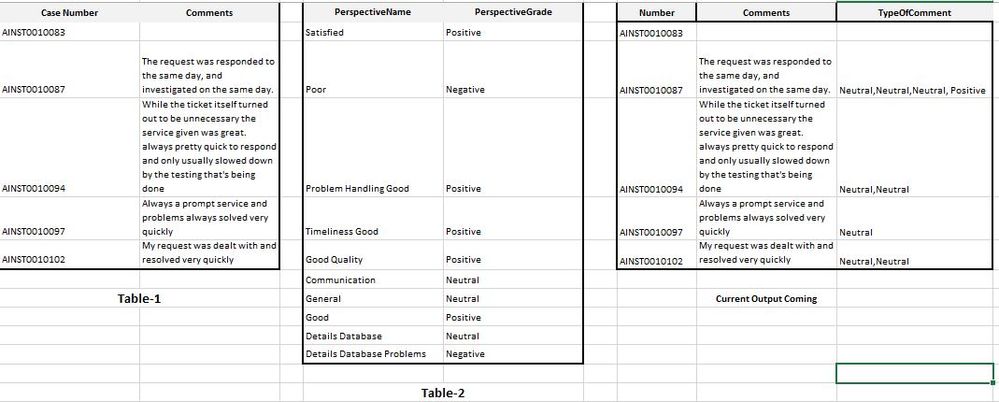
Hi @Anonymous hyg dear
- Mark as New
- Bookmark
- Subscribe
- Mute
- Subscribe to RSS Feed
- Permalink
- Report Inappropriate Content
Hi @bukhari1979,
You can try to use below measures to get match key from other table.
Sample:
Matched =
VAR _text =
SELECTEDVALUE ( Table2[Text] )
RETURN
CONCATENATEX (
FILTER ( ALL ( KeyTable ), SEARCH ( [Key], _text, 1, -1 ) > 0 ),
[Key],
","
)
Matched Category =
VAR _text =
SELECTEDVALUE ( Table2[Text] )
RETURN
CONCATENATEX (
CALCULATETABLE (
VALUES ( KeyTable[Category] ),
FILTER ( ALL ( KeyTable ), SEARCH ( [Key], _text, 1, -1 ) > 0 )
),
[Category],
","
)
Regards,
Xiaoxin Sheng
- Mark as New
- Bookmark
- Subscribe
- Mute
- Subscribe to RSS Feed
- Permalink
- Report Inappropriate Content
Hi, I am relatively new to Power BI and this is my first time posting.
I tried to adapt the above solution to simply produce a table showing the number of times a specific term from my mapping table appeared in my base data table. Unfortunately it didn't perform a wildcard match, just an exact match. How do I get it to do a wildcard match?
Here's the code that I used (not sure if I'm posting correctly here):
| Map | |
| Code | Job Function 2019 |
| RESPNBLT1 | Corporate / General Management |
| RESPNBLT2 | Technical / Engineering |
| RESPNBLT3 | Administration |
| RESPNBLT4 | Business Development / Project Management |
| RESPNBLT5 | Consulting |
| RESPNBLT7 | Other (please specify) |
| etc. |
| Data | |
| Row | Job Function Codes |
| 1 | RESPNBLT4, RESPNBLT8, RESPNBLT19, RESPNBLT16, RESPNBLT32 |
| 2 | RESPNBLT14 |
| 3 | RESPNBLT17 |
| 4 | RESPNBLT30, RESPNBLT14, RESPNBLT12, RESPNBLT28 |
Any tips or suggestions would be greatly appreciated.
Thanks!



