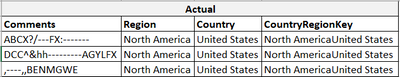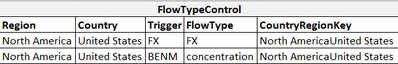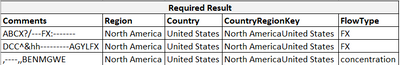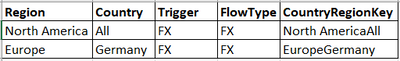New Offer! Become a Certified Fabric Data Engineer
Check your eligibility for this 50% exam voucher offer and join us for free live learning sessions to get prepared for Exam DP-700.
Get Started- Power BI forums
- Get Help with Power BI
- Desktop
- Service
- Report Server
- Power Query
- Mobile Apps
- Developer
- DAX Commands and Tips
- Custom Visuals Development Discussion
- Health and Life Sciences
- Power BI Spanish forums
- Translated Spanish Desktop
- Training and Consulting
- Instructor Led Training
- Dashboard in a Day for Women, by Women
- Galleries
- Community Connections & How-To Videos
- COVID-19 Data Stories Gallery
- Themes Gallery
- Data Stories Gallery
- R Script Showcase
- Webinars and Video Gallery
- Quick Measures Gallery
- 2021 MSBizAppsSummit Gallery
- 2020 MSBizAppsSummit Gallery
- 2019 MSBizAppsSummit Gallery
- Events
- Ideas
- Custom Visuals Ideas
- Issues
- Issues
- Events
- Upcoming Events
Don't miss out! 2025 Microsoft Fabric Community Conference, March 31 - April 2, Las Vegas, Nevada. Use code MSCUST for a $150 discount. Prices go up February 11th. Register now.
- Power BI forums
- Forums
- Get Help with Power BI
- Desktop
- Re: Search in column with many to many relationshi...
- Subscribe to RSS Feed
- Mark Topic as New
- Mark Topic as Read
- Float this Topic for Current User
- Bookmark
- Subscribe
- Printer Friendly Page
- Mark as New
- Bookmark
- Subscribe
- Mute
- Subscribe to RSS Feed
- Permalink
- Report Inappropriate Content
Search in column with many to many relationship
Hi,
I have two table with name Actual & FlowTypeControl. I need to add a new column in Actual table based on text search (it will be trigger column from FlowTypeControl table) from comments column.
Condition for new column will be like this:
IF Comments like FlowTypeControl.Trigger Then FlowTypeControl.FlowType ELSE Blank
Below are the screenshots of tables with sample data and required results.
Can anyone help?
Solved! Go to Solution.
- Mark as New
- Bookmark
- Subscribe
- Mute
- Subscribe to RSS Feed
- Permalink
- Report Inappropriate Content
The CONTAINSSTRING function is useful here.
ActualFlowType =
VAR CRK = Actual[CountryRegionKey]
VAR Comments = Actual[Comments]
RETURN
MAXX (
FILTER (
FlowTypeControl,
FlowTypeControl[CountryRegionKey] = CRK
&& CONTAINSSTRING ( Comments, FlowTypeControl[Trigger] )
),
FlowTypeControl[FlowType]
)
- Mark as New
- Bookmark
- Subscribe
- Mute
- Subscribe to RSS Feed
- Permalink
- Report Inappropriate Content
Hi @tameemyousaf,
Did AlexisOlson 's suggestions help with your scenario? if that is the case, you can consider Kudo or accept the helpful suggestions to help others who faced similar requirements to find it more quickly.
If these also not help, please share more detailed information to help us clarify your scenario to test.
How to Get Your Question Answered Quickly
Regards,
Xiaoxin Sheng
If this post helps, please consider accept as solution to help other members find it more quickly.
- Mark as New
- Bookmark
- Subscribe
- Mute
- Subscribe to RSS Feed
- Permalink
- Report Inappropriate Content
The CONTAINSSTRING function is useful here.
ActualFlowType =
VAR CRK = Actual[CountryRegionKey]
VAR Comments = Actual[Comments]
RETURN
MAXX (
FILTER (
FlowTypeControl,
FlowTypeControl[CountryRegionKey] = CRK
&& CONTAINSSTRING ( Comments, FlowTypeControl[Trigger] )
),
FlowTypeControl[FlowType]
)
- Mark as New
- Bookmark
- Subscribe
- Mute
- Subscribe to RSS Feed
- Permalink
- Report Inappropriate Content
Thanks @AlexisOlson
One more question, is there any way if we give just one region in FlowTypeControl table and set country blank and it will give data of all countries in that region. For example, if i give just North America and blank country then it should show the data for all the countries in North America. All countries of North America will be present in Actual table
- Mark as New
- Bookmark
- Subscribe
- Mute
- Subscribe to RSS Feed
- Permalink
- Report Inappropriate Content
I'm not sure where you "set country" or where "it will give data". Are you talking about slicer and visuals or measure variables and calculated tables or what?
- Mark as New
- Bookmark
- Subscribe
- Mute
- Subscribe to RSS Feed
- Permalink
- Report Inappropriate Content
@AlexisOlson I am not talking about any measure or table. I am talking about the data. When we add data in flowTypeControl table like this. Then how can we handle the situation of all countries.
- Mark as New
- Bookmark
- Subscribe
- Mute
- Subscribe to RSS Feed
- Permalink
- Report Inappropriate Content
How about matching on Region and Country separately rather than using the combined key and replacing blank with All?
ActualFlowType =
VAR Region = Actual[Region]
VAR Country = IF ( ISBLANK ( Actual[Country] ), "All", Actual[Country] )
VAR Comments = Actual[Comments]
RETURN
MAXX (
FILTER (
FlowTypeControl,
FlowTypeControl[Region] = Region
&& FlowTypeControl[Country] = Country
&& CONTAINSSTRING ( Comments, FlowTypeControl[Trigger] )
),
FlowTypeControl[FlowType]
)
Helpful resources

Join us at the Microsoft Fabric Community Conference
March 31 - April 2, 2025, in Las Vegas, Nevada. Use code MSCUST for a $150 discount!

Power BI Monthly Update - January 2025
Check out the January 2025 Power BI update to learn about new features in Reporting, Modeling, and Data Connectivity.

| User | Count |
|---|---|
| 104 | |
| 69 | |
| 49 | |
| 41 | |
| 34 |
| User | Count |
|---|---|
| 164 | |
| 111 | |
| 62 | |
| 53 | |
| 38 |