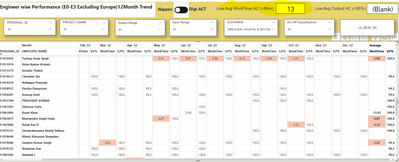Huge last-minute discounts for FabCon Vienna from September 15-18, 2025
Supplies are limited. Contact info@espc.tech right away to save your spot before the conference sells out.
Get your discount- Power BI forums
- Get Help with Power BI
- Desktop
- Service
- Report Server
- Power Query
- Mobile Apps
- Developer
- DAX Commands and Tips
- Custom Visuals Development Discussion
- Health and Life Sciences
- Power BI Spanish forums
- Translated Spanish Desktop
- Training and Consulting
- Instructor Led Training
- Dashboard in a Day for Women, by Women
- Galleries
- Data Stories Gallery
- Themes Gallery
- Contests Gallery
- Quick Measures Gallery
- Notebook Gallery
- Translytical Task Flow Gallery
- TMDL Gallery
- R Script Showcase
- Webinars and Video Gallery
- Ideas
- Custom Visuals Ideas (read-only)
- Issues
- Issues
- Events
- Upcoming Events
Score big with last-minute savings on the final tickets to FabCon Vienna. Secure your discount
- Power BI forums
- Forums
- Get Help with Power BI
- Desktop
- Re: Same code is working in Sample DataSet but not...
- Subscribe to RSS Feed
- Mark Topic as New
- Mark Topic as Read
- Float this Topic for Current User
- Bookmark
- Subscribe
- Printer Friendly Page
- Mark as New
- Bookmark
- Subscribe
- Mute
- Subscribe to RSS Feed
- Permalink
- Report Inappropriate Content
Same code is working in Sample DataSet but not working in Actual Dataset
Hi Team,
I am facing a minor problem. I have a requirement of getting counts of users who are having less than 6 hours. I have writtem code for the same. And it is perfectly working in the Sample DataSet giving correct result, but when replicated the same in my Actual Dataset it is behaving incorrectly. Please note everything is same in both data set weather it is specific filter and data selection. I am not sure how can i debug this. Need your help to resolve this. I tried to bring one more page and tried the same formula, it is working.
In the above left side Sample set is giving correct result for Low Avg Work Time HC(<6hrs) = 13 but in the above right side image, it is showing as 4. In both pages applied filter are same in both cases. Please help to resolve it in my Actual Data set.
Regards,
Sagar
- Mark as New
- Bookmark
- Subscribe
- Mute
- Subscribe to RSS Feed
- Permalink
- Report Inappropriate Content
Hi @sagarsahoo_123,
Can you please share a pbix or some dummy data that keep the raw data structure with expected results? It should help us clarify your scenario and test to coding formula.
How to Get Your Question Answered Quickly
Regards,
Xiaoxin Sheng
- Mark as New
- Bookmark
- Subscribe
- Mute
- Subscribe to RSS Feed
- Permalink
- Report Inappropriate Content
Hi @Anonymous ,
Thanks for your quick reply.
Please find the below link in which you can download the Sample file.
https://1drv.ms/u/s!AqNLfMSghxwyhgVaPes9qbktkg34?e=hNaGMH
Please note that in the "Details" page you will find the low Work time HC brought into Card in the right top above and the matrix table in below and Date column in the slicer of the extreme left of that page.
Please note when the month is selected to all, it is showing the counts correctly who are highlighted in Amber color in the total of matrix table, but when there is a change in month or any month is selected it is not showing correctly. Same issue i am facing in the actual Dataset as well. Please help to resolve. Apprciate your support.
In the above image if you see, month is selected to All and Highlighted total is showing 15 which is correct in the card as well, but in another image month is selected to nov and it is showing 7 in cards but in actual the number is more than that.
Regards,
Sagar