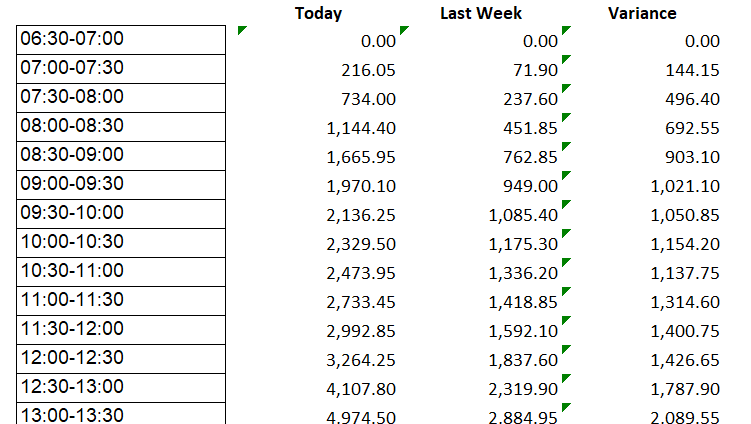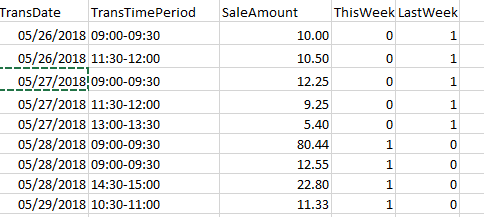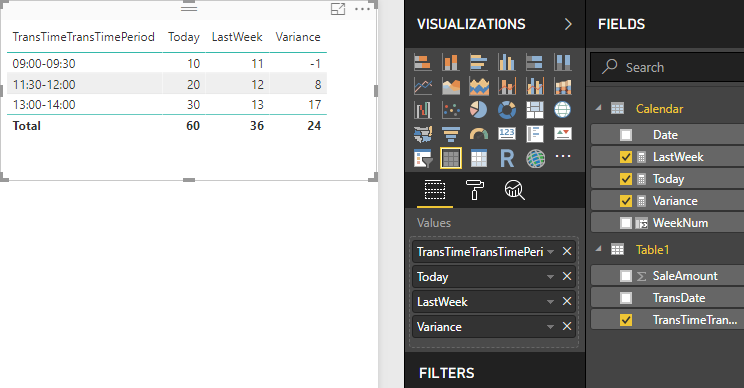- Power BI forums
- Updates
- News & Announcements
- Get Help with Power BI
- Desktop
- Service
- Report Server
- Power Query
- Mobile Apps
- Developer
- DAX Commands and Tips
- Custom Visuals Development Discussion
- Health and Life Sciences
- Power BI Spanish forums
- Translated Spanish Desktop
- Training and Consulting
- Instructor Led Training
- Dashboard in a Day for Women, by Women
- Galleries
- Community Connections & How-To Videos
- COVID-19 Data Stories Gallery
- Themes Gallery
- Data Stories Gallery
- R Script Showcase
- Webinars and Video Gallery
- Quick Measures Gallery
- 2021 MSBizAppsSummit Gallery
- 2020 MSBizAppsSummit Gallery
- 2019 MSBizAppsSummit Gallery
- Events
- Ideas
- Custom Visuals Ideas
- Issues
- Issues
- Events
- Upcoming Events
- Community Blog
- Power BI Community Blog
- Power BI 中文博客
- Community Support
- Community Accounts & Registration
- Using the Community
- Community Feedback
Get certified in Microsoft Fabric—for free! For a limited time, the Microsoft Fabric Community team will be offering free DP-600 exam vouchers. Prepare now
- Power BI forums
- Forums
- Get Help with Power BI
- Desktop
- Re: Same Period Last Week
- Subscribe to RSS Feed
- Mark Topic as New
- Mark Topic as Read
- Float this Topic for Current User
- Bookmark
- Subscribe
- Printer Friendly Page
- Mark as New
- Bookmark
- Subscribe
- Mute
- Subscribe to RSS Feed
- Permalink
- Report Inappropriate Content
Same Period Last Week
Hello... I'll simplify this by having only five columns within the SalesTransaction table:
TransDate (eg. 05/29/2018)
TransTimePeriod (eg. 06:30-07:00)
SaleAmount (eg. 200.00)
ThisWeek ( measure where = 1 when True)
LastWeek (measure where= 1 when True)
I also have a Date table.
I want to create a visual that shows the following:
Essentially I need to summarize the SaleAmount for each TransTimePeriod (easy so far), and then compare it for the same period last week (which is where I'm getting stuck).
- Mark as New
- Bookmark
- Subscribe
- Mute
- Subscribe to RSS Feed
- Permalink
- Report Inappropriate Content
Working solution! THX!
- Mark as New
- Bookmark
- Subscribe
- Mute
- Subscribe to RSS Feed
- Permalink
- Report Inappropriate Content
- Mark as New
- Bookmark
- Subscribe
- Mute
- Subscribe to RSS Feed
- Permalink
- Report Inappropriate Content
Here is a simplified example of the SalesTransaction table (it's a whole lot more sophisticated but this will do):
Date file is just a list of dates.
- Mark as New
- Bookmark
- Subscribe
- Mute
- Subscribe to RSS Feed
- Permalink
- Report Inappropriate Content
Hi @finzilla,
Please check the demo in the attachment.
1. I would suggest adding a column in the date table.
WeekNum = WEEKNUM([Date],2)
2. Create three measures.
Today = CALCULATE ( SUM ( Table1[SaleAmount] ), 'Calendar'[Date] = TODAY () )
LastWeek =
CALCULATE (
SUM ( Table1[SaleAmount] ),
'Calendar'[WeekNum]
= WEEKNUM ( TODAY (), 2 ) - 1
)
Variance = [Today] - [LastWeek]
Best Regards,
Dale
If this post helps, then please consider Accept it as the solution to help the other members find it more quickly.
Helpful resources

Power BI Monthly Update - October 2024
Check out the October 2024 Power BI update to learn about new features.

Microsoft Fabric & AI Learning Hackathon
Learn from experts, get hands-on experience, and win awesome prizes.

| User | Count |
|---|---|
| 115 | |
| 113 | |
| 105 | |
| 95 | |
| 58 |
| User | Count |
|---|---|
| 175 | |
| 147 | |
| 134 | |
| 105 | |
| 82 |