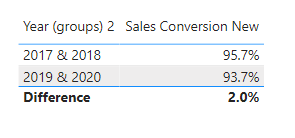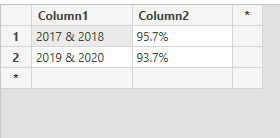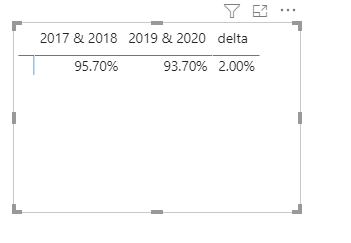Join us at the 2025 Microsoft Fabric Community Conference
Microsoft Fabric Community Conference 2025, March 31 - April 2, Las Vegas, Nevada. Use code MSCUST for a $150 discount.
Register now- Power BI forums
- Get Help with Power BI
- Desktop
- Service
- Report Server
- Power Query
- Mobile Apps
- Developer
- DAX Commands and Tips
- Custom Visuals Development Discussion
- Health and Life Sciences
- Power BI Spanish forums
- Translated Spanish Desktop
- Training and Consulting
- Instructor Led Training
- Dashboard in a Day for Women, by Women
- Galleries
- Webinars and Video Gallery
- Data Stories Gallery
- Themes Gallery
- Contests Gallery
- Quick Measures Gallery
- R Script Showcase
- COVID-19 Data Stories Gallery
- Community Connections & How-To Videos
- 2021 MSBizAppsSummit Gallery
- 2020 MSBizAppsSummit Gallery
- 2019 MSBizAppsSummit Gallery
- Events
- Ideas
- Custom Visuals Ideas
- Issues
- Issues
- Events
- Upcoming Events
The Power BI DataViz World Championships are on! With four chances to enter, you could win a spot in the LIVE Grand Finale in Las Vegas. Show off your skills.
- Power BI forums
- Forums
- Get Help with Power BI
- Desktop
- Calculate delta on matrix visual
- Subscribe to RSS Feed
- Mark Topic as New
- Mark Topic as Read
- Float this Topic for Current User
- Bookmark
- Subscribe
- Printer Friendly Page
- Mark as New
- Bookmark
- Subscribe
- Mute
- Subscribe to RSS Feed
- Permalink
- Report Inappropriate Content
Calculate delta on matrix visual
I am using Matrix visual to display the sales conversion % by year group. The sales conversion from a calculated measure. Year group comes from grouping function on Year
Matrix visual gives Total of the row, but in my case, I need to see the difference (delta) between 2 groups of year as below:
| Year (groups) 2 | Sales Conversion |
| 2017 & 2018 | 95.7% |
| 2019 & 2020 | 93.7% |
| Difference | 2.0.% |
I thought of using DAX function EARLIER but it is stated that EARLIER cannot be used in measure, it is mostly used in calculated column.
Has anyone tried compute delta (difference) in Matrix visual?
Any help is appreciated.
Solved! Go to Solution.
- Mark as New
- Bookmark
- Subscribe
- Mute
- Subscribe to RSS Feed
- Permalink
- Report Inappropriate Content
Hi @Anonymous
May be you like this way also..Create a index column by dax
index = RANKX('Table',[Year (groups)],,ASC)
then calculate the previous value measure by considering this index column
- Mark as New
- Bookmark
- Subscribe
- Mute
- Subscribe to RSS Feed
- Permalink
- Report Inappropriate Content
You can use a measure like this to do that. In the total row, there are multiple year group values, so an IF can be used to return a different calculation there. This measure will return the difference between the max and min values for the year groups.
Sales Conversion New =
VAR vSummary =
ADDCOLUMNS (
DISTINCT ( YearGroupDifference[Year (groups) 2] ),
"cSum", [SalesConversion]
)
VAR vMax =
MAXX (
vSummary,
[cSum]
)
VAR vMin =
MINX (
vSummary,
[cSum]
)
RETURN
IF (
COUNTROWS ( YearGroupDifference ) = 1,
vMax,
vMax - vMin
)
You can also rename Total to Difference.
Regards,
Pat
Did I answer your question? Mark my post as a solution! Kudos are also appreciated!
To learn more about Power BI, follow me on Twitter or subscribe on YouTube.
@mahoneypa HoosierBI on YouTube
- Mark as New
- Bookmark
- Subscribe
- Mute
- Subscribe to RSS Feed
- Permalink
- Report Inappropriate Content
Hi @Anonymous,
In fact, the table/matrix visual normally displays the default aggregate mode 'sum' on the total level without any other specific filters.
mahoneypat 's solution is to modify the total level of table/matrix title to 'difference' and writes the measure formula to check the total row content level and show the corresponding value.
Clever Hierarchy Handling in DAX
For this scenario, you need to manually modify the total level name to change the 'total' to 'difference'. (in format tab -> 'total'/'subtotal' options)
Regards,
Xiaoxin Sheng
If this post helps, please consider accept as solution to help other members find it more quickly.
- Mark as New
- Bookmark
- Subscribe
- Mute
- Subscribe to RSS Feed
- Permalink
- Report Inappropriate Content
You can use a measure like this to do that. In the total row, there are multiple year group values, so an IF can be used to return a different calculation there. This measure will return the difference between the max and min values for the year groups.
Sales Conversion New =
VAR vSummary =
ADDCOLUMNS (
DISTINCT ( YearGroupDifference[Year (groups) 2] ),
"cSum", [SalesConversion]
)
VAR vMax =
MAXX (
vSummary,
[cSum]
)
VAR vMin =
MINX (
vSummary,
[cSum]
)
RETURN
IF (
COUNTROWS ( YearGroupDifference ) = 1,
vMax,
vMax - vMin
)
You can also rename Total to Difference.
Regards,
Pat
Did I answer your question? Mark my post as a solution! Kudos are also appreciated!
To learn more about Power BI, follow me on Twitter or subscribe on YouTube.
@mahoneypa HoosierBI on YouTube
- Mark as New
- Bookmark
- Subscribe
- Mute
- Subscribe to RSS Feed
- Permalink
- Report Inappropriate Content
Thank you , The solution gives a meaure of the sales conversion delta, it still does not give a matrix/table display of difference at the bottom. I know this could be the limitation of the visual.
| Year (groups) 2 | Sales Conversion |
| 2017 & 2018 | 95.7% |
| 2019 & 2020 | 93.7% |
| Difference | 2.0.% |
- Mark as New
- Bookmark
- Subscribe
- Mute
- Subscribe to RSS Feed
- Permalink
- Report Inappropriate Content
Hi @Anonymous,
In fact, the table/matrix visual normally displays the default aggregate mode 'sum' on the total level without any other specific filters.
mahoneypat 's solution is to modify the total level of table/matrix title to 'difference' and writes the measure formula to check the total row content level and show the corresponding value.
Clever Hierarchy Handling in DAX
For this scenario, you need to manually modify the total level name to change the 'total' to 'difference'. (in format tab -> 'total'/'subtotal' options)
Regards,
Xiaoxin Sheng
If this post helps, please consider accept as solution to help other members find it more quickly.
- Mark as New
- Bookmark
- Subscribe
- Mute
- Subscribe to RSS Feed
- Permalink
- Report Inappropriate Content
Hi @Anonymous
May be you like this way also..Create a index column by dax
index = RANKX('Table',[Year (groups)],,ASC)
then calculate the previous value measure by considering this index column
- Mark as New
- Bookmark
- Subscribe
- Mute
- Subscribe to RSS Feed
- Permalink
- Report Inappropriate Content
Hi @Anonymous ,
Working with the data you provided, created a table and pivoted it in Power Query, then applied a measure for the delta.
delta = MAX('Table (3)'[2017 & 2018])-MAX('Table (3)'[2019 & 2020])
Let me know if you have any questions.
If this solves your issues, please mark it as the solution, so that others can find it easily. Kudos 👍are nice too.
Nathaniel
If you would share your pbix, or dummy up some values in Excel both for current and expected data. Please copy and paste them into your post, rather than doing a picture, we may be able to help you.
Please read this post to get your question answered more quickly:
https://community.powerbi.com/t5/Community-Blog/How-to-Get-Your-Question-Answered-Quickly/ba-p/38490
Did I answer your question? Mark my post as a solution!
Proud to be a Super User!
Helpful resources

Join us at the Microsoft Fabric Community Conference
March 31 - April 2, 2025, in Las Vegas, Nevada. Use code MSCUST for a $150 discount!

Join our Community Sticker Challenge 2025
If you love stickers, then you will definitely want to check out our Community Sticker Challenge!

| User | Count |
|---|---|
| 126 | |
| 78 | |
| 78 | |
| 59 | |
| 51 |
| User | Count |
|---|---|
| 165 | |
| 83 | |
| 68 | |
| 68 | |
| 59 |