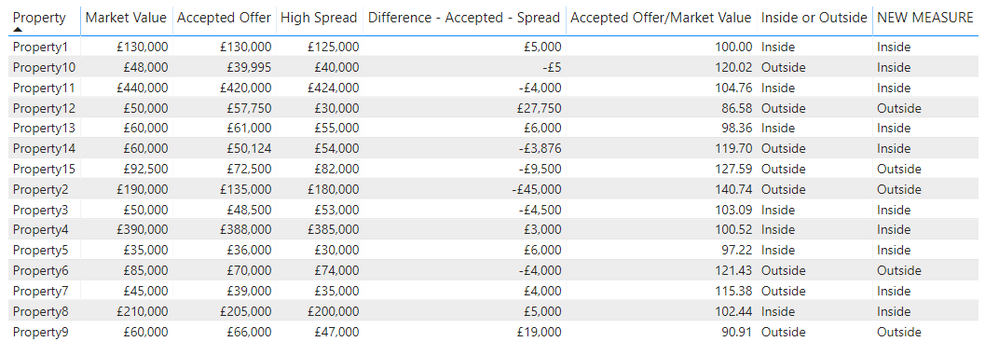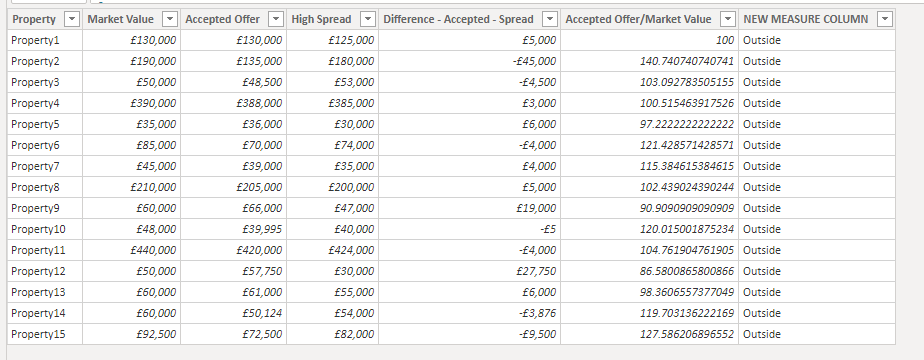FabCon is coming to Atlanta
Join us at FabCon Atlanta from March 16 - 20, 2026, for the ultimate Fabric, Power BI, AI and SQL community-led event. Save $200 with code FABCOMM.
Register now!- Power BI forums
- Get Help with Power BI
- Desktop
- Service
- Report Server
- Power Query
- Mobile Apps
- Developer
- DAX Commands and Tips
- Custom Visuals Development Discussion
- Health and Life Sciences
- Power BI Spanish forums
- Translated Spanish Desktop
- Training and Consulting
- Instructor Led Training
- Dashboard in a Day for Women, by Women
- Galleries
- Data Stories Gallery
- Themes Gallery
- Contests Gallery
- QuickViz Gallery
- Quick Measures Gallery
- Visual Calculations Gallery
- Notebook Gallery
- Translytical Task Flow Gallery
- TMDL Gallery
- R Script Showcase
- Webinars and Video Gallery
- Ideas
- Custom Visuals Ideas (read-only)
- Issues
- Issues
- Events
- Upcoming Events
View all the Fabric Data Days sessions on demand. View schedule
- Power BI forums
- Forums
- Get Help with Power BI
- Desktop
- Re: Same DAX Formula yielding different results - ...
- Subscribe to RSS Feed
- Mark Topic as New
- Mark Topic as Read
- Float this Topic for Current User
- Bookmark
- Subscribe
- Printer Friendly Page
- Mark as New
- Bookmark
- Subscribe
- Mute
- Subscribe to RSS Feed
- Permalink
- Report Inappropriate Content
Same DAX Formula yielding different results - Column and Measure
Hi,
I'm trying create a column which uses the same formula as a measure I created. I'm using the same formula as the measure because I know it works.
This is what the results are with the measure. The measure in question is "NEW MEASURE". These are the results I am after.
This is what the results are in the table. The colum in question is "NEW MEASURE COLUMN". I want the results to replicate those in the first image
NEW MEASURE = var acceptedmarket = SUM(Sheet1[Accepted Offer/Market Value])
var InsideOrOutside=
IF(acceptedmarket <95, "Outside",
IF(acceptedmarket >105.51, "Outside",
IF(acceptedmarket <=105.50, "Inside")))
var AcceptedOffer = SUM(Sheet1[Accepted Offer])
return
IF(AcceptedOffer < 70000 && [DifferenceAcceptedSpread] <=5000, "Inside", InsideOrOutside)
The goal for this is to have a column of the results from the measure and then create a measure to count the number of records that are"Inside" or "Outside"
I'll add a PBIX of the data file
https://www.dropbox.com/s/dux2gr6bvf3vcd8/hELP.pbix?dl=0
Thank you,
Mike
Solved! Go to Solution.
- Mark as New
- Bookmark
- Subscribe
- Mute
- Subscribe to RSS Feed
- Permalink
- Report Inappropriate Content
@michael_knight
In you pbix, measure only considers the current property, column looks at all properties.
To make them equivalent, you could add a filter in the column formula.
NEW MEASURE COLUMN =
var acceptedmarket = CALCULATE(SUM([Accepted Offer/Market Value]),ALLEXCEPT(Sheet1,Sheet1[Property]))
var InsideOrOutside=
IF(acceptedmarket <95, "Outside",
IF(acceptedmarket >105.51, "Outside",
IF(acceptedmarket <=105.50, "Inside")))
var AcceptedOffer = CALCULATE(SUM(Sheet1[Accepted Offer]),ALLEXCEPT(Sheet1,Sheet1[Property]))
return
IF(AcceptedOffer < 70000 && [DifferenceAcceptedSpread] <=5000, "Inside", InsideOrOutside)
Best regards
Paul Zheng
- Mark as New
- Bookmark
- Subscribe
- Mute
- Subscribe to RSS Feed
- Permalink
- Report Inappropriate Content
@michael_knight
In you pbix, measure only considers the current property, column looks at all properties.
To make them equivalent, you could add a filter in the column formula.
NEW MEASURE COLUMN =
var acceptedmarket = CALCULATE(SUM([Accepted Offer/Market Value]),ALLEXCEPT(Sheet1,Sheet1[Property]))
var InsideOrOutside=
IF(acceptedmarket <95, "Outside",
IF(acceptedmarket >105.51, "Outside",
IF(acceptedmarket <=105.50, "Inside")))
var AcceptedOffer = CALCULATE(SUM(Sheet1[Accepted Offer]),ALLEXCEPT(Sheet1,Sheet1[Property]))
return
IF(AcceptedOffer < 70000 && [DifferenceAcceptedSpread] <=5000, "Inside", InsideOrOutside)
Best regards
Paul Zheng
- Mark as New
- Bookmark
- Subscribe
- Mute
- Subscribe to RSS Feed
- Permalink
- Report Inappropriate Content
Brilliant @Anonymous, exactly what I was after. Thank you very much
And thank you too, @amitchandak. I appreciate the help guys
Thanks,
Mike
- Mark as New
- Bookmark
- Subscribe
- Mute
- Subscribe to RSS Feed
- Permalink
- Report Inappropriate Content
Column gets executed and values are stored in the table. It is pre-calculated. It always has a row context unless formula forces it ignores.
Measure, on the other hand, is the definition and what is the row context is very important.
Refer this: https://www.sqlbi.com/articles/calculated-columns-and-measures-in-dax/
Also, check this file. How the 4 ways, measure way and column way of having date diff is different:https://www.dropbox.com/s/y47ah38sr157l7t/Order_delivery_date_diff.pbix?dl=0
- Mark as New
- Bookmark
- Subscribe
- Mute
- Subscribe to RSS Feed
- Permalink
- Report Inappropriate Content
@michael_knight Does the above reply helps. if you need more help make me @
Appreciate your Kudos.
Helpful resources

Power BI Monthly Update - November 2025
Check out the November 2025 Power BI update to learn about new features.

Fabric Data Days
Advance your Data & AI career with 50 days of live learning, contests, hands-on challenges, study groups & certifications and more!