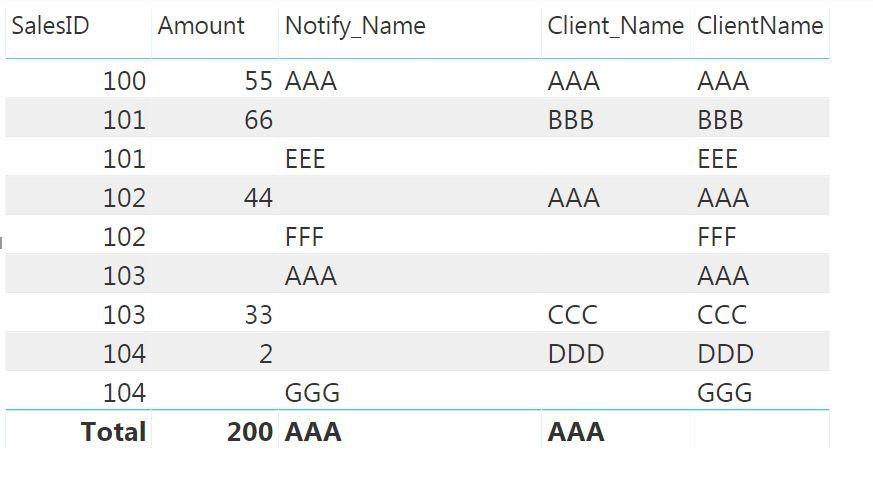Fabric Data Days starts November 4th!
Advance your Data & AI career with 50 days of live learning, dataviz contests, hands-on challenges, study groups & certifications and more!
Get registered- Power BI forums
- Get Help with Power BI
- Desktop
- Service
- Report Server
- Power Query
- Mobile Apps
- Developer
- DAX Commands and Tips
- Custom Visuals Development Discussion
- Health and Life Sciences
- Power BI Spanish forums
- Translated Spanish Desktop
- Training and Consulting
- Instructor Led Training
- Dashboard in a Day for Women, by Women
- Galleries
- Data Stories Gallery
- Themes Gallery
- Contests Gallery
- QuickViz Gallery
- Quick Measures Gallery
- Visual Calculations Gallery
- Notebook Gallery
- Translytical Task Flow Gallery
- TMDL Gallery
- R Script Showcase
- Webinars and Video Gallery
- Ideas
- Custom Visuals Ideas (read-only)
- Issues
- Issues
- Events
- Upcoming Events
Get Fabric Certified for FREE during Fabric Data Days. Don't miss your chance! Request now
- Power BI forums
- Forums
- Get Help with Power BI
- Desktop
- Re: Sales table with 2 CustomerID columns
- Subscribe to RSS Feed
- Mark Topic as New
- Mark Topic as Read
- Float this Topic for Current User
- Bookmark
- Subscribe
- Printer Friendly Page
- Mark as New
- Bookmark
- Subscribe
- Mute
- Subscribe to RSS Feed
- Permalink
- Report Inappropriate Content
Sales table with 2 CustomerID columns
Hi,
I have sales table with 2 customers column (actual + notify)
and client table - table below.
I need to show table with those 2 customers and the salesID + amount - table below.
I have 2 connection between the sales and customer table (nofity in active)
thanks in advenced.
SalesIDClientIDNotifyIDAmount
| 100 | 1000 | 1000 | 55 |
| 101 | 1001 | 1009 | 66 |
| 102 | 1000 | 1005 | 44 |
| 103 | 1002 | 1000 | 33 |
| 104 | 1003 | 1010 | 2 |
And Customer table:
ClientIDClientName
| 1000 | AAA |
| 1001 | BBB |
| 1002 | CCC |
| 1003 | DDD |
| 1009 | EEE |
| 1005 | FFF |
| 1010 | GGG |
I need to show one table as the one below:
SalesIDAmountClientNameNotifyName
| 100 | 55 | AAA | AAA |
| 101 | 66 | BBB | EEE |
| 102 | 44 | AAA | FFF |
| 103 | 33 | CCC | AAA |
| 104 | 2 | DDD | GGG |
I have 2 connection between the sales and customer table (nofity in active)
Solved! Go to Solution.
- Mark as New
- Bookmark
- Subscribe
- Mute
- Subscribe to RSS Feed
- Permalink
- Report Inappropriate Content
As MEASURES
Notify_Name =
CALCULATE (
FIRSTNONBLANK ( Customer[ClientName], 1 ),
CROSSFILTER ( Sales[NotifyID], Customer[ClientID], BOTH ),
USERELATIONSHIP ( Sales[NotifyID], Customer[ClientID] )
)
Regards
Zubair
Please try my custom visuals
- Mark as New
- Bookmark
- Subscribe
- Mute
- Subscribe to RSS Feed
- Permalink
- Report Inappropriate Content
Please see the file attached
Regards
Zubair
Please try my custom visuals
- Mark as New
- Bookmark
- Subscribe
- Mute
- Subscribe to RSS Feed
- Permalink
- Report Inappropriate Content
HI @nirrobi
You can use these calculated columns
ClientName = RELATED ( Customer[ClientName] )
NotifyName =
CALCULATE (
VALUES ( Customer[ClientName] ),
FILTER ( Customer , Customer[ClientID] = Sales[NotifyID] )
)
Regards
Zubair
Please try my custom visuals
- Mark as New
- Bookmark
- Subscribe
- Mute
- Subscribe to RSS Feed
- Permalink
- Report Inappropriate Content
As MEASURES
Notify_Name =
CALCULATE (
FIRSTNONBLANK ( Customer[ClientName], 1 ),
CROSSFILTER ( Sales[NotifyID], Customer[ClientID], BOTH ),
USERELATIONSHIP ( Sales[NotifyID], Customer[ClientID] )
)
Regards
Zubair
Please try my custom visuals
- Mark as New
- Bookmark
- Subscribe
- Mute
- Subscribe to RSS Feed
- Permalink
- Report Inappropriate Content
Please see the file attached
Regards
Zubair
Please try my custom visuals
- Mark as New
- Bookmark
- Subscribe
- Mute
- Subscribe to RSS Feed
- Permalink
- Report Inappropriate Content
Many thanks for your help!!!
Much appriciated.
I notice that you can't use the ClientName from the Customer table - make all the row duplicare - see attached pic.
please correct me if I wrong.
thanks again.
Nir
Helpful resources

Power BI Monthly Update - November 2025
Check out the November 2025 Power BI update to learn about new features.

Fabric Data Days
Advance your Data & AI career with 50 days of live learning, contests, hands-on challenges, study groups & certifications and more!

| User | Count |
|---|---|
| 93 | |
| 69 | |
| 50 | |
| 40 | |
| 39 |