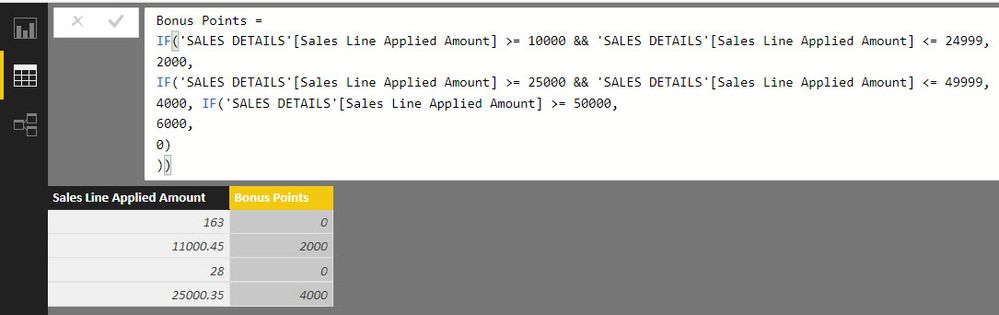Join us at FabCon Vienna from September 15-18, 2025
The ultimate Fabric, Power BI, SQL, and AI community-led learning event. Save €200 with code FABCOMM.
Get registered- Power BI forums
- Get Help with Power BI
- Desktop
- Service
- Report Server
- Power Query
- Mobile Apps
- Developer
- DAX Commands and Tips
- Custom Visuals Development Discussion
- Health and Life Sciences
- Power BI Spanish forums
- Translated Spanish Desktop
- Training and Consulting
- Instructor Led Training
- Dashboard in a Day for Women, by Women
- Galleries
- Data Stories Gallery
- Themes Gallery
- Contests Gallery
- Quick Measures Gallery
- Notebook Gallery
- Translytical Task Flow Gallery
- TMDL Gallery
- R Script Showcase
- Webinars and Video Gallery
- Ideas
- Custom Visuals Ideas (read-only)
- Issues
- Issues
- Events
- Upcoming Events
Enhance your career with this limited time 50% discount on Fabric and Power BI exams. Ends August 31st. Request your voucher.
- Power BI forums
- Forums
- Get Help with Power BI
- Desktop
- Re: SWITCH statement in DAX using a "between this ...
- Subscribe to RSS Feed
- Mark Topic as New
- Mark Topic as Read
- Float this Topic for Current User
- Bookmark
- Subscribe
- Printer Friendly Page
- Mark as New
- Bookmark
- Subscribe
- Mute
- Subscribe to RSS Feed
- Permalink
- Report Inappropriate Content
SWITCH statement in DAX using a "between this value and this value" as a filter?
VERY new to DAX - I think my issue is I haven't nailed down how to ask the right question yet - which hinders research for an answer:
Trying to create an IF (or a Switch) statement
If "this value" in column is BETWEEN 9999 AND 24999 THEN, (2000)
I've already tried writing it using greater than or equal to 10,000 and less than or equal to 24,999 - that didn't work.
I've looked at several switch statement examples but they all use a "If this value = "this" set up and I'm looking for a range.
Any pointers or sites that be helpful in figuring out the proper syntax?
THANKS!
Solved! Go to Solution.
- Mark as New
- Bookmark
- Subscribe
- Mute
- Subscribe to RSS Feed
- Permalink
- Report Inappropriate Content
The SWITCH statement allows comparisons with constants only. You need to use an IF statement. For a calculated column, this is an example:
Pop Classification =
IF(Population[Pop] >= 1000 && Population[Pop] <= 25000,
1,
IF(Population[Pop] >= 25001 && Population[Pop] <= 50000,
2,
0)
)
Follow me on Twitter: https://twitter.com/AdolfoSocorro
- Mark as New
- Bookmark
- Subscribe
- Mute
- Subscribe to RSS Feed
- Permalink
- Report Inappropriate Content
I copied exactly what you posted and it worked for me. Make sure your data is of type Decimal and not Text.
Follow me on Twitter: https://twitter.com/AdolfoSocorro
- Mark as New
- Bookmark
- Subscribe
- Mute
- Subscribe to RSS Feed
- Permalink
- Report Inappropriate Content
Figured it out... or at least partially... it's summarizing data when it shouldn't so it's adding it somewhere.
So all of your suggestions have helped! 🙂 Thank you!!
- Mark as New
- Bookmark
- Subscribe
- Mute
- Subscribe to RSS Feed
- Permalink
- Report Inappropriate Content
I was about to tell you that. Check the table fields for an aggregate function.
Follow me on Twitter: https://twitter.com/AdolfoSocorro
- Mark as New
- Bookmark
- Subscribe
- Mute
- Subscribe to RSS Feed
- Permalink
- Report Inappropriate Content
SWITCH ( TRUE(), NOT(ISBLANK(Sales[Profile Percentage])) && ISBLANK(Sales[Employee Percentage]), Sales[principal sales Qty]*Sales[Profile Percentage], NOT(ISBLANK(Sales[Employee Percentage])) && ISBLANK(Sales[Profile Percentage]), Sales[principal sales Qty]*Sales[Employee Percentage], ISBLANK(Sales[Profile Percentage]) && ISBLANK(Sales[Employee Percentage]), Sales[principal sales Qty], Sales[Employee Percentage]=0 && Sales[Profile Percentage]<>0 ,Sales[principal sales Qty]*Sales[Profile Percentage], Sales[principal sales Qty]*Sales[Employee Percentage]*Sales[Profile Percentage] )
This is the logic... Can anyone help
- Mark as New
- Bookmark
- Subscribe
- Mute
- Subscribe to RSS Feed
- Permalink
- Report Inappropriate Content
Using Switch statement in PowerBI DAX to split Range of Numbers
Switch statement don't support between and it just works with constant values.
Here I mentioned a simple mathematical trick to split ranges of numbers into same length parts and label them using Dax Switch statement.
you can watch my video here:
https://youtu.be/APWhsxg7NQU
- Mark as New
- Bookmark
- Subscribe
- Mute
- Subscribe to RSS Feed
- Permalink
- Report Inappropriate Content
The SWITCH statement allows comparisons with constants only. You need to use an IF statement. For a calculated column, this is an example:
Pop Classification =
IF(Population[Pop] >= 1000 && Population[Pop] <= 25000,
1,
IF(Population[Pop] >= 25001 && Population[Pop] <= 50000,
2,
0)
)
Follow me on Twitter: https://twitter.com/AdolfoSocorro
- Mark as New
- Bookmark
- Subscribe
- Mute
- Subscribe to RSS Feed
- Permalink
- Report Inappropriate Content
This is no longer True (if it ever was) , using Switch can be used for ranges and not just descrete values.
Thus:
- Mark as New
- Bookmark
- Subscribe
- Mute
- Subscribe to RSS Feed
- Permalink
- Report Inappropriate Content
I have same senario the below Column measure is not working. Kindly please help me on this
- Mark as New
- Bookmark
- Subscribe
- Mute
- Subscribe to RSS Feed
- Permalink
- Report Inappropriate Content
I know it is a while ago you posted this, but a good advice is to post in separate post - I get most replies this way.
- Mark as New
- Bookmark
- Subscribe
- Mute
- Subscribe to RSS Feed
- Permalink
- Report Inappropriate Content
This looks right to me - I've been working on it and researching while waiting... here's what I've got so far:
Bonus Points =
IF('SALES DETAILS'[Sales Line Applied Amount] >= 10000 && 'SALES DETAILS'[Sales Line Applied Amount] <= 24999,
2000,
IF('SALES DETAILS'[Sales Line Applied Amount] >= 25000 && 'SALES DETAILS'[Sales Line Applied Amount] <= 49999,
4000, IF('SALES DETAILS'[Sales Line Applied Amount] >= 50000,
6000,
0)
))
This is what I'm trying to accomplish - but it's not working properly. It gives a value - but it's not giving the right value for some reason... 😕
Here's some example data:
Sales Line Applied Amount
163.00
11,000.45
28.00
25,000.35
For example the bonus points applied should be 2000 pts for the 11,000.45 line item
and 4000 pts for the 25,000.35 line item... but it's not doing that for some reason...
- Mark as New
- Bookmark
- Subscribe
- Mute
- Subscribe to RSS Feed
- Permalink
- Report Inappropriate Content
I copied exactly what you posted and it worked for me. Make sure your data is of type Decimal and not Text.
Follow me on Twitter: https://twitter.com/AdolfoSocorro
- Mark as New
- Bookmark
- Subscribe
- Mute
- Subscribe to RSS Feed
- Permalink
- Report Inappropriate Content
Hi Ascorro,
Quick question, what if i want to create a measure with the decimal values in a column using the same switch scenario as given. How can it be acheieved? Please guide me on this.
- Mark as New
- Bookmark
- Subscribe
- Mute
- Subscribe to RSS Feed
- Permalink
- Report Inappropriate Content
Hmm.... I'm glad it's working.. .at least for someone. 🙂
Here's what it's doing to mine...
- Mark as New
- Bookmark
- Subscribe
- Mute
- Subscribe to RSS Feed
- Permalink
- Report Inappropriate Content
Figured it out... or at least partially... it's summarizing data when it shouldn't so it's adding it somewhere.
So all of your suggestions have helped! 🙂 Thank you!!
- Mark as New
- Bookmark
- Subscribe
- Mute
- Subscribe to RSS Feed
- Permalink
- Report Inappropriate Content
I was about to tell you that. Check the table fields for an aggregate function.
Follow me on Twitter: https://twitter.com/AdolfoSocorro
- Mark as New
- Bookmark
- Subscribe
- Mute
- Subscribe to RSS Feed
- Permalink
- Report Inappropriate Content
SWITCH() can only compare to a constant, this is true, but you can still utilize it to avoid nested IF()s for a cleaner syntax and easier modification.
Simply match against the constant TRUE(), then each of your tests (which are Boolean expressions anyway) are tested for equality with TRUE():
// DAX
// SWITCH() instead of nested IF() - works in measure, column, or table
SwitchTrue =
SWITCH(
TRUE()
,<boolean expression>, <result if true>
,<boolean expression>, <result if true>
, ..., ...
,<else condition - no trues above>
)
- Mark as New
- Bookmark
- Subscribe
- Mute
- Subscribe to RSS Feed
- Permalink
- Report Inappropriate Content
Hi,
Does this work with dates? For example:
SWITCH(
TRUE()
,[SharePointColumnA]="",0
,[SharePointColumnD]="", CALCULATE(SUM(DateTable[WORKDAY], DATESBETWEEN (DateTable[Date], 'SharePointList'[SharePoint ColumnA], Format(TODAY(), "mm/dd/yyyy")
, CALCULATE(SUM(DateTable[WORKDAY], DATESBETWEEN (DateTable[Date], 'SharePointList'[SharePoint ColumnA],'SharePointList'[SharePoint ColumnD]))
I'm simply trying to find the networkdays/business days between two dates when the end user supplies those two dates. Otherwise, if they don't supply the beginning date which is the SharePoint Column A date, then set the value in that row to 0. and if they only supply an end date, then take the date that was supplied in the beginning date and give me the total value of the business days between that date and today.
- Mark as New
- Bookmark
- Subscribe
- Mute
- Subscribe to RSS Feed
- Permalink
- Report Inappropriate Content
How would I use SWITCH to split a column at the first letter , so that I have two new columns with just the first letter.
Column1 = A, B, C to M...
Column2 = N, O, P to Z...
I'm trying to have my vizual filter by first letter of the row.
- Mark as New
- Bookmark
- Subscribe
- Mute
- Subscribe to RSS Feed
- Permalink
- Report Inappropriate Content
Nice!
Follow me on Twitter: https://twitter.com/AdolfoSocorro
- Mark as New
- Bookmark
- Subscribe
- Mute
- Subscribe to RSS Feed
- Permalink
- Report Inappropriate Content
Blow someone's mind:
// DAX
// Works anywhere
// Don't do this without a good reason
SWITCH(
FALSE()
,<boolean>, <result if boolean is false)
....
,<result if all boolean expressions above are false>
)Then you're testing each expression for equality with FALSE(). So tests that fail get their result evaluated.
- Mark as New
- Bookmark
- Subscribe
- Mute
- Subscribe to RSS Feed
- Permalink
- Report Inappropriate Content
A few reference articles for this method in case you are interested.
DAX making the case for switch
The diabolical genius of switch-true
Teal
Helpful resources
| User | Count |
|---|---|
| 74 | |
| 70 | |
| 39 | |
| 30 | |
| 28 |
| User | Count |
|---|---|
| 104 | |
| 95 | |
| 51 | |
| 48 | |
| 46 |