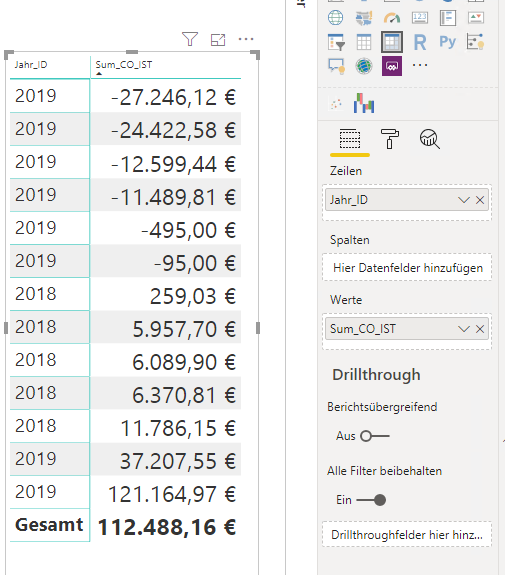Party with Power BI’s own Guy in a Cube
Power BI is turning 10! Tune in for a special live episode on July 24 with behind-the-scenes stories, product evolution highlights, and a sneak peek at what’s in store for the future.
Save the date- Power BI forums
- Get Help with Power BI
- Desktop
- Service
- Report Server
- Power Query
- Mobile Apps
- Developer
- DAX Commands and Tips
- Custom Visuals Development Discussion
- Health and Life Sciences
- Power BI Spanish forums
- Translated Spanish Desktop
- Training and Consulting
- Instructor Led Training
- Dashboard in a Day for Women, by Women
- Galleries
- Data Stories Gallery
- Themes Gallery
- Contests Gallery
- Quick Measures Gallery
- Notebook Gallery
- Translytical Task Flow Gallery
- TMDL Gallery
- R Script Showcase
- Webinars and Video Gallery
- Ideas
- Custom Visuals Ideas (read-only)
- Issues
- Issues
- Events
- Upcoming Events
Enhance your career with this limited time 50% discount on Fabric and Power BI exams. Ends August 31st. Request your voucher.
- Power BI forums
- Forums
- Get Help with Power BI
- Desktop
- Re: SSAS - Dimension does not aggregate in Power B...
- Subscribe to RSS Feed
- Mark Topic as New
- Mark Topic as Read
- Float this Topic for Current User
- Bookmark
- Subscribe
- Printer Friendly Page
- Mark as New
- Bookmark
- Subscribe
- Mute
- Subscribe to RSS Feed
- Permalink
- Report Inappropriate Content
SSAS - Dimension does not aggregate in Power BI Desktop
Hello Community,
i've got a problem with dimensional aggregation using a tabular model in SSAS. I have a star-schema, where fact is linked to serveral dimensions. The lowest level of time is Month ( linked to DIM via Month_ID). Now when calculating the sum for costs in several years the timedimension is not aggregating for example years. PBI doubles years for any month in filtercontext:
I never experienced something like that with other models of SSAS tabular. When searching the cube in SSMS AS and do the same query, it is aggregating years. Any suggestions?
Edit: I think any aggregation of dimensional values in this model behave this way...
SQL Analysis Server 13.0.5026.0
model level of compatibility: 1200
Solved! Go to Solution.
- Mark as New
- Bookmark
- Subscribe
- Mute
- Subscribe to RSS Feed
- Permalink
- Report Inappropriate Content
Hello @v-juanli-msft ,
the measure is defined by DAX (sum) in SSAS but its not the problem here. In the meantime I got a solution. The problem was the set sorting of Month and Year. It was sorted by day_ID, which meant that although the day is not on the report, each item is still calculated separately by day. I have now arranged the sort on the basis of fields of the same level, which solved the problem.
Nevertheless thanks for your will to help
- Mark as New
- Bookmark
- Subscribe
- Mute
- Subscribe to RSS Feed
- Permalink
- Report Inappropriate Content
Hi @Xriz
Is the "sum_CO_IST" measure created in Power BI or in SSAS?
How do you define it with DAX or MDX?
Best Regards
Maggie
- Mark as New
- Bookmark
- Subscribe
- Mute
- Subscribe to RSS Feed
- Permalink
- Report Inappropriate Content
Hello @v-juanli-msft ,
the measure is defined by DAX (sum) in SSAS but its not the problem here. In the meantime I got a solution. The problem was the set sorting of Month and Year. It was sorted by day_ID, which meant that although the day is not on the report, each item is still calculated separately by day. I have now arranged the sort on the basis of fields of the same level, which solved the problem.
Nevertheless thanks for your will to help
Helpful resources
| User | Count |
|---|---|
| 79 | |
| 74 | |
| 44 | |
| 32 | |
| 28 |
| User | Count |
|---|---|
| 104 | |
| 93 | |
| 52 | |
| 50 | |
| 46 |