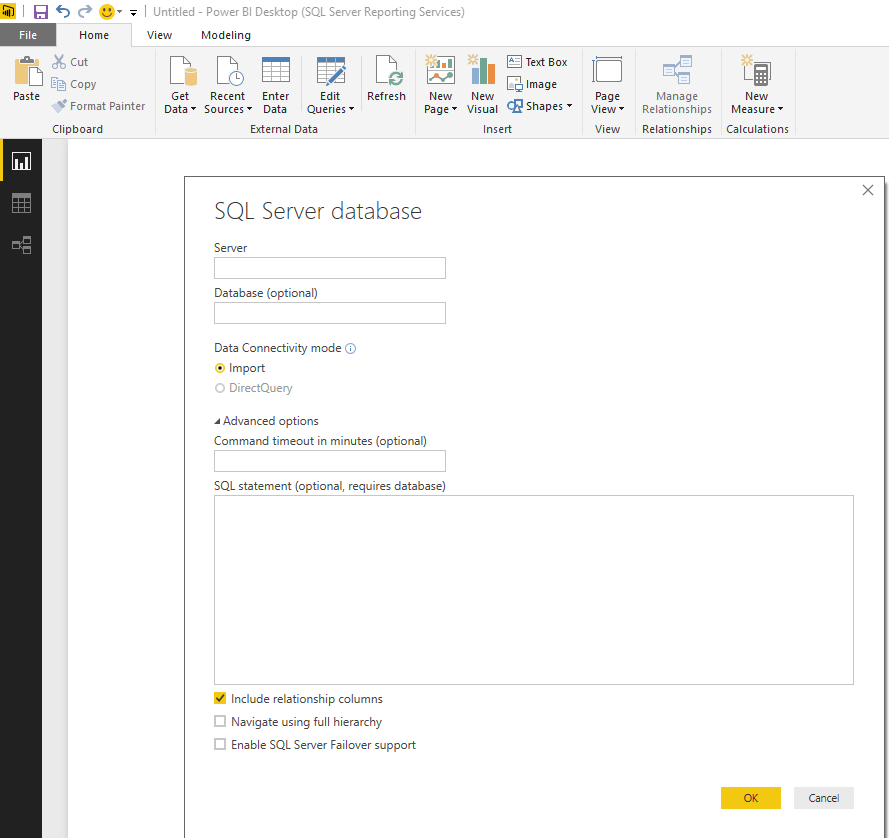FabCon is coming to Atlanta
Join us at FabCon Atlanta from March 16 - 20, 2026, for the ultimate Fabric, Power BI, AI and SQL community-led event. Save $200 with code FABCOMM.
Register now!- Power BI forums
- Get Help with Power BI
- Desktop
- Service
- Report Server
- Power Query
- Mobile Apps
- Developer
- DAX Commands and Tips
- Custom Visuals Development Discussion
- Health and Life Sciences
- Power BI Spanish forums
- Translated Spanish Desktop
- Training and Consulting
- Instructor Led Training
- Dashboard in a Day for Women, by Women
- Galleries
- Data Stories Gallery
- Themes Gallery
- Contests Gallery
- QuickViz Gallery
- Quick Measures Gallery
- Visual Calculations Gallery
- Notebook Gallery
- Translytical Task Flow Gallery
- TMDL Gallery
- R Script Showcase
- Webinars and Video Gallery
- Ideas
- Custom Visuals Ideas (read-only)
- Issues
- Issues
- Events
- Upcoming Events
The Power BI Data Visualization World Championships is back! Get ahead of the game and start preparing now! Learn more
- Power BI forums
- Forums
- Get Help with Power BI
- Desktop
- Re: SQL to DAX
- Subscribe to RSS Feed
- Mark Topic as New
- Mark Topic as Read
- Float this Topic for Current User
- Bookmark
- Subscribe
- Printer Friendly Page
- Mark as New
- Bookmark
- Subscribe
- Mute
- Subscribe to RSS Feed
- Permalink
- Report Inappropriate Content
SQL to DAX
Hi,
I would like to create a calculated table but don't know how to translate below to DAX?
/****** Script for SelectTopNRows command from SSMS ******/
select distinct * from (
SELECT distinct originCountry as country, originArea as area, OriginRegion as region,seaair as product, customerName as customer
FROM tmp where ETDYear = 2017
union all
SELECT distinct DestinationCountry as country, DestinationArea as area, DestinationRegion as region,seaair as product, customerName as customer
FROM tmp where ETDYear = 2017
union all
SELECT distinct FreightPayerCountry as country, FreightPayerArea as area, FreightPayerRegion as region,seaair as product, customerName as customer
FROM tmp where ETDYear = 2017
union all
SELECT distinct CRMOwnerCountry as country, CRMOwnerArea as area, CRMOwnerRegion as region, customerName as customer
FROM tmp where ETD = '2017-03-12' and BLNumber in ('0001748TPA','AAR0029009')
) as GEOCustomer where area != 'AGENT' order by customer
Solved! Go to Solution.
- Mark as New
- Bookmark
- Subscribe
- Mute
- Subscribe to RSS Feed
- Permalink
- Report Inappropriate Content
You could use this query in Power BI desktop directly.
Besides, there are big difference between T-SQL query and DAX query. You'd better to learn DAX basics before you can convert T-SQL to DAX, here are some useful links for you reference.
https://support.office.com/en-us/article/QuickStart-Learn-DAX-Basics-in-30-Minutes-51744643-c2a5-436...
https://www.sqlbi.com/topics/from-sql-to-dax/
Regards,
Charlie Liao
- Mark as New
- Bookmark
- Subscribe
- Mute
- Subscribe to RSS Feed
- Permalink
- Report Inappropriate Content
You could use this query in Power BI desktop directly.
Besides, there are big difference between T-SQL query and DAX query. You'd better to learn DAX basics before you can convert T-SQL to DAX, here are some useful links for you reference.
https://support.office.com/en-us/article/QuickStart-Learn-DAX-Basics-in-30-Minutes-51744643-c2a5-436...
https://www.sqlbi.com/topics/from-sql-to-dax/
Regards,
Charlie Liao
- Mark as New
- Bookmark
- Subscribe
- Mute
- Subscribe to RSS Feed
- Permalink
- Report Inappropriate Content
Is there a reason you need this table as a calculated table using DAX?
It may be easier to use the Query Editor to import your tables (origin, destination, FreightPayer, and CRMOwner) as separate queries, rename the headers, then append into a single table.
Helpful resources

Power BI Dataviz World Championships
The Power BI Data Visualization World Championships is back! Get ahead of the game and start preparing now!

| User | Count |
|---|---|
| 38 | |
| 36 | |
| 33 | |
| 32 | |
| 29 |
| User | Count |
|---|---|
| 129 | |
| 88 | |
| 79 | |
| 68 | |
| 63 |