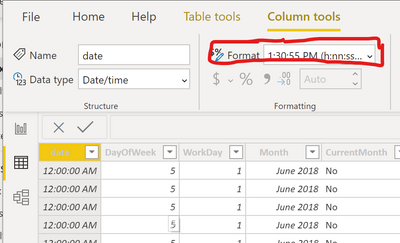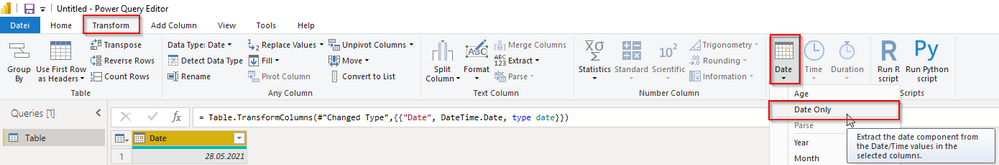FabCon is coming to Atlanta
Join us at FabCon Atlanta from March 16 - 20, 2026, for the ultimate Fabric, Power BI, AI and SQL community-led event. Save $200 with code FABCOMM.
Register now!- Power BI forums
- Get Help with Power BI
- Desktop
- Service
- Report Server
- Power Query
- Mobile Apps
- Developer
- DAX Commands and Tips
- Custom Visuals Development Discussion
- Health and Life Sciences
- Power BI Spanish forums
- Translated Spanish Desktop
- Training and Consulting
- Instructor Led Training
- Dashboard in a Day for Women, by Women
- Galleries
- Data Stories Gallery
- Themes Gallery
- Contests Gallery
- QuickViz Gallery
- Quick Measures Gallery
- Visual Calculations Gallery
- Notebook Gallery
- Translytical Task Flow Gallery
- TMDL Gallery
- R Script Showcase
- Webinars and Video Gallery
- Ideas
- Custom Visuals Ideas (read-only)
- Issues
- Issues
- Events
- Upcoming Events
The Power BI Data Visualization World Championships is back! Get ahead of the game and start preparing now! Learn more
- Power BI forums
- Forums
- Get Help with Power BI
- Desktop
- Re: SQL column as Date type format converting to D...
- Subscribe to RSS Feed
- Mark Topic as New
- Mark Topic as Read
- Float this Topic for Current User
- Bookmark
- Subscribe
- Printer Friendly Page
- Mark as New
- Bookmark
- Subscribe
- Mute
- Subscribe to RSS Feed
- Permalink
- Report Inappropriate Content
SQL column as Date type format converting to Date/Time during Query Editor Import
Hello all,
As stated in the subject I'm having an issue with a SQL column formated as a Date type being recognized by the Query editor as Date/Time.
I have already disabled both "Auto date/time" and "Automatically detect column types and headers for unstructured sources" under the current file date load options.
I've attached an example of my SQL Statement below...
SELECT
UniqueID,
Cast(Timestamp as DATE) as JustDate,
Cast(Timestamp as TIME) as JustTime
FROM Mydatabase.dbo.MyTable
Any ideas on how to prevent this from happening?
I know I can just convert the data type using M after loading the source but I would like to avoid the redundancy of repeating a data type conversion
Solved! Go to Solution.
- Mark as New
- Bookmark
- Subscribe
- Mute
- Subscribe to RSS Feed
- Permalink
- Report Inappropriate Content
Hi @Tgilchrist ,
I found the following answer.
Date format is DateTime only set to midnight.
https://community.powerbi.com/t5/Desktop/Change-datetime-format-to-date-in-SQL/td-p/441602
Please mark my post as solution, this will also help others.
Please give Kudos for support.
Marcus Wegener works as Full Stack Power BI Engineer at BI or DIE.
His mission is clear: "Get the most out of data, with Power BI."
twitter - LinkedIn - YouTube - website - podcast - Power BI Tutorials
- Mark as New
- Bookmark
- Subscribe
- Mute
- Subscribe to RSS Feed
- Permalink
- Report Inappropriate Content
Is there a solution to this? I am using DirectQuery to pull SQL data. Get the message that I cannot change the data type once the data has been applied because it is DirectQuery, so used Convert (date,dateField) in the query which results in a Date only field in SSMS when checking the results. But in PowerBI insists on adding the 00:00 time element. And I cannot seem to just format the table column to remove the time so looks really untidy.
- Mark as New
- Bookmark
- Subscribe
- Mute
- Subscribe to RSS Feed
- Permalink
- Report Inappropriate Content
@Tgilchrist: I would actually import those fields directly from SQL as DateTime, and then format the fields to show either or date or time. You will have to do this anyway to get the right format to show when you build the report.
- Mark as New
- Bookmark
- Subscribe
- Mute
- Subscribe to RSS Feed
- Permalink
- Report Inappropriate Content
@Anonymous as I understand @Tgilchrist the problem appears already in Power Query.
- Mark as New
- Bookmark
- Subscribe
- Mute
- Subscribe to RSS Feed
- Permalink
- Report Inappropriate Content
Hi @Tgilchrist
Just curious, why is this such a problem?
anyway, try to play with CAST or CONVERT
I think
CAST(Timestamp as nvarchar(10))
could help you
- Mark as New
- Bookmark
- Subscribe
- Mute
- Subscribe to RSS Feed
- Permalink
- Report Inappropriate Content
This does cause a problem when you want to use the date field with slicers or as values in tables - having the redundant time element is just messy and looks as though you can't be bothered to format properly. Where in reality I can't find a way to format to just date.
- Mark as New
- Bookmark
- Subscribe
- Mute
- Subscribe to RSS Feed
- Permalink
- Report Inappropriate Content
Hi @SusieN,
I had a similar problem this week.
May I ask what is your data source?
I have not been able to test it yet, but hope to solve it using the "Date Only" transformation.
Please mark my post as solution, this will also help others.
Please give Kudos for support.
Marcus Wegener works as Full Stack Power BI Engineer at BI or DIE.
His mission is clear: "Get the most out of data, with Power BI."
twitter - LinkedIn - YouTube - website - podcast - Power BI Tutorials
- Mark as New
- Bookmark
- Subscribe
- Mute
- Subscribe to RSS Feed
- Permalink
- Report Inappropriate Content
It's not causing any problems with the report as far as performance or modeling goes, it just seems like a redundant thing to do and I don't have much experience in PowerBi so I was hoping it may be something simple.
just testing a few combinations, It seems like nvarchar is always recognize as Text regardless if the content is in a date format and date is recognized as Date/Time
- Mark as New
- Bookmark
- Subscribe
- Mute
- Subscribe to RSS Feed
- Permalink
- Report Inappropriate Content
Hi @Tgilchrist ,
I found the following answer.
Date format is DateTime only set to midnight.
https://community.powerbi.com/t5/Desktop/Change-datetime-format-to-date-in-SQL/td-p/441602
Please mark my post as solution, this will also help others.
Please give Kudos for support.
Marcus Wegener works as Full Stack Power BI Engineer at BI or DIE.
His mission is clear: "Get the most out of data, with Power BI."
twitter - LinkedIn - YouTube - website - podcast - Power BI Tutorials
Helpful resources

Power BI Dataviz World Championships
The Power BI Data Visualization World Championships is back! Get ahead of the game and start preparing now!

| User | Count |
|---|---|
| 60 | |
| 43 | |
| 40 | |
| 37 | |
| 21 |
| User | Count |
|---|---|
| 178 | |
| 127 | |
| 116 | |
| 77 | |
| 54 |