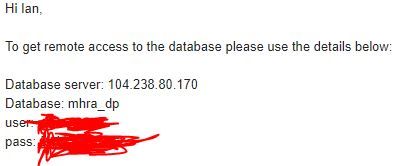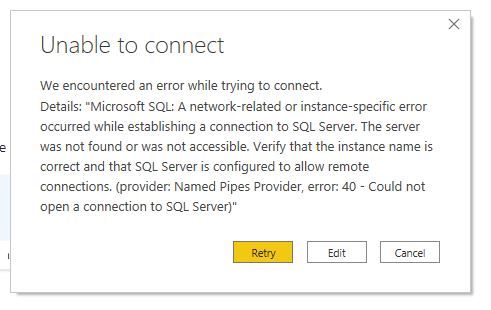Join the Fabric User Panel to shape the future of Fabric.
Share feedback directly with Fabric product managers, participate in targeted research studies and influence the Fabric roadmap.
Sign up now- Power BI forums
- Get Help with Power BI
- Desktop
- Service
- Report Server
- Power Query
- Mobile Apps
- Developer
- DAX Commands and Tips
- Custom Visuals Development Discussion
- Health and Life Sciences
- Power BI Spanish forums
- Translated Spanish Desktop
- Training and Consulting
- Instructor Led Training
- Dashboard in a Day for Women, by Women
- Galleries
- Data Stories Gallery
- Themes Gallery
- Contests Gallery
- QuickViz Gallery
- Quick Measures Gallery
- Visual Calculations Gallery
- Notebook Gallery
- Translytical Task Flow Gallery
- TMDL Gallery
- R Script Showcase
- Webinars and Video Gallery
- Ideas
- Custom Visuals Ideas (read-only)
- Issues
- Issues
- Events
- Upcoming Events
Get Fabric certified for FREE! Don't miss your chance! Learn more
- Power BI forums
- Forums
- Get Help with Power BI
- Desktop
- Re: SQL Server connecting error
- Subscribe to RSS Feed
- Mark Topic as New
- Mark Topic as Read
- Float this Topic for Current User
- Bookmark
- Subscribe
- Printer Friendly Page
- Mark as New
- Bookmark
- Subscribe
- Mute
- Subscribe to RSS Feed
- Permalink
- Report Inappropriate Content
SQL Server connecting error
Hello,
I am new to Power BI but when ever I connect to sql server and as I enter the server name or database name instead of going to credentials of user name and password it goes to this error which I have attached . Kindly tell me what to do or what add . I have heard about port but don't know how to use it . Kindly guide.
Thanks
- Mark as New
- Bookmark
- Subscribe
- Mute
- Subscribe to RSS Feed
- Permalink
- Report Inappropriate Content
Hi @Hamdan1234
The problem is that your client computer is not able to connect to the DB instance. There are many reasons that may cause this problem. If you are not the admin of the DB, I would suggest that you ask the DB admin to help investigagte this problem.
Here is a doc about how to troubleshoot this problem: Troubleshoot connecting to the SQL Server Database Engine - SQL Server | Microsoft Docs. Hope this helps.
Regards,
Community Support Team _ Jing
- Mark as New
- Bookmark
- Subscribe
- Mute
- Subscribe to RSS Feed
- Permalink
- Report Inappropriate Content
@Hamdan1234 , when you to the user name and password screen, there are three options. Make sure you are using the database option if your use is a database user. By default it is windows user option
Helpful resources

Join our Fabric User Panel
Share feedback directly with Fabric product managers, participate in targeted research studies and influence the Fabric roadmap.

| User | Count |
|---|---|
| 59 | |
| 51 | |
| 42 | |
| 18 | |
| 14 |
| User | Count |
|---|---|
| 108 | |
| 104 | |
| 35 | |
| 26 | |
| 26 |