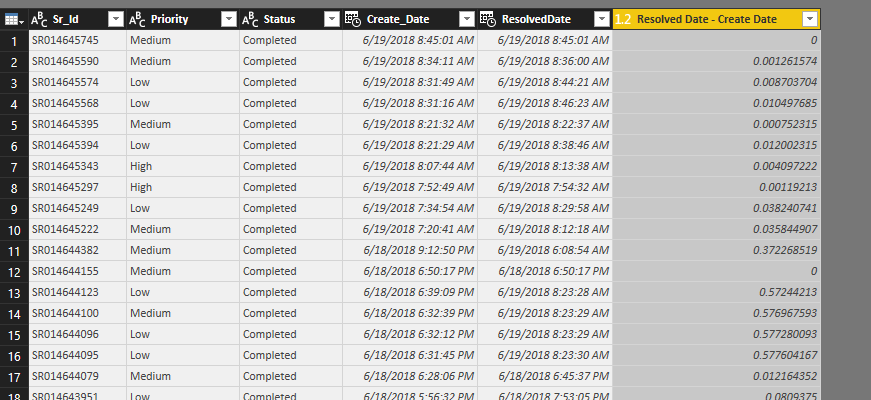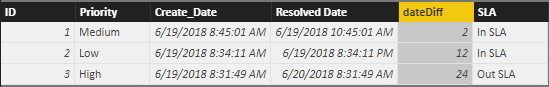FabCon is coming to Atlanta
Join us at FabCon Atlanta from March 16 - 20, 2026, for the ultimate Fabric, Power BI, AI and SQL community-led event. Save $200 with code FABCOMM.
Register now!- Power BI forums
- Get Help with Power BI
- Desktop
- Service
- Report Server
- Power Query
- Mobile Apps
- Developer
- DAX Commands and Tips
- Custom Visuals Development Discussion
- Health and Life Sciences
- Power BI Spanish forums
- Translated Spanish Desktop
- Training and Consulting
- Instructor Led Training
- Dashboard in a Day for Women, by Women
- Galleries
- Data Stories Gallery
- Themes Gallery
- Contests Gallery
- QuickViz Gallery
- Quick Measures Gallery
- Visual Calculations Gallery
- Notebook Gallery
- Translytical Task Flow Gallery
- TMDL Gallery
- R Script Showcase
- Webinars and Video Gallery
- Ideas
- Custom Visuals Ideas (read-only)
- Issues
- Issues
- Events
- Upcoming Events
The Power BI Data Visualization World Championships is back! Get ahead of the game and start preparing now! Learn more
- Power BI forums
- Forums
- Get Help with Power BI
- Desktop
- Re: SLA Reporting Help - Calculated Column Formula...
- Subscribe to RSS Feed
- Mark Topic as New
- Mark Topic as Read
- Float this Topic for Current User
- Bookmark
- Subscribe
- Printer Friendly Page
- Mark as New
- Bookmark
- Subscribe
- Mute
- Subscribe to RSS Feed
- Permalink
- Report Inappropriate Content
SLA Reporting Help - Calculated Column Formula?
Hello,
I am having trouble figuring out how to report on SLA targets. I’ve been reading other user questions here, but I am having trouble applying their solutions to my data.
I have a table with ticket number, priority, create date and resolved date. I need to report on whether or not tickets met their SLA by priority. For example, critical priority tickets need to be resolved within 8 hours of creation, high priority tickets needs to be resolved within 16 hours, and medium priority tickets needs to be resolved within 72 hours.
I am not sure how to add this as a calculated column. Is that the right approach? If so, can I get some help with the formula?
I greatly appreciate any advice or help!! Thank you!
Solved! Go to Solution.
- Mark as New
- Bookmark
- Subscribe
- Mute
- Subscribe to RSS Feed
- Permalink
- Report Inappropriate Content
Hi,
as far as I see this problem, you should use DATEDIFF function to calculate difference between dates. In it"s 3rd parameter you can set the difference to a hour based format.
After that you can solve this with a simple IF and AND function combo.
I bet It can be solved less complicated but here is my calculated column for that for that:
SLA = IF(AND(Table1[Priority]="Medium",DATEDIFF(Table1[Create_Date],Table1[Resolved Date],HOUR)<=16),"In SLA",IF(AND(Table1[Priority]="Low",DATEDIFF(Table1[Create_Date],Table1[Resolved Date],HOUR)<=72),"In SLA",IF(AND(Table1[Priority]="High",DATEDIFF(Table1[Create_Date],Table1[Resolved Date],HOUR)<=8),"In SLA","Out SLA")))
and here is the table with the resoult:
Hope I could help.
Barna
- Mark as New
- Bookmark
- Subscribe
- Mute
- Subscribe to RSS Feed
- Permalink
- Report Inappropriate Content
Hi,
as far as I see this problem, you should use DATEDIFF function to calculate difference between dates. In it"s 3rd parameter you can set the difference to a hour based format.
After that you can solve this with a simple IF and AND function combo.
I bet It can be solved less complicated but here is my calculated column for that for that:
SLA = IF(AND(Table1[Priority]="Medium",DATEDIFF(Table1[Create_Date],Table1[Resolved Date],HOUR)<=16),"In SLA",IF(AND(Table1[Priority]="Low",DATEDIFF(Table1[Create_Date],Table1[Resolved Date],HOUR)<=72),"In SLA",IF(AND(Table1[Priority]="High",DATEDIFF(Table1[Create_Date],Table1[Resolved Date],HOUR)<=8),"In SLA","Out SLA")))
and here is the table with the resoult:
Hope I could help.
Barna
Helpful resources

Power BI Dataviz World Championships
The Power BI Data Visualization World Championships is back! Get ahead of the game and start preparing now!

| User | Count |
|---|---|
| 40 | |
| 37 | |
| 35 | |
| 31 | |
| 28 |
| User | Count |
|---|---|
| 137 | |
| 102 | |
| 71 | |
| 67 | |
| 65 |