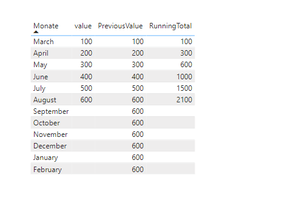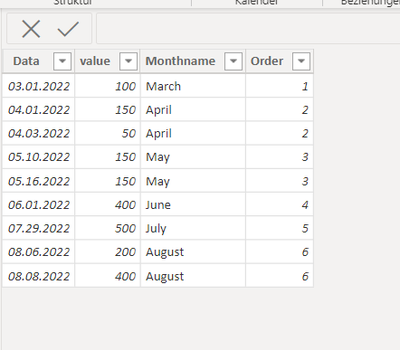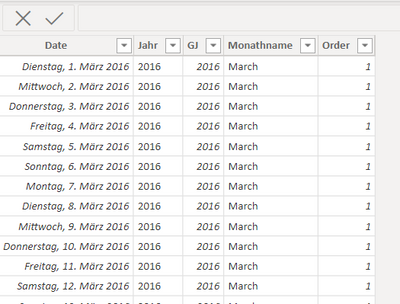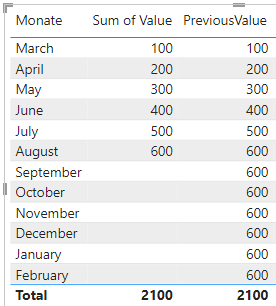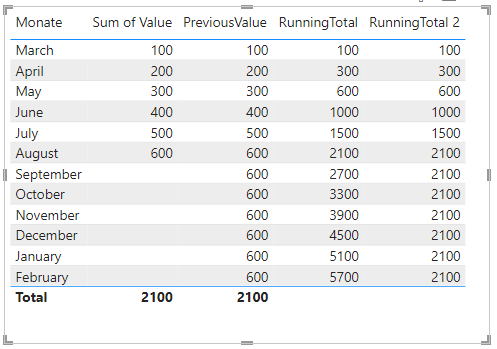Join us at FabCon Vienna from September 15-18, 2025
The ultimate Fabric, Power BI, SQL, and AI community-led learning event. Save €200 with code FABCOMM.
Get registered- Power BI forums
- Get Help with Power BI
- Desktop
- Service
- Report Server
- Power Query
- Mobile Apps
- Developer
- DAX Commands and Tips
- Custom Visuals Development Discussion
- Health and Life Sciences
- Power BI Spanish forums
- Translated Spanish Desktop
- Training and Consulting
- Instructor Led Training
- Dashboard in a Day for Women, by Women
- Galleries
- Data Stories Gallery
- Themes Gallery
- Contests Gallery
- Quick Measures Gallery
- Notebook Gallery
- Translytical Task Flow Gallery
- TMDL Gallery
- R Script Showcase
- Webinars and Video Gallery
- Ideas
- Custom Visuals Ideas (read-only)
- Issues
- Issues
- Events
- Upcoming Events
Enhance your career with this limited time 50% discount on Fabric and Power BI exams. Ends September 15. Request your voucher.
- Power BI forums
- Forums
- Get Help with Power BI
- Desktop
- Running total with value of previous month if next...
- Subscribe to RSS Feed
- Mark Topic as New
- Mark Topic as Read
- Float this Topic for Current User
- Bookmark
- Subscribe
- Printer Friendly Page
- Mark as New
- Bookmark
- Subscribe
- Mute
- Subscribe to RSS Feed
- Permalink
- Report Inappropriate Content
Running total with value of previous month if next value does not exist
Hello guys,
This is what problem looks like:
As you can see running Total does not calculate the value of the column "PreviousValue".
For that I am using a measure, that helps to fill my missing value with the previous one. (Septemeber value == august value):
PreviousValue =
VAR _actualOrder = SELECTEDVALUE('Datetable'[Order])
VAR _mspOrder =
CALCULATE ( MAX('Table'[Order]), ALLSELECTED ('Table'))
VAR _maxdate =
CALCULATE ( MAX ( 'Table'[Data] ), ALLSELECTED ( 'Table' ) )
VAR _month =
MONTH ( _maxdate )
VAR _lastvalue =
CALCULATE (
SUM ( 'Table'[value] ),
FILTER (
ALLSELECTED ( 'Table' ),
YEAR ( 'Table'[Data] ) = YEAR ( _maxdate )
&& MONTH ( 'Table'[Data] ) = _month
)
)
RETURN
IF ( _actualOrder <= _mspOrder, SUM ( 'Table'[value] ), _lastvalue )
I already have a code for running total and it would be perfect if the solution is based on that code:
1.
MinDate = Date(SELECTEDVALUE(Datetable[GJ]),3,1)
2.
RunningTotal=
VAR minDate = [MinDate]
return
CALCULATE (
SUM('Table'[value]),
FILTER (
ALL ('Table'),
'Table'[Data] >= minDate
&&'Table'[Data] <= MAX ( 'Table'[Data])), FILTER (
ALL ('Table'),
'Table'[Order] <= MAX ( 'Table'[Order])))
I am sadly not able to add an file so I am giving you guys all the information here (Maybe someone can tell me how, so I can post it here)
Tables I am using:
OrderMonth (Running Total has to work between the first day of march and the last day of february (next year)
Because of that I created an order Table:
Table:
(As you can see, there is not data for september, october etc.)
Datetable:
I can give you to sourcecode:
let
Source = #date(2013, 1, 1),
#"add dates until today" = List.Dates(Source, Number.From(DateTime.LocalNow())+0- Number.From(Source), #duration(1,0,0,0)),
#"Converted to Table" = Table.FromList(#"add dates until today", Splitter.SplitByNothing(), null, null, ExtraValues.Error),
#"Renamed Column Date" = Table.RenameColumns(#"Converted to Table",{{"Column1", "Datum"}}),
#"Changed Type of Column Date" = Table.TransformColumnTypes(#"Renamed Column Date",{{"Datum", type date}}),
#"Hinzugefügte benutzerdefinierte Spalte3" = Table.AddColumn(#"Changed Type of Column Date", "Jahr", each Date.Year([Datum])),
#"Hinzugefügte benutzerdefinierte Spalte" = Table.AddColumn(#"Hinzugefügte benutzerdefinierte Spalte3", "GJ", each if [Datum] <> null then (if Date.Month([Datum]) then Date.Year([Datum])-1 else Date.Year([Datum])) else null),
#"Hinzugefügte benutzerdefinierte Spalte1" = Table.AddColumn(#"Hinzugefügte benutzerdefinierte Spalte", "Monatsname", each Date.MonthName([Datum])),
#"Geänderter Typ" = Table.TransformColumnTypes(#"Hinzugefügte benutzerdefinierte Spalte1",{{"GJ", Int64.Type}}),
#"Zusammengeführte Abfragen" = Table.NestedJoin(#"Geänderter Typ", {"Monatsname"}, OrderMonth, {"Monate"}, "OrderMonth", JoinKind.LeftOuter),
#"Erweiterte OrderMonth" = Table.ExpandTableColumn(#"Zusammengeführte Abfragen", "OrderMonth", {"Order"}, {"OrderMonth.Order"}),
#"Umbenannte Spalten" = Table.RenameColumns(#"Erweiterte OrderMonth",{{"OrderMonth.Order", "Order"}, {"Monatsname", "Monathname"}, {"Datum", "Date"}})
in
#"Umbenannte Spalten"
Relationshipmodel:
Solved! Go to Solution.
- Mark as New
- Bookmark
- Subscribe
- Mute
- Subscribe to RSS Feed
- Permalink
- Report Inappropriate Content
Hi, @Anonymous
You can try the following methods.
PreviousValue =
VAR _a = SUM('Table'[Value])
Var _b = CALCULATE(SUM('Table'[Value]),FILTER(ALL('Table'),[Order]=MAXX(ALL('Table'),[Order])))
return IF(ISBLANK(_a),_b,_a)RunningTotal = SUMX(FILTER(ALL(OrderMonth),[Order]<=SELECTEDVALUE(OrderMonth[Order])),[PreviousValue])RunningTotal 2 =
Var _N1=SUM('Table'[Value])
Var _N2=SUMX(FILTER(ALL(OrderMonth),[Order]<=SELECTEDVALUE(OrderMonth[Order])),[PreviousValue])
Var _N3=CALCULATE(SUM('Table'[Value]),ALL('Table'))
Return
IF(ISBLANK(_N1),_N3,_N2)Is this the result you expect?
Best Regards,
Community Support Team _Charlotte
If this post helps, then please consider Accept it as the solution to help the other members find it more quickly.
- Mark as New
- Bookmark
- Subscribe
- Mute
- Subscribe to RSS Feed
- Permalink
- Report Inappropriate Content
Hi, @Anonymous
You can try the following methods.
PreviousValue =
VAR _a = SUM('Table'[Value])
Var _b = CALCULATE(SUM('Table'[Value]),FILTER(ALL('Table'),[Order]=MAXX(ALL('Table'),[Order])))
return IF(ISBLANK(_a),_b,_a)RunningTotal = SUMX(FILTER(ALL(OrderMonth),[Order]<=SELECTEDVALUE(OrderMonth[Order])),[PreviousValue])RunningTotal 2 =
Var _N1=SUM('Table'[Value])
Var _N2=SUMX(FILTER(ALL(OrderMonth),[Order]<=SELECTEDVALUE(OrderMonth[Order])),[PreviousValue])
Var _N3=CALCULATE(SUM('Table'[Value]),ALL('Table'))
Return
IF(ISBLANK(_N1),_N3,_N2)Is this the result you expect?
Best Regards,
Community Support Team _Charlotte
If this post helps, then please consider Accept it as the solution to help the other members find it more quickly.
- Mark as New
- Bookmark
- Subscribe
- Mute
- Subscribe to RSS Feed
- Permalink
- Report Inappropriate Content
I know this is marked as solved but a problem came up.
As you can see some values don't have a "date" so previousMonth = the value where month is null and running total is starting right there and not march..
I hope I was able to make it clear...
- Mark as New
- Bookmark
- Subscribe
- Mute
- Subscribe to RSS Feed
- Permalink
- Report Inappropriate Content
Thank you so so so much!
Helpful resources
| User | Count |
|---|---|
| 62 | |
| 59 | |
| 54 | |
| 51 | |
| 33 |
| User | Count |
|---|---|
| 179 | |
| 87 | |
| 70 | |
| 48 | |
| 45 |