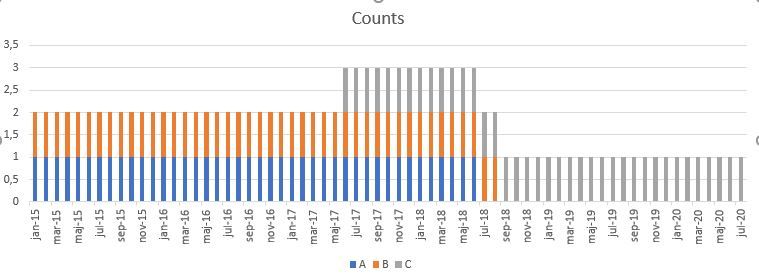Join us at FabCon Vienna from September 15-18, 2025
The ultimate Fabric, Power BI, SQL, and AI community-led learning event. Save €200 with code FABCOMM.
Get registered- Power BI forums
- Get Help with Power BI
- Desktop
- Service
- Report Server
- Power Query
- Mobile Apps
- Developer
- DAX Commands and Tips
- Custom Visuals Development Discussion
- Health and Life Sciences
- Power BI Spanish forums
- Translated Spanish Desktop
- Training and Consulting
- Instructor Led Training
- Dashboard in a Day for Women, by Women
- Galleries
- Data Stories Gallery
- Themes Gallery
- Contests Gallery
- Quick Measures Gallery
- Notebook Gallery
- Translytical Task Flow Gallery
- TMDL Gallery
- R Script Showcase
- Webinars and Video Gallery
- Ideas
- Custom Visuals Ideas (read-only)
- Issues
- Issues
- Events
- Upcoming Events
Enhance your career with this limited time 50% discount on Fabric and Power BI exams. Ends August 31st. Request your voucher.
- Power BI forums
- Forums
- Get Help with Power BI
- Desktop
- Running total - exclude if no orders for months
- Subscribe to RSS Feed
- Mark Topic as New
- Mark Topic as Read
- Float this Topic for Current User
- Bookmark
- Subscribe
- Printer Friendly Page
- Mark as New
- Bookmark
- Subscribe
- Mute
- Subscribe to RSS Feed
- Permalink
- Report Inappropriate Content
Running total - exclude if no orders for months
Hi all,
I have a challenge I would need some help with.
My setup:
* Sales table containing "Company ID", "Order Date", "Revenue".
* Company table containing dimensions (Relation to Company ID)
* Date table (Relation to Order Date)
I would like to do a running total showing number of companies (customers we have), based on their first order.
However, if a customer suddenly has not bought for 18 months, they should not be included in the next months.
Example:
Company A buys first time 1st Jan 2015. They are counted every month ahead. Let's say their last order is 31 May 2015, then they should be counted from Jan 2015 until Nov 2016 (18 months since 31 May 2015). After that, they should not be counted anymore. It is important that they are STILL counted all months before the 18 months, but only not counted after that period. How would I do that?
I have tried with this:
- Mark as New
- Bookmark
- Subscribe
- Mute
- Subscribe to RSS Feed
- Permalink
- Report Inappropriate Content
- Mark as New
- Bookmark
- Subscribe
- Mute
- Subscribe to RSS Feed
- Permalink
- Report Inappropriate Content
Hello,
Here I put an example of Companies and Order Date, and I added a column showing "CountUntil", meaning for how long this company (based on each order) should count in the rolling total companies.
| ID | Order Date | Last Until |
| A | 01-01-2015 | 24-06-2016 |
| A | 25-06-2015 | 16-12-2016 |
| A | 12-12-2015 | 04-06-2017 |
| A | 01-03-2016 | 23-08-2017 |
| A | 05-08-2016 | 27-01-2018 |
| A | 01-12-2016 | 25-05-2018 |
| B | 01-01-2015 | 24-06-2016 |
| B | 25-06-2015 | 16-12-2016 |
| B | 12-12-2015 | 04-06-2017 |
| B | 01-03-2016 | 23-08-2017 |
| B | 05-08-2016 | 27-01-2018 |
| B | 01-12-2016 | 25-05-2018 |
| B | 01-01-2017 | 25-06-2018 |
| B | 14-02-2017 | 08-08-2018 |
| C | 01-06-2017 | 23-11-2018 |
| C | 14-10-2017 | 07-04-2019 |
| C | 17-07-2018 | 08-01-2020 |
| C | 12-12-2019 | 04-06-2021 |
And here is my desired output:
Example: Company A has its first order Jan 2015, and its last order Dec 2016. It means it should count until May 2018 (Last Order + 18 months).
How do I make this in PBI?