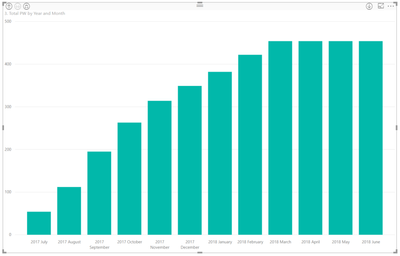FabCon is coming to Atlanta
Join us at FabCon Atlanta from March 16 - 20, 2026, for the ultimate Fabric, Power BI, AI and SQL community-led event. Save $200 with code FABCOMM.
Register now!- Power BI forums
- Get Help with Power BI
- Desktop
- Service
- Report Server
- Power Query
- Mobile Apps
- Developer
- DAX Commands and Tips
- Custom Visuals Development Discussion
- Health and Life Sciences
- Power BI Spanish forums
- Translated Spanish Desktop
- Training and Consulting
- Instructor Led Training
- Dashboard in a Day for Women, by Women
- Galleries
- Data Stories Gallery
- Themes Gallery
- Contests Gallery
- QuickViz Gallery
- Quick Measures Gallery
- Visual Calculations Gallery
- Notebook Gallery
- Translytical Task Flow Gallery
- TMDL Gallery
- R Script Showcase
- Webinars and Video Gallery
- Ideas
- Custom Visuals Ideas (read-only)
- Issues
- Issues
- Events
- Upcoming Events
The Power BI Data Visualization World Championships is back! Get ahead of the game and start preparing now! Learn more
- Power BI forums
- Forums
- Get Help with Power BI
- Desktop
- Re: Running total - Visual Filter
- Subscribe to RSS Feed
- Mark Topic as New
- Mark Topic as Read
- Float this Topic for Current User
- Bookmark
- Subscribe
- Printer Friendly Page
- Mark as New
- Bookmark
- Subscribe
- Mute
- Subscribe to RSS Feed
- Permalink
- Report Inappropriate Content
Running total - Visual Filter
Hello Power Bi Community,
Apologies upfront for my amateur view and approach to this.
I'm trying to create a running total of our stock based on data extracted through an API from Salesforce. My data runs from 2005 until now.
I've created a quick-measure which does partially what I need:
1. Total PW = CALCULATE(
COUNTA('PhoneWord'[Name]),
FILTER(
ALLSELECTED('Dates for Phonewords'[Date]),
ISONORAFTER('Dates for Phonewords'[Date], MAX('Dates for Phonewords'[Date]), DESC)
))
-------------------------------------------------------------------------------------------------------------------------------------------
The only Issue I have with this is that I need a running total from the very first date of my data point even after I filter down the visual level of my column chart. Currently when I only want to display the running total from this fiscal year (01.07.17- YTD), it starts from 0 and doesnt include the running total value until the 30.06.17.
--------------------------------------------------------------------------------------------------------------------------------------------
How do I approach this?
- Mark as New
- Bookmark
- Subscribe
- Mute
- Subscribe to RSS Feed
- Permalink
- Report Inappropriate Content
Hi,
Try this
=CALCULATE(COUNTA('PhoneWord'[Name]),DATESBETWEEN('Dates for Phonewords'[Date],MINX(ALL('Dates for Phonewords'[Date]),'Dates for Phonewords'[Date]),MAX('Dates for Phonewords'[Date])))
Hope this helps.
Regards,
Ashish Mathur
http://www.ashishmathur.com
https://www.linkedin.com/in/excelenthusiasts/
- Mark as New
- Bookmark
- Subscribe
- Mute
- Subscribe to RSS Feed
- Permalink
- Report Inappropriate Content
Hi Ashish,
thanks for your help.
However it appears that the value is inaccurate. The maximum value of the running total is 3k short.
Also it seems to be less flexible to the filters.
Any other recommendations?
- Mark as New
- Bookmark
- Subscribe
- Mute
- Subscribe to RSS Feed
- Permalink
- Report Inappropriate Content
Hi,
I need to see your file. What do you mean by "seems to be less flexible to the filters"?
Regards,
Ashish Mathur
http://www.ashishmathur.com
https://www.linkedin.com/in/excelenthusiasts/
Helpful resources

Power BI Dataviz World Championships
The Power BI Data Visualization World Championships is back! Get ahead of the game and start preparing now!

| User | Count |
|---|---|
| 40 | |
| 35 | |
| 34 | |
| 31 | |
| 28 |
| User | Count |
|---|---|
| 136 | |
| 102 | |
| 68 | |
| 66 | |
| 58 |