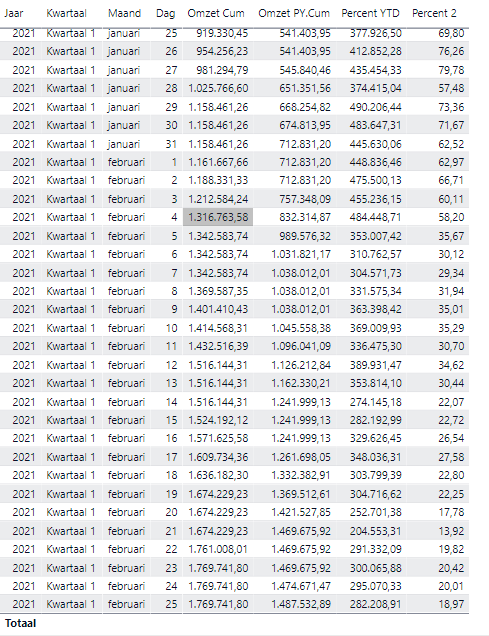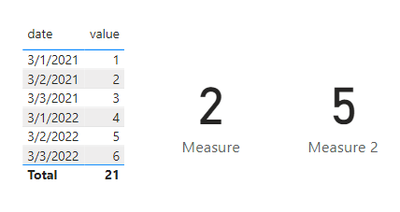FabCon is coming to Atlanta
Join us at FabCon Atlanta from March 16 - 20, 2026, for the ultimate Fabric, Power BI, AI and SQL community-led event. Save $200 with code FABCOMM.
Register now!- Power BI forums
- Get Help with Power BI
- Desktop
- Service
- Report Server
- Power Query
- Mobile Apps
- Developer
- DAX Commands and Tips
- Custom Visuals Development Discussion
- Health and Life Sciences
- Power BI Spanish forums
- Translated Spanish Desktop
- Training and Consulting
- Instructor Led Training
- Dashboard in a Day for Women, by Women
- Galleries
- Data Stories Gallery
- Themes Gallery
- Contests Gallery
- Quick Measures Gallery
- Notebook Gallery
- Translytical Task Flow Gallery
- TMDL Gallery
- R Script Showcase
- Webinars and Video Gallery
- Ideas
- Custom Visuals Ideas (read-only)
- Issues
- Issues
- Events
- Upcoming Events
Calling all Data Engineers! Fabric Data Engineer (Exam DP-700) live sessions are back! Starting October 16th. Sign up.
- Power BI forums
- Forums
- Get Help with Power BI
- Desktop
- Running total KPI
- Subscribe to RSS Feed
- Mark Topic as New
- Mark Topic as Read
- Float this Topic for Current User
- Bookmark
- Subscribe
- Printer Friendly Page
- Mark as New
- Bookmark
- Subscribe
- Mute
- Subscribe to RSS Feed
- Permalink
- Report Inappropriate Content
Running total KPI
Hello
I'm creating a report with running totals from this year. I use a relative date-slicer.
I created two measures until date. If I put them in a KPI, it will display infinity at the target.
Note: omzet = revenue
Omzet PY.**bleep** = if(LASTDATE(Datum[Datum]) > TODAY(), BLANK(), CALCULATE([Omzet PY],FILTER(ALLSELECTED(Datum),Datum[Datum] <= MAX(Datum[Datum]))))
Omzet **bleep** = IF(LASTDATE(Datum[Datum]) > TODAY(), BLANK(), CALCULATE(SUM(Waardepost[Omzet]),FILTER(ALLSELECTED(Datum),Datum[Datum] <= MAX(Datum[Datum]))))
I already tried it on a different way. Just with creating new measures to calculate my own %. Just one problem, I just want the number of the last date (today). I tried a couple of techniques but none of them worked.
So my two questions:
1) Can i create a KPI with RT ?
2) Is it possible to just selected the lastest data from the table.
Kind regard
Soler
Solved! Go to Solution.
- Mark as New
- Bookmark
- Subscribe
- Mute
- Subscribe to RSS Feed
- Permalink
- Report Inappropriate Content
Hi @Anonymous ,
If so you could use TODAY() function to get today's date and use EDATE() or DATEADD() function to get next year today's date.
Measure = CALCULATE(SUM('Table'[value]),FILTER('Table','Table'[date]=TODAY()))
Measure 2 = CALCULATE(SUM('Table'[value]),FILTER('Table','Table'[date]=EDATE(TODAY(),+12)))
Best Regards,
Jay
- Mark as New
- Bookmark
- Subscribe
- Mute
- Subscribe to RSS Feed
- Permalink
- Report Inappropriate Content
Hi @Anonymous ,
I haven't heard that we can't create a KPI with RT. And when you saying " just select the latest data from the table" are you meaning default select latest date in the slicer?
Best Regards,
Jay
- Mark as New
- Bookmark
- Subscribe
- Mute
- Subscribe to RSS Feed
- Permalink
- Report Inappropriate Content
If today is 01/02, I want the see the difference between RT 01/03/2021 and 01/03/2022. When I load tomorrow new data. I want the see the difference between RT 02/03/2021 and 02/03/2022.
- Mark as New
- Bookmark
- Subscribe
- Mute
- Subscribe to RSS Feed
- Permalink
- Report Inappropriate Content
Hi @Anonymous ,
If so you could use TODAY() function to get today's date and use EDATE() or DATEADD() function to get next year today's date.
Measure = CALCULATE(SUM('Table'[value]),FILTER('Table','Table'[date]=TODAY()))
Measure 2 = CALCULATE(SUM('Table'[value]),FILTER('Table','Table'[date]=EDATE(TODAY(),+12)))
Best Regards,
Jay
- Mark as New
- Bookmark
- Subscribe
- Mute
- Subscribe to RSS Feed
- Permalink
- Report Inappropriate Content
Thanks for the solution!
Helpful resources

FabCon Global Hackathon
Join the Fabric FabCon Global Hackathon—running virtually through Nov 3. Open to all skill levels. $10,000 in prizes!

Power BI Monthly Update - September 2025
Check out the September 2025 Power BI update to learn about new features.