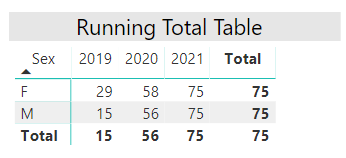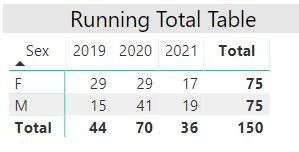Fabric Data Days starts November 4th!
Advance your Data & AI career with 50 days of live learning, dataviz contests, hands-on challenges, study groups & certifications and more!
Get registered- Power BI forums
- Get Help with Power BI
- Desktop
- Service
- Report Server
- Power Query
- Mobile Apps
- Developer
- DAX Commands and Tips
- Custom Visuals Development Discussion
- Health and Life Sciences
- Power BI Spanish forums
- Translated Spanish Desktop
- Training and Consulting
- Instructor Led Training
- Dashboard in a Day for Women, by Women
- Galleries
- Data Stories Gallery
- Themes Gallery
- Contests Gallery
- QuickViz Gallery
- Quick Measures Gallery
- Visual Calculations Gallery
- Notebook Gallery
- Translytical Task Flow Gallery
- TMDL Gallery
- R Script Showcase
- Webinars and Video Gallery
- Ideas
- Custom Visuals Ideas (read-only)
- Issues
- Issues
- Events
- Upcoming Events
Get Fabric Certified for FREE during Fabric Data Days. Don't miss your chance! Request now
- Power BI forums
- Forums
- Get Help with Power BI
- Desktop
- Re: Running Total by Group - Matrix Total
- Subscribe to RSS Feed
- Mark Topic as New
- Mark Topic as Read
- Float this Topic for Current User
- Bookmark
- Subscribe
- Printer Friendly Page
- Mark as New
- Bookmark
- Subscribe
- Mute
- Subscribe to RSS Feed
- Permalink
- Report Inappropriate Content
Running Total by Group - Matrix Total
I am having issues with calculating a running total by group (sex) in a matrix. My table is an attendance sheet so I just need to calculate the running total of the number of rows (attendants) for each year. I made a calculated measure and it worked fine for the column chart. Here is the code and the chart:
Running Total by Sex =
CALCULATE(
COUNTROWS('tbl1'),
FILTER(
ALL('tbl1'),
'tbl1'[Date] <= MAX('tbl1'[Date]) &&
'tbl1'[Sex] = MAX('tbl1'[Sex])
)
)But when I converted it to a matrix, the total doesn't seem to add up properly. I put [Sex] as rows, [Date] (hierarchy) as columns and the Running Total by Sex measure as the Values. What am I doing wrong?
Thanks in advance...
Solved! Go to Solution.
- Mark as New
- Bookmark
- Subscribe
- Mute
- Subscribe to RSS Feed
- Permalink
- Report Inappropriate Content
@Anonymous ,
Sorry, try this
Running Total by Sex =
CALCULATE(
COUNTROWS('tbl1'),
FILTER(
ALLEXCEPT('tbl1', 'tbl1'[Sex]),
'tbl1'[Date] <= MAX('tbl1'[Date])
)
)Regards,
Mariusz
If this post helps, then please consider Accept it as the solution to help the other members find it more quickly.
- Mark as New
- Bookmark
- Subscribe
- Mute
- Subscribe to RSS Feed
- Permalink
- Report Inappropriate Content
Hi @Anonymous
Try the below.
Running Total by Sex =
CALCULATE(
COUNTROWS('tbl1'),
FILTER(
ALLEXCEPT('tbl1', 'tbl1'[Sex]),
'tbl1'[Date] <= MAX('tbl1'[Date]) &&
)
)
Regards,
Mariusz
If this post helps, then please consider Accept it as the solution to help the other members find it more quickly.
- Mark as New
- Bookmark
- Subscribe
- Mute
- Subscribe to RSS Feed
- Permalink
- Report Inappropriate Content
Hi @Mariusz ,
That worked! Thanks!
Running Total by Sex =
CALCULATE(
COUNTROWS('tbl1'),
FILTER(
ALLEXCEPT('tbl1', 'tbl1'[Sex]),
'tbl1'[Date] <= MAX('tbl1'[Date])
)
)@Anonymous : Thanks for your help. Problem solved...
- Mark as New
- Bookmark
- Subscribe
- Mute
- Subscribe to RSS Feed
- Permalink
- Report Inappropriate Content
@Anonymous ,
Sorry, try this
Running Total by Sex =
CALCULATE(
COUNTROWS('tbl1'),
FILTER(
ALLEXCEPT('tbl1', 'tbl1'[Sex]),
'tbl1'[Date] <= MAX('tbl1'[Date])
)
)Regards,
Mariusz
If this post helps, then please consider Accept it as the solution to help the other members find it more quickly.
- Mark as New
- Bookmark
- Subscribe
- Mute
- Subscribe to RSS Feed
- Permalink
- Report Inappropriate Content
Hi @Anonymous
Just create the measure
RunningTotal = COUNTROWS('tbl1')
Try it out and let me know.
Cheers
CheenuSing
- Mark as New
- Bookmark
- Subscribe
- Mute
- Subscribe to RSS Feed
- Permalink
- Report Inappropriate Content
Hi @Anonymous ,
Thanks but it didn't work ![]() . I get just a regular total instead of a running total now...
. I get just a regular total instead of a running total now...
- Mark as New
- Bookmark
- Subscribe
- Mute
- Subscribe to RSS Feed
- Permalink
- Report Inappropriate Content
Hi @Anonymous ,
Can you share the pbix in Google Drive or OneDrive and paste the link here to check and suggest.
Cheers
CheenuSing
- Mark as New
- Bookmark
- Subscribe
- Mute
- Subscribe to RSS Feed
- Permalink
- Report Inappropriate Content
Hi @Anonymous ,
Sure. I can't seem to share outside of my organization so give me a moment to figure out how to share this externally...
Helpful resources

Power BI Monthly Update - November 2025
Check out the November 2025 Power BI update to learn about new features.

Fabric Data Days
Advance your Data & AI career with 50 days of live learning, contests, hands-on challenges, study groups & certifications and more!