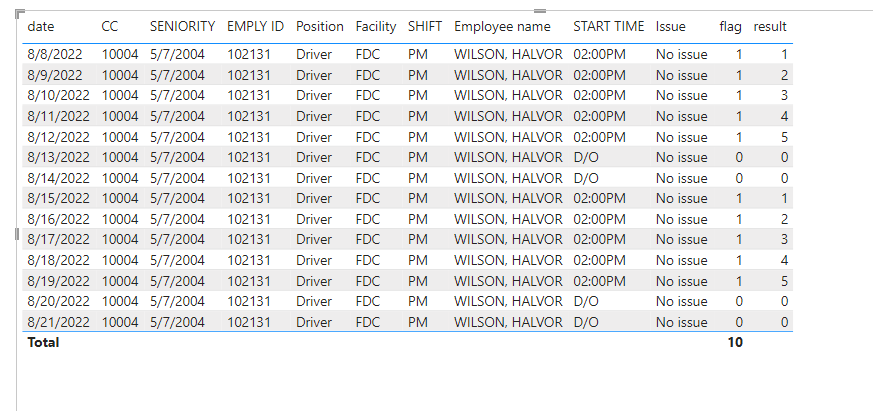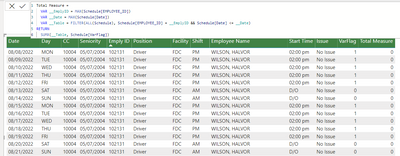Join us at FabCon Vienna from September 15-18, 2025
The ultimate Fabric, Power BI, SQL, and AI community-led learning event. Save €200 with code FABCOMM.
Get registered- Power BI forums
- Get Help with Power BI
- Desktop
- Service
- Report Server
- Power Query
- Mobile Apps
- Developer
- DAX Commands and Tips
- Custom Visuals Development Discussion
- Health and Life Sciences
- Power BI Spanish forums
- Translated Spanish Desktop
- Training and Consulting
- Instructor Led Training
- Dashboard in a Day for Women, by Women
- Galleries
- Data Stories Gallery
- Themes Gallery
- Contests Gallery
- Quick Measures Gallery
- Notebook Gallery
- Translytical Task Flow Gallery
- TMDL Gallery
- R Script Showcase
- Webinars and Video Gallery
- Ideas
- Custom Visuals Ideas (read-only)
- Issues
- Issues
- Events
- Upcoming Events
Enhance your career with this limited time 50% discount on Fabric and Power BI exams. Ends August 31st. Request your voucher.
- Power BI forums
- Forums
- Get Help with Power BI
- Desktop
- Re: Running Total Required
- Subscribe to RSS Feed
- Mark Topic as New
- Mark Topic as Read
- Float this Topic for Current User
- Bookmark
- Subscribe
- Printer Friendly Page
- Mark as New
- Bookmark
- Subscribe
- Mute
- Subscribe to RSS Feed
- Permalink
- Report Inappropriate Content
Running Total Required
Hi All
I have data below
I need Running Total of VarFlag for Employee, Date, Day , kindly help
- Mark as New
- Bookmark
- Subscribe
- Mute
- Subscribe to RSS Feed
- Permalink
- Report Inappropriate Content
Hi @Anonymous ,
Please have a try.
Create a flag column.
flag =
IF ( 'Table'[START TIME] = "D/O", 0, 1 )
Then create a column group the date.
minflagdate =
CALCULATE (
MIN ( 'Table'[date] ),
FILTER (
ALLSELECTED ( 'Table' ),
'Table'[date] >= EARLIER ( 'Table'[date] )
&& 'Table'[flag] = 0
)
)
Then create a measure to get the answer.
result =
VAR _1 =
CALCULATE (
SUM ( 'Table'[flag] ),
FILTER (
ALL ( 'Table' ),
'Table'[date] <= SELECTEDVALUE ( 'Table'[date] )
&& 'Table'[minflagdate] = SELECTEDVALUE ( 'Table'[minflagdate] )
&& 'Table'[EMPLY ID] = SELECTEDVALUE ( 'Table'[EMPLY ID] )
&& 'Table'[Employee name] = SELECTEDVALUE ( 'Table'[Employee name] )
)
)
RETURN
IF ( MAX ( 'Table'[flag] ) = 0, 0, _1 )
If I have misunderstood your meaning, please provide more details with your desired output.
Best Regards
Community Support Team _ Polly
If this post helps, then please consider Accept it as the solution to help the other members find it more quickly.
- Mark as New
- Bookmark
- Subscribe
- Mute
- Subscribe to RSS Feed
- Permalink
- Report Inappropriate Content
@Anonymous So maybe something like:
Running Total Measure =
VAR __EmplyID = MAX('Table'[Emply ID])
VAR __Date = MAX('Table'[Date])
VAR __Table = FILTER(ALL('Table'), [Emply ID] = __EmplyID && [Date] <= __Date)
RETURN
SUMX(__Table, [VarFlag])Follow on LinkedIn
@ me in replies or I'll lose your thread!!!
Instead of a Kudo, please vote for this idea
Become an expert!: Enterprise DNA
External Tools: MSHGQM
YouTube Channel!: Microsoft Hates Greg
Latest book!: DAX For Humans
DAX is easy, CALCULATE makes DAX hard...
- Mark as New
- Bookmark
- Subscribe
- Mute
- Subscribe to RSS Feed
- Permalink
- Report Inappropriate Content
Not working as showing below:
- Mark as New
- Bookmark
- Subscribe
- Mute
- Subscribe to RSS Feed
- Permalink
- Report Inappropriate Content
Hi @Anonymous ,
I don't know what the problem is. Could you please provide your pbix file without privacy information and desired output for me to test?
Best Regards
Community Support Team _ Polly
If this post helps, then please consider Accept it as the solution to help the other members find it more quickly.
- Mark as New
- Bookmark
- Subscribe
- Mute
- Subscribe to RSS Feed
- Permalink
- Report Inappropriate Content
Its showing as below
While I need 1,2,3,4,5 and whenver there is 0 for "D/O " next row should restart from 1,2,3 and so on.
Actually I want to display the no of consecutive days an employee has worked. So if employee has value D/O is day off , then next day should start from 1, 2,3 4 and so on.
Helpful resources
| User | Count |
|---|---|
| 78 | |
| 74 | |
| 42 | |
| 32 | |
| 28 |
| User | Count |
|---|---|
| 104 | |
| 93 | |
| 52 | |
| 50 | |
| 46 |