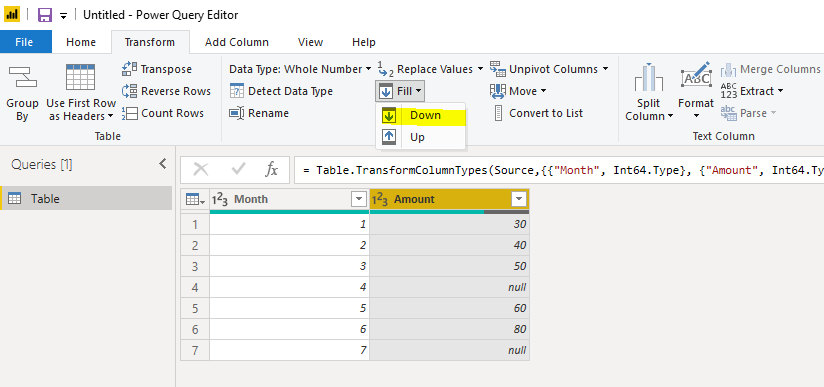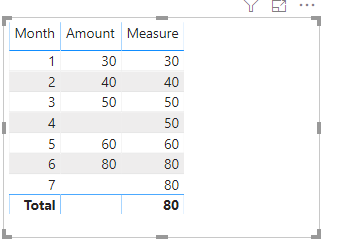FabCon is coming to Atlanta
Join us at FabCon Atlanta from March 16 - 20, 2026, for the ultimate Fabric, Power BI, AI and SQL community-led event. Save $200 with code FABCOMM.
Register now!- Power BI forums
- Get Help with Power BI
- Desktop
- Service
- Report Server
- Power Query
- Mobile Apps
- Developer
- DAX Commands and Tips
- Custom Visuals Development Discussion
- Health and Life Sciences
- Power BI Spanish forums
- Translated Spanish Desktop
- Training and Consulting
- Instructor Led Training
- Dashboard in a Day for Women, by Women
- Galleries
- Data Stories Gallery
- Themes Gallery
- Contests Gallery
- QuickViz Gallery
- Quick Measures Gallery
- Visual Calculations Gallery
- Notebook Gallery
- Translytical Task Flow Gallery
- TMDL Gallery
- R Script Showcase
- Webinars and Video Gallery
- Ideas
- Custom Visuals Ideas (read-only)
- Issues
- Issues
- Events
- Upcoming Events
The Power BI Data Visualization World Championships is back! Get ahead of the game and start preparing now! Learn more
- Power BI forums
- Forums
- Get Help with Power BI
- Desktop
- Re: Running Total Issue for blank values
- Subscribe to RSS Feed
- Mark Topic as New
- Mark Topic as Read
- Float this Topic for Current User
- Bookmark
- Subscribe
- Printer Friendly Page
- Mark as New
- Bookmark
- Subscribe
- Mute
- Subscribe to RSS Feed
- Permalink
- Report Inappropriate Content
Running Total Issue for blank values
Hello,
I have a table with date, amount,code,location. It has missing months, I have created a table that has all month data. I have related this table to solve the issue of the missing date. My amount has blank values if I for a few "code" in a few months. I have fixed it by a measure = IF(SUM('Table'[ Amount])=BLANK(),SUM('Table'[Amount])+0,SUM('Table'[Amount]))
Now my requirement is to calculate the running total and if the values of any month are blank(now zero as I replace the blank with zero) then I want that it will show the last month value.
I am creating a table visual with code, amount and date(this is from the date table that is created to fill missing months)
Running Total =CALCULATE([measure],
But it is showing only zero for all the missing months and not generating the last month's values for the zero. Rest it is working fine and calculating the running total for all the months that have some value.
Basically, I want if Jan has 60 for a particular account and Feb has 0 or blank for that account then I want Feb to show 60 as well.
This is broken up based on a code column. I hope I am clear in explanation. I have tried many solutions, but nothing worked.
Can anyone sort this one for me?
Solved! Go to Solution.
- Mark as New
- Bookmark
- Subscribe
- Mute
- Subscribe to RSS Feed
- Permalink
- Report Inappropriate Content
Hi @Anonymous
Let me know if you'd like to get below desired running total:
RunningTotal = CALCULATE(SUM(Table1[Value]),FILTER(ALL(Table1),[Date]<=MAX(Table1[Date])))
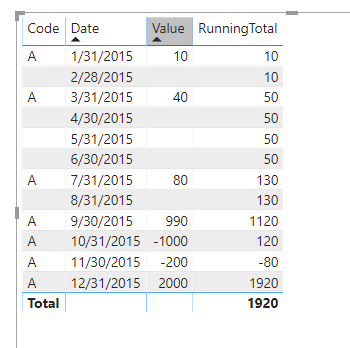
If this post helps, then please consider Accept it as the solution to help the other members find it more
quickly.
- Mark as New
- Bookmark
- Subscribe
- Mute
- Subscribe to RSS Feed
- Permalink
- Report Inappropriate Content
Hi,
Create a Calendar Table and build a relationship from the Date column of your Table to the Date column of the Calendar Table. In the Calendar Table, create 2 calculated column formulas to extract Year and Month
Year = Year(Calendar[Date])
Month Name = FORMAT(Calendar[Date],"mmmm")
Month Number = MONTH(Calendar[Date])
Click on any cell in the Month Name column and go to Sort By Column > Month Number.
To your visual, drag Year and Month from the Calendar Table.
Write these measures:
Measure = SUM('Table'[Amount])
Running Total = CALCULATE([Measure],DATESYTD(Calendar[Date],"31/12"))
Hope this helps.
Regards,
Ashish Mathur
http://www.ashishmathur.com
https://www.linkedin.com/in/excelenthusiasts/
- Mark as New
- Bookmark
- Subscribe
- Mute
- Subscribe to RSS Feed
- Permalink
- Report Inappropriate Content
Hello @Ashish_Mathur and @v-diye-msft ,
Thanks for your responses. But I have still got 0 with both the formulas from DAX. Also, I have to display the value with dates in end of month format. All of this is also done.
I have missing dates on my main table. So for that, I have made a calendar table and built a relationship with the main table.
Now, I have also fixed the blanks with zero as mentioned earlier. But the missing month value is not changing the zero to last month's value. For example let say my data for 2015 has Jan, March, Aug, Sep, Oct, Nov and Dec.
Month Amount Running Total
JAN 70 70
FEB 0 0
MARCH 140 210
APRIL 0 0
MAY 0 0
JUNE 0 0
JULY 0 0
AUG 1900 2110
SEP 30 2140
OCT 100 2240
NOV -1000 1240
DEC 3000 4240
Note 0 were blank in the Amount column, I have make them zero. But when I am doing running total with these missing dates then the missing month value is always 0 and not getting into account the last month value
- Mark as New
- Bookmark
- Subscribe
- Mute
- Subscribe to RSS Feed
- Permalink
- Report Inappropriate Content
Hi,
My solution should work. Share the link from where i can download your PBI file.
Regards,
Ashish Mathur
http://www.ashishmathur.com
https://www.linkedin.com/in/excelenthusiasts/
- Mark as New
- Bookmark
- Subscribe
- Mute
- Subscribe to RSS Feed
- Permalink
- Report Inappropriate Content
Hi, @Ashish_Mathur
For missing dates it is showing zero as the category/code column will be blank for the missing dates thus it is not calculating the running total according to the code.
I can't share the file. For example, I have created the date table to get all the month-end value. Showing the sample for 1 activity/code below.I have around 10 codes. Hope I am clear with my requirement.
| Code | Date | Value | Running total | Desired |
| A | 1/31/2015 | 10 | 10 | 10 |
| 2/28/2015 | 0 | 10 | ||
| A | 3/31/2015 | 40 | 50 | 50 |
| 4/30/2015 | 0 | 50 | ||
| 5/31/2015 | 0 | 50 | ||
| 6/30/2015 | 0 | 50 | ||
| A | 7/31/2015 | 80 | 130 | 130 |
| 8/31/2015 | 0 | 130 | ||
| A | 9/30/2015 | 990 | 1120 | 1120 |
| A | 10/31/2015 | -1000 | 120 | 120 |
| A | 11/30/2015 | -200 | -80 | -80 |
| A | 12/31/2015 | 2000 | 1920 | 1920 |
- Mark as New
- Bookmark
- Subscribe
- Mute
- Subscribe to RSS Feed
- Permalink
- Report Inappropriate Content
Hi @Anonymous
Let me know if you'd like to get below desired running total:
RunningTotal = CALCULATE(SUM(Table1[Value]),FILTER(ALL(Table1),[Date]<=MAX(Table1[Date])))
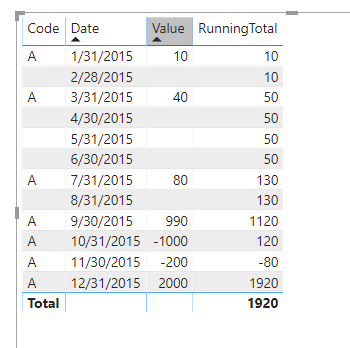
If this post helps, then please consider Accept it as the solution to help the other members find it more
quickly.
- Mark as New
- Bookmark
- Subscribe
- Mute
- Subscribe to RSS Feed
- Permalink
- Report Inappropriate Content
Hi,
You have shared the desired output. Now share some dummy data (in a format that can be pasted in an MS Excel workbook) to work with.
Regards,
Ashish Mathur
http://www.ashishmathur.com
https://www.linkedin.com/in/excelenthusiasts/
- Mark as New
- Bookmark
- Subscribe
- Mute
- Subscribe to RSS Feed
- Permalink
- Report Inappropriate Content
Hi @Anonymous
If you'd like to show the blank value as the last value, there're 2 methods:
1. Using Fill down in power query:
2. Using the measure below:
Measure = var a = CALCULATE(MAX('Table'[Month]),FILTER(ALL('Table'),[Month]<MAX('Table'[Month])&&[Amount]<>BLANK()))
var b = CALCULATE(MAX('Table'[Amount]),FILTER(ALL('Table'),[Month]=a))
Return
IF(MAX('Table'[Amount])=BLANK()||MAX('Table'[Amount])=0,b,MAX('Table'[Amount])
)If this post helps, then please consider Accept it as the solution to help the other members find it more
quickly.
Helpful resources

Power BI Dataviz World Championships
The Power BI Data Visualization World Championships is back! Get ahead of the game and start preparing now!

Power BI Monthly Update - November 2025
Check out the November 2025 Power BI update to learn about new features.

| User | Count |
|---|---|
| 59 | |
| 43 | |
| 42 | |
| 23 | |
| 17 |
| User | Count |
|---|---|
| 190 | |
| 122 | |
| 96 | |
| 66 | |
| 47 |