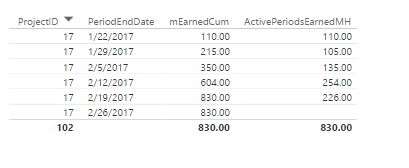Join us at FabCon Vienna from September 15-18, 2025
The ultimate Fabric, Power BI, SQL, and AI community-led learning event. Save €200 with code FABCOMM.
Get registered- Power BI forums
- Get Help with Power BI
- Desktop
- Service
- Report Server
- Power Query
- Mobile Apps
- Developer
- DAX Commands and Tips
- Custom Visuals Development Discussion
- Health and Life Sciences
- Power BI Spanish forums
- Translated Spanish Desktop
- Training and Consulting
- Instructor Led Training
- Dashboard in a Day for Women, by Women
- Galleries
- Data Stories Gallery
- Themes Gallery
- Contests Gallery
- Quick Measures Gallery
- Notebook Gallery
- Translytical Task Flow Gallery
- TMDL Gallery
- R Script Showcase
- Webinars and Video Gallery
- Ideas
- Custom Visuals Ideas (read-only)
- Issues
- Issues
- Events
- Upcoming Events
Enhance your career with this limited time 50% discount on Fabric and Power BI exams. Ends September 15. Request your voucher.
- Power BI forums
- Forums
- Get Help with Power BI
- Desktop
- Running Total/Calculated Sum and ignoring null val...
- Subscribe to RSS Feed
- Mark Topic as New
- Mark Topic as Read
- Float this Topic for Current User
- Bookmark
- Subscribe
- Printer Friendly Page
- Mark as New
- Bookmark
- Subscribe
- Mute
- Subscribe to RSS Feed
- Permalink
- Report Inappropriate Content
Running Total/Calculated Sum and ignoring null values at end of list
I have the following query to summarize a list of numbers and its result
mEarnedCum =
CALCULATE (
SUM ( PBIScheduleSummaryPeriod[ActivePeriodsEarnedMH] ),
FILTER (
ALLSELECTED ( PBIScheduleSummaryPeriod ),
PBIScheduleSummaryPeriod[PeriodID] <= MAX ( PBIScheduleSummaryPeriod[PeriodID] )
)
)The last two periods repeat the 830 value and I was wondering if there was a way to surpress the last one. I want to keep this as a measure so I can have running total detail, while mainintaining the 830 total value
Ideal results would have mEarnedCum = 0 or blank for PeriodEndDate 2/26/2017
Thanks!
Solved! Go to Solution.
- Mark as New
- Bookmark
- Subscribe
- Mute
- Subscribe to RSS Feed
- Permalink
- Report Inappropriate Content
Try wrapping an IF looking at ActivePeriodsEarnedMH and if it is blank (ISBLANK) return 0
mEarnedCum =
IF (
ISBLANK (PBIScheduleSummaryPeriod[ActivePeriodsEarnedMH]),
0,
CALCULATE (
SUM ( PBIScheduleSummaryPeriod[ActivePeriodsEarnedMH] ),
FILTER (
ALLSELECTED ( PBIScheduleSummaryPeriod ),
PBIScheduleSummaryPeriod[PeriodID] <= MAX ( PBIScheduleSummaryPeriod[PeriodID] )
)
)
)Hope this helps
David
- Mark as New
- Bookmark
- Subscribe
- Mute
- Subscribe to RSS Feed
- Permalink
- Report Inappropriate Content
am wondering if adding a simple parameter to your formula would do the trick
SUM ( PBIScheduleSummaryPeriod[ActivePeriodsEarnedMH] ),
FILTER (
ALLSELECTED ( PBIScheduleSummaryPeriod ),
PBIScheduleSummaryPeriod[PeriodID] <= MAX ( PBIScheduleSummaryPeriod[PeriodID] && PBIScheduleSummaryPeriod[ActivePeriodsEarnedMH] >1
or a Filter parameter: [ActivePeriodsEarnedMH] >1
- Mark as New
- Bookmark
- Subscribe
- Mute
- Subscribe to RSS Feed
- Permalink
- Report Inappropriate Content
Try wrapping an IF looking at ActivePeriodsEarnedMH and if it is blank (ISBLANK) return 0
mEarnedCum =
IF (
ISBLANK (PBIScheduleSummaryPeriod[ActivePeriodsEarnedMH]),
0,
CALCULATE (
SUM ( PBIScheduleSummaryPeriod[ActivePeriodsEarnedMH] ),
FILTER (
ALLSELECTED ( PBIScheduleSummaryPeriod ),
PBIScheduleSummaryPeriod[PeriodID] <= MAX ( PBIScheduleSummaryPeriod[PeriodID] )
)
)
)Hope this helps
David
- Mark as New
- Bookmark
- Subscribe
- Mute
- Subscribe to RSS Feed
- Permalink
- Report Inappropriate Content
You got me there I just had to figure out what to use in the isblank.
I made a measure that simply counts the rows in each period, the massive aggregation of data behind the scenes elimiates the chances for mid project blanks and cleanly addresses the remaining project periods.
mEarnedCum =
IF (
ISBLANK ([EarnedMHPeriodCount]),
0,
CALCULATE (
SUM ( PBIScheduleSummaryPeriod[ActivePeriodsEarnedMH] ),
FILTER (
ALLSELECTED ( PBIScheduleSummaryPeriod ),
PBIScheduleSummaryPeriod[PeriodID] <= MAX ( PBIScheduleSummaryPeriod[PeriodID] )
)
)
- Mark as New
- Bookmark
- Subscribe
- Mute
- Subscribe to RSS Feed
- Permalink
- Report Inappropriate Content
It is a measure, so the, ISBLANK (PBIScheduleSummaryPeriod[ActivePeriodsEarnedMH]),0 is throwing the typical a singe value for column x cannot be determined, since an aggregate function is not specified.
So no luck there, good suggestion for a column though, but I need the inherit behavior of the measure for this to work
- Mark as New
- Bookmark
- Subscribe
- Mute
- Subscribe to RSS Feed
- Permalink
- Report Inappropriate Content
This looks similar to an exercise I did in a DAX class. In that case the measure was compared to 0 as the "IF" condition, and if <> 0 the calculation took place, else blank (the else was actually left out of the solution since it defaults to blank)
mEarnedCum =
IF (
[ActivePeriodsEarnedMH] <> 0,
CALCULATE (
SUM ( PBIScheduleSummaryPeriod[ActivePeriodsEarnedMH] ),
FILTER (
ALLSELECTED ( PBIScheduleSummaryPeriod ),
PBIScheduleSummaryPeriod[PeriodID] <= MAX ( PBIScheduleSummaryPeriod[PeriodID] )
)
)
)
If this doesn't work, can you share an anonymized version of your pbix file?