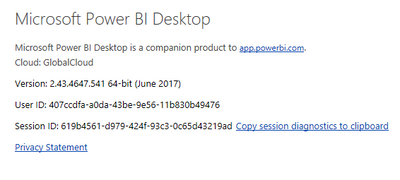FabCon is coming to Atlanta
Join us at FabCon Atlanta from March 16 - 20, 2026, for the ultimate Fabric, Power BI, AI and SQL community-led event. Save $200 with code FABCOMM.
Register now!- Power BI forums
- Get Help with Power BI
- Desktop
- Service
- Report Server
- Power Query
- Mobile Apps
- Developer
- DAX Commands and Tips
- Custom Visuals Development Discussion
- Health and Life Sciences
- Power BI Spanish forums
- Translated Spanish Desktop
- Training and Consulting
- Instructor Led Training
- Dashboard in a Day for Women, by Women
- Galleries
- Data Stories Gallery
- Themes Gallery
- Contests Gallery
- QuickViz Gallery
- Quick Measures Gallery
- Visual Calculations Gallery
- Notebook Gallery
- Translytical Task Flow Gallery
- TMDL Gallery
- R Script Showcase
- Webinars and Video Gallery
- Ideas
- Custom Visuals Ideas (read-only)
- Issues
- Issues
- Events
- Upcoming Events
The Power BI Data Visualization World Championships is back! Get ahead of the game and start preparing now! Learn more
- Power BI forums
- Forums
- Get Help with Power BI
- Desktop
- Bug in Page setting - desktop
- Subscribe to RSS Feed
- Mark Topic as New
- Mark Topic as Read
- Float this Topic for Current User
- Bookmark
- Subscribe
- Printer Friendly Page
- Mark as New
- Bookmark
- Subscribe
- Mute
- Subscribe to RSS Feed
- Permalink
- Report Inappropriate Content
Bug in Page setting - desktop
Hi All,
I am not sure whether you observe this bug related to page settings or not.
Page background image settings replicating in all pages.
To reproduce this issue:
- Create 2 page report
- In one of the page, add page background image (*.jpg/png image) and change "Image fit" to "Fit"
- In second page, add another page background image (*.jpg/png image, you can also use same one as the first page) and change "Image fit" to "Fit"
- Now try to change Page size to custom and give height and width for both pages
- After these steps, in page 1 try to change "Image fit" to "Normal" setting from Page background. The same size will be applied to page 2 also without changing this setting into page 2. This is a bug I found, it should not reflect on other page.
Hope anyone finds some solution on above soon. Also let me know if I am doing something wrong.
Regards,
Niket Talati
- Mark as New
- Bookmark
- Subscribe
- Mute
- Subscribe to RSS Feed
- Permalink
- Report Inappropriate Content
Hi @Anonymous,
We have tested it on local environment(Version: 2.43.4647.541 64-bit (February 2017)), both my colleague and my cannot reproduce this issue. After change "Image fit" to "Normal" setting from Page background, page 2 keep the size as I set in pervious steps.
In your scenario, which version of Power BI desktop are you using? Please try the latest version and check if this issue persists or not.
https://powerbi.microsoft.com/en-us/desktop/
Regards,
Charlie Liao
- Mark as New
- Bookmark
- Subscribe
- Mute
- Subscribe to RSS Feed
- Permalink
- Report Inappropriate Content
Hi @v-caliao-msft,
Thank you for the response. Yes, I am also using same version as yours only month name is different (it shows June 2017 in mine).
I think I am not clear in my issue description. The "Image fit" setting is not chainging in other pages but the actual image size which shows on canvas its changing (it will be smaller compare to earlier one).
Its difficult to explain in through this blog, can we have a screensharing session, if you are fine?
Thank you,
Niket Talati
Helpful resources

Power BI Dataviz World Championships
The Power BI Data Visualization World Championships is back! Get ahead of the game and start preparing now!

| User | Count |
|---|---|
| 40 | |
| 38 | |
| 36 | |
| 29 | |
| 28 |
| User | Count |
|---|---|
| 124 | |
| 88 | |
| 74 | |
| 66 | |
| 65 |