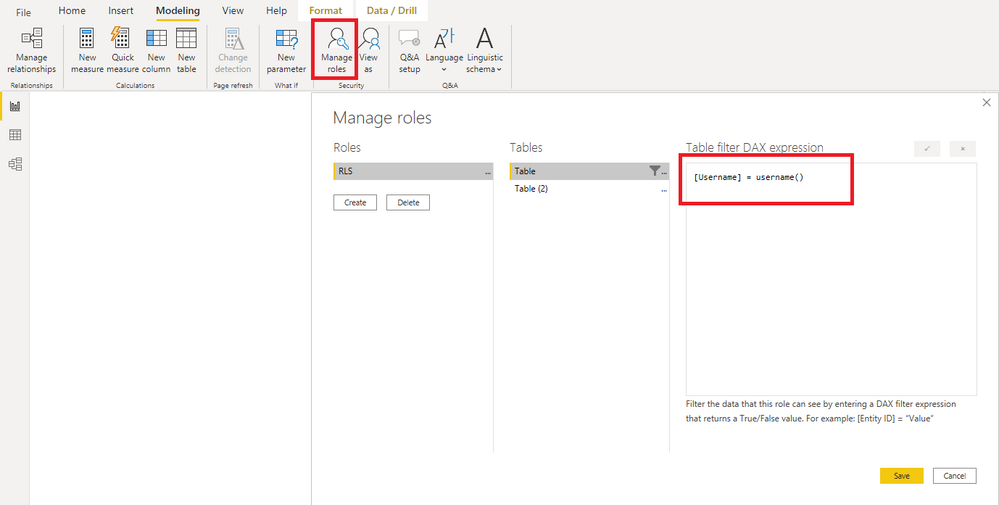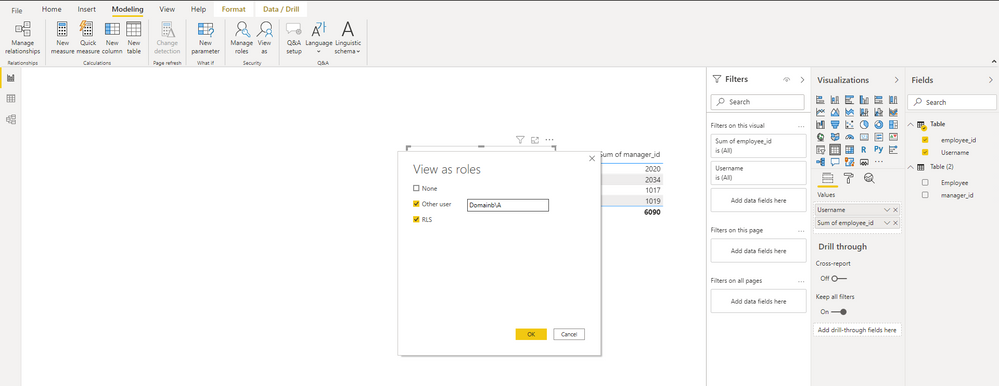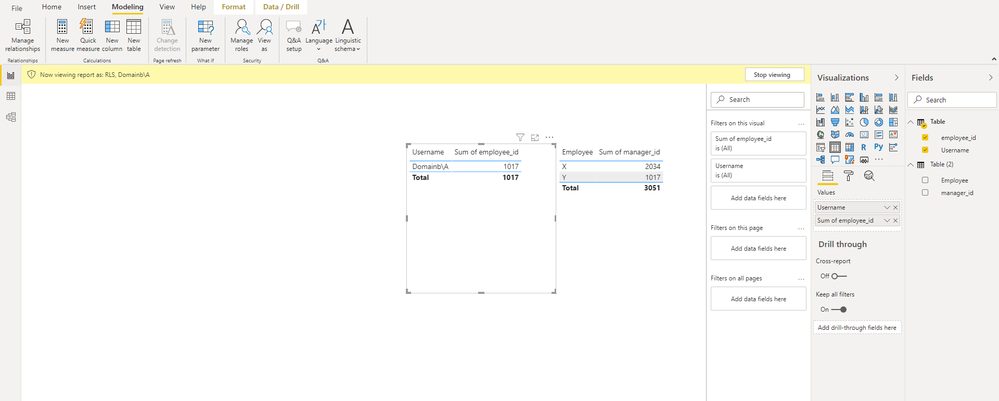New Offer! Become a Certified Fabric Data Engineer
Check your eligibility for this 50% exam voucher offer and join us for free live learning sessions to get prepared for Exam DP-700.
Get Started- Power BI forums
- Get Help with Power BI
- Desktop
- Service
- Report Server
- Power Query
- Mobile Apps
- Developer
- DAX Commands and Tips
- Custom Visuals Development Discussion
- Health and Life Sciences
- Power BI Spanish forums
- Translated Spanish Desktop
- Training and Consulting
- Instructor Led Training
- Dashboard in a Day for Women, by Women
- Galleries
- Community Connections & How-To Videos
- COVID-19 Data Stories Gallery
- Themes Gallery
- Data Stories Gallery
- R Script Showcase
- Webinars and Video Gallery
- Quick Measures Gallery
- 2021 MSBizAppsSummit Gallery
- 2020 MSBizAppsSummit Gallery
- 2019 MSBizAppsSummit Gallery
- Events
- Ideas
- Custom Visuals Ideas
- Issues
- Issues
- Events
- Upcoming Events
Don't miss out! 2025 Microsoft Fabric Community Conference, March 31 - April 2, Las Vegas, Nevada. Use code MSCUST for a $150 discount. Prices go up February 11th. Register now.
- Power BI forums
- Forums
- Get Help with Power BI
- Desktop
- Re: Row level security
- Subscribe to RSS Feed
- Mark Topic as New
- Mark Topic as Read
- Float this Topic for Current User
- Bookmark
- Subscribe
- Printer Friendly Page
- Mark as New
- Bookmark
- Subscribe
- Mute
- Subscribe to RSS Feed
- Permalink
- Report Inappropriate Content
Row level security
This is my measure for row level security. I look up the username and match the manager should be able to see the employee IDs corresponding to the manager ID.
1 = var stock = LOOKUPVALUE(user_security_dynamic[employee_id]; user_security_dynamic[username]; USERNAME()) RETURN IF(
stock = table1[Manager ID]; 1; 0); but i get this error that a single value for column Manager ID cannot be determined. How can I change this? Thanks
Solved! Go to Solution.
- Mark as New
- Bookmark
- Subscribe
- Mute
- Subscribe to RSS Feed
- Permalink
- Report Inappropriate Content
Hi @niveekiwi ,
You may refer to Row-level security (RLS) with Power BI.
According to your sample data. I create a role in the Manage roles as follows.
[Username] = username()
The test is this.
You can check more details from here.
Best Regards,
Stephen Tao
If this post helps, then please consider Accept it as the solution to help the other members find it more quickly.
- Mark as New
- Bookmark
- Subscribe
- Mute
- Subscribe to RSS Feed
- Permalink
- Report Inappropriate Content
Hi @niveekiwi ,
You may refer to Row-level security (RLS) with Power BI.
According to your sample data. I create a role in the Manage roles as follows.
[Username] = username()
The test is this.
You can check more details from here.
Best Regards,
Stephen Tao
If this post helps, then please consider Accept it as the solution to help the other members find it more quickly.
- Mark as New
- Bookmark
- Subscribe
- Mute
- Subscribe to RSS Feed
- Permalink
- Report Inappropriate Content
@niveekiwi , how is your data structured? Can you share sample data
In between see if these two can help
https://radacad.com/dynamic-row-level-security-with-organizational-hierarchy-power-bi
https://www.blue-granite.com/blog/using-dynamic-row-level-security-with-organizational-hierarchies
- Mark as New
- Bookmark
- Subscribe
- Mute
- Subscribe to RSS Feed
- Permalink
- Report Inappropriate Content
Hi thanks for the link; I did try to impelemnt the links you sent; but those are not for my case.
My user security dynamic looks like this. An employee ID can have multiple usernames.
| Username | employee_id |
| Domain\A | 1017 |
| Domainb\A | 1017 |
| Domain\B | 1019 |
| Domain\C | 2020 |
The rows Im trying to filter looks like this. If employee ID from above table matches with Manager_ID; then those rows should be seen.
| Employee | manager_id |
| X | 1017 |
| X | 1017 |
| Y | 1017 |
| Z | 1019 |
| E | 2020 |
- Mark as New
- Bookmark
- Subscribe
- Mute
- Subscribe to RSS Feed
- Permalink
- Report Inappropriate Content
@niveekiwi That error regarding multiple values generally means you need to wrap a column reference in an aggregation function like MAX or MIN. This may help: https://community.powerbi.com/t5/Quick-Measures-Gallery/Dynamic-Hierarchical-Row-Level-Security/m-p/...
Follow on LinkedIn
@ me in replies or I'll lose your thread!!!
Instead of a Kudo, please vote for this idea
Become an expert!: Enterprise DNA
External Tools: MSHGQM
YouTube Channel!: Microsoft Hates Greg
Latest book!: Power BI Cookbook Third Edition (Color)
DAX is easy, CALCULATE makes DAX hard...
- Mark as New
- Bookmark
- Subscribe
- Mute
- Subscribe to RSS Feed
- Permalink
- Report Inappropriate Content
Create a calulated column with name "Flag"
FLAG=1
Now write the RLS code on Flag
Flag=IF(table1[employee_id] IN SELECTCOLUMNS(Filter('user_security_dynamic','user_security_dynamic'[UserName]=UserName()),"Id",[Emplyee_id]),1,0)
Helpful resources

Join us at the Microsoft Fabric Community Conference
March 31 - April 2, 2025, in Las Vegas, Nevada. Use code MSCUST for a $150 discount! Prices go up Feb. 11th.

Power BI Monthly Update - January 2025
Check out the January 2025 Power BI update to learn about new features in Reporting, Modeling, and Data Connectivity.

| User | Count |
|---|---|
| 145 | |
| 79 | |
| 64 | |
| 52 | |
| 47 |
| User | Count |
|---|---|
| 216 | |
| 89 | |
| 76 | |
| 67 | |
| 60 |