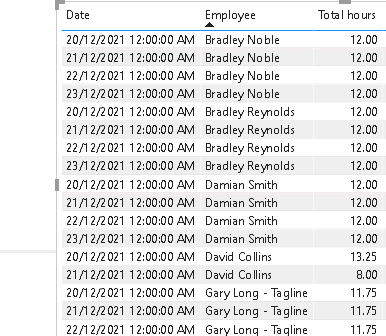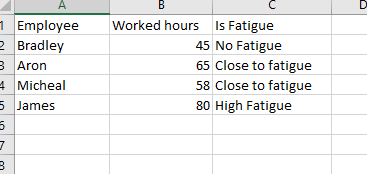Huge last-minute discounts for FabCon Vienna from September 15-18, 2025
Supplies are limited. Contact info@espc.tech right away to save your spot before the conference sells out.
Get your discount- Power BI forums
- Get Help with Power BI
- Desktop
- Service
- Report Server
- Power Query
- Mobile Apps
- Developer
- DAX Commands and Tips
- Custom Visuals Development Discussion
- Health and Life Sciences
- Power BI Spanish forums
- Translated Spanish Desktop
- Training and Consulting
- Instructor Led Training
- Dashboard in a Day for Women, by Women
- Galleries
- Data Stories Gallery
- Themes Gallery
- Contests Gallery
- Quick Measures Gallery
- Notebook Gallery
- Translytical Task Flow Gallery
- TMDL Gallery
- R Script Showcase
- Webinars and Video Gallery
- Ideas
- Custom Visuals Ideas (read-only)
- Issues
- Issues
- Events
- Upcoming Events
Score big with last-minute savings on the final tickets to FabCon Vienna. Secure your discount
- Power BI forums
- Forums
- Get Help with Power BI
- Desktop
- Row context filter in table having issues
- Subscribe to RSS Feed
- Mark Topic as New
- Mark Topic as Read
- Float this Topic for Current User
- Bookmark
- Subscribe
- Printer Friendly Page
- Mark as New
- Bookmark
- Subscribe
- Mute
- Subscribe to RSS Feed
- Permalink
- Report Inappropriate Content
Row context filter in table having issues
Hi,
Having an issue in solving this simple problem. so I have a table lets say employeehours having following data:
The requirement is to have hours worked by employees and a calculation which tell whether an employee is in fatigue or close to or in No fatigue , some thing like this, the below chart sums up by week and week is present in a slicer :
so if an employee during a week work for less than 50 h, its no fatigue, <=70 close to fatigue and greater than 70 is high fatigue, date column is not present in it , but when I am creating "Is Fatigue" calculation i think it is taking date into consideration , i only need to have that calcultion apply on what the current data is shown in table. Simple switch statement to calculate "is fatigue" column is below:
but it is not calculating correctly, the weekly filter is applied here:
Solved! Go to Solution.
- Mark as New
- Bookmark
- Subscribe
- Mute
- Subscribe to RSS Feed
- Permalink
- Report Inappropriate Content
Hi @Anonymous,
Please convert your date fields to the real date value first, then you can try to use the following calculated column formula to get tags based on summary work hour per week for each employee:
Tag =
VAR workhour =
CALCULATE (
SUM ( Employee[Hours worked] ),
FILTER ( Employee, [Employee] = EARLIER ( Employee[Employee] ) )
&& YEAR ( [Date] ) = YEAR ( EARLIER ( Employee[Date] ) )
&& WEEKNUM ( [Date], 2 ) = WEEKNUM ( EARLIER ( Employee[Date] ), 2 )
)
RETURN
IF (
workhour <= 50,
"No Fatigue",
IF ( workhour > 50 && workhour <= 60, "Close to fatigue", "High fatigue" )
)Regards,
Xiaoxin Sheng
- Mark as New
- Bookmark
- Subscribe
- Mute
- Subscribe to RSS Feed
- Permalink
- Report Inappropriate Content
Hi,
You already have a Date column. Ensure that you also have a Calendar Table with a week number column in there. Share the link from where i can download your PBI file.
Regards,
Ashish Mathur
http://www.ashishmathur.com
https://www.linkedin.com/in/excelenthusiasts/
- Mark as New
- Bookmark
- Subscribe
- Mute
- Subscribe to RSS Feed
- Permalink
- Report Inappropriate Content
Hi Asish,
Thank you for getting back, PFA, have a look at calculation "IsFatigue" and you can see it is not calculating correctly in table. looks like some row context issues.
I could not attach a file here, so a google drive link for PBIX:
https://drive.google.com/file/d/1xij7GQaFglIN1rMulxERYFYbmFUYXiI4/view?usp=sharing
- Mark as New
- Bookmark
- Subscribe
- Mute
- Subscribe to RSS Feed
- Permalink
- Report Inappropriate Content
Hi @Anonymous,
Please convert your date fields to the real date value first, then you can try to use the following calculated column formula to get tags based on summary work hour per week for each employee:
Tag =
VAR workhour =
CALCULATE (
SUM ( Employee[Hours worked] ),
FILTER ( Employee, [Employee] = EARLIER ( Employee[Employee] ) )
&& YEAR ( [Date] ) = YEAR ( EARLIER ( Employee[Date] ) )
&& WEEKNUM ( [Date], 2 ) = WEEKNUM ( EARLIER ( Employee[Date] ), 2 )
)
RETURN
IF (
workhour <= 50,
"No Fatigue",
IF ( workhour > 50 && workhour <= 60, "Close to fatigue", "High fatigue" )
)Regards,
Xiaoxin Sheng
- Mark as New
- Bookmark
- Subscribe
- Mute
- Subscribe to RSS Feed
- Permalink
- Report Inappropriate Content
Hi,
All figures in that column are <50, so your formula is correct in returning "No fatigue" in all cells. Where's the problem. Besides, correct for the following:
- Format the Date column in the Employee table as a Date data type (not text)
- Ensure that the Calendar runs from 2024 to 2030 (the duration as seen in the Employee table)
- Create a relationship between 2 tables based on Date (Many to One and Single)
Regards,
Ashish Mathur
http://www.ashishmathur.com
https://www.linkedin.com/in/excelenthusiasts/