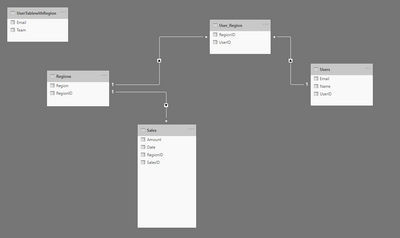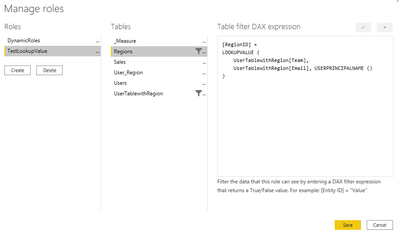Fabric Data Days starts November 4th!
Advance your Data & AI career with 50 days of live learning, dataviz contests, hands-on challenges, study groups & certifications and more!
Get registered- Power BI forums
- Get Help with Power BI
- Desktop
- Service
- Report Server
- Power Query
- Mobile Apps
- Developer
- DAX Commands and Tips
- Custom Visuals Development Discussion
- Health and Life Sciences
- Power BI Spanish forums
- Translated Spanish Desktop
- Training and Consulting
- Instructor Led Training
- Dashboard in a Day for Women, by Women
- Galleries
- Data Stories Gallery
- Themes Gallery
- Contests Gallery
- Quick Measures Gallery
- Visual Calculations Gallery
- Notebook Gallery
- Translytical Task Flow Gallery
- TMDL Gallery
- R Script Showcase
- Webinars and Video Gallery
- Ideas
- Custom Visuals Ideas (read-only)
- Issues
- Issues
- Events
- Upcoming Events
Join us at FabCon Atlanta from March 16 - 20, 2026, for the ultimate Fabric, Power BI, AI and SQL community-led event. Save $200 with code FABCOMM. Register now.
- Power BI forums
- Forums
- Get Help with Power BI
- Desktop
- Re: Row Level Security - Explain why this DAX usin...
- Subscribe to RSS Feed
- Mark Topic as New
- Mark Topic as Read
- Float this Topic for Current User
- Bookmark
- Subscribe
- Printer Friendly Page
- Mark as New
- Bookmark
- Subscribe
- Mute
- Subscribe to RSS Feed
- Permalink
- Report Inappropriate Content
Row Level Security - Explain why this DAX using Lookupvalue works for multiple results
I'm using an overly simple data model where UserTablewithRegion is disconnected (ignore the Users and User_Region tables).
Im using this DAX for a dynamic role;
This absolutely works for this model and will work even when multiple different "Teams" are returned for a single users.
Curiously - this same DAX when enetered in Power BI - as a measure - does not work.
Can someone explain why this DAX works for multiple results when used in an RLS role?
("Team" and "RegionID" are simple letters "A","B","C", )
Thank you!
Solved! Go to Solution.
- Mark as New
- Bookmark
- Subscribe
- Mute
- Subscribe to RSS Feed
- Permalink
- Report Inappropriate Content
Solved
The additional fields included as part of the lookupvalue() dax rule are like an "AND" condition on the lookup itself.
Consider the original formula:
[RegionID] =
LOOKUPVALUE (
UserTablewithRegion[Team],
UserTablewithRegion[Email], USERPRINCIPALNAME(),
UserTablewithRegion[Team],Regions[RegionID]
)
and let's rewrite it with context:
Return the Team from the UserTablewithRegion Table
WHERE
UserTablewithRegion[Email] = USERPRINCIPALNAME()
AND
UserTablewithRegion[Team] = Region[RegionID]
It would be possible to add more search terms as well. If I remove this second condition - the lookupvalue no longer returns one result so it fails. By including the Team=RegionID at the end - the formula is now able to have 1 result per combination:
- Mark as New
- Bookmark
- Subscribe
- Mute
- Subscribe to RSS Feed
- Permalink
- Report Inappropriate Content
Solved
The additional fields included as part of the lookupvalue() dax rule are like an "AND" condition on the lookup itself.
Consider the original formula:
[RegionID] =
LOOKUPVALUE (
UserTablewithRegion[Team],
UserTablewithRegion[Email], USERPRINCIPALNAME(),
UserTablewithRegion[Team],Regions[RegionID]
)
and let's rewrite it with context:
Return the Team from the UserTablewithRegion Table
WHERE
UserTablewithRegion[Email] = USERPRINCIPALNAME()
AND
UserTablewithRegion[Team] = Region[RegionID]
It would be possible to add more search terms as well. If I remove this second condition - the lookupvalue no longer returns one result so it fails. By including the Team=RegionID at the end - the formula is now able to have 1 result per combination:
- Mark as New
- Bookmark
- Subscribe
- Mute
- Subscribe to RSS Feed
- Permalink
- Report Inappropriate Content
@swise001 , In case you creating a column, this should work. If you are creating a measure you need to use some aggregation or functions like sumx, countx etc
- Mark as New
- Bookmark
- Subscribe
- Mute
- Subscribe to RSS Feed
- Permalink
- Report Inappropriate Content
The DAX is for creating a rule in my Row Level Security Role. This is at the heart of my question.
- Mark as New
- Bookmark
- Subscribe
- Mute
- Subscribe to RSS Feed
- Permalink
- Report Inappropriate Content
@swise001 - Row context versus no row context. Measures do not have row context and thus you must use an aggregator like SUM, MAX, MIN, AVERAGE, etc. when referencing columns.
Follow on LinkedIn
@ me in replies or I'll lose your thread!!!
Instead of a Kudo, please vote for this idea
Become an expert!: Enterprise DNA
External Tools: MSHGQM
YouTube Channel!: Microsoft Hates Greg
Latest book!: DAX For Humans
DAX is easy, CALCULATE makes DAX hard...
- Mark as New
- Bookmark
- Subscribe
- Mute
- Subscribe to RSS Feed
- Permalink
- Report Inappropriate Content
@Greg_Deckler
I'm not sure if I'm satisfied with that response.
If I remove the last two fields from the measure - it no longer works.
Can you better explain why these two values at the end of the DAX used in the measure are the difference between it working and not working? Does DAX used in RLS run like a calculated column?
- Mark as New
- Bookmark
- Subscribe
- Mute
- Subscribe to RSS Feed
- Permalink
- Report Inappropriate Content
@swise001 - Yes, it is like a calculated column, hence it has row context. Think of it this way, you create a calculated column that returns true or false as to whether you can see it or not. RLS is kind of it's own thing and I have no idea how they are translating the DAX you input into the actual security, it's kind of black box that way. But, the fact that you can reference columns without aggregation demonstrates that however they are implementing it, it respects row context, which kind of makes sense since it is "row" level security after all.
Follow on LinkedIn
@ me in replies or I'll lose your thread!!!
Instead of a Kudo, please vote for this idea
Become an expert!: Enterprise DNA
External Tools: MSHGQM
YouTube Channel!: Microsoft Hates Greg
Latest book!: DAX For Humans
DAX is easy, CALCULATE makes DAX hard...
Helpful resources

FabCon Global Hackathon
Join the Fabric FabCon Global Hackathon—running virtually through Nov 3. Open to all skill levels. $10,000 in prizes!

Power BI Monthly Update - October 2025
Check out the October 2025 Power BI update to learn about new features.

| User | Count |
|---|---|
| 81 | |
| 42 | |
| 30 | |
| 27 | |
| 27 |