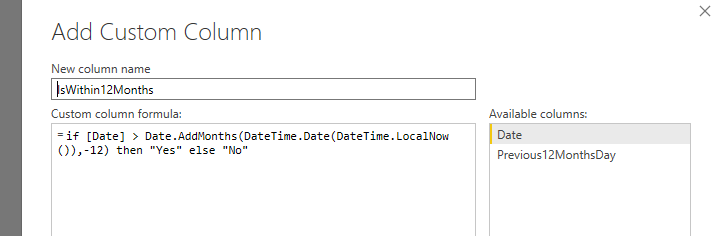Become a Certified Power BI Data Analyst!
Join us for an expert-led overview of the tools and concepts you'll need to pass exam PL-300. The first session starts on June 11th. See you there!
Get registered- Power BI forums
- Get Help with Power BI
- Desktop
- Service
- Report Server
- Power Query
- Mobile Apps
- Developer
- DAX Commands and Tips
- Custom Visuals Development Discussion
- Health and Life Sciences
- Power BI Spanish forums
- Translated Spanish Desktop
- Training and Consulting
- Instructor Led Training
- Dashboard in a Day for Women, by Women
- Galleries
- Webinars and Video Gallery
- Data Stories Gallery
- Themes Gallery
- Contests Gallery
- Quick Measures Gallery
- Notebook Gallery
- Translytical Task Flow Gallery
- R Script Showcase
- Ideas
- Custom Visuals Ideas (read-only)
- Issues
- Issues
- Events
- Upcoming Events
Power BI is turning 10! Let’s celebrate together with dataviz contests, interactive sessions, and giveaways. Register now.
- Power BI forums
- Forums
- Get Help with Power BI
- Desktop
- Rolling 12 Month Flag
- Subscribe to RSS Feed
- Mark Topic as New
- Mark Topic as Read
- Float this Topic for Current User
- Bookmark
- Subscribe
- Printer Friendly Page
- Mark as New
- Bookmark
- Subscribe
- Mute
- Subscribe to RSS Feed
- Permalink
- Report Inappropriate Content
Rolling 12 Month Flag
Hi All,
How do I create a Rolling 12 Month flag as a column in my table to filter values, the equivalent in SQL being ...
=DATEADD(month, -12, GETDATE())
The furthest I can get is IF(Table[Date] >= DATEADD(TODAY(),-12,MONTH), "Yes", "No"), however DATEADD requires a column, is there a way to do this without adding a column for today?
Thanks,
Solved! Go to Solution.
- Mark as New
- Bookmark
- Subscribe
- Mute
- Subscribe to RSS Feed
- Permalink
- Report Inappropriate Content
@Anonymous
You can add a custom column for same day previous 12 months ago in Query Editor.
Date.AddMonths(DateTime.Date(DateTime.LocalNow()),-12)
Then you can create the tag column with IF statement.
if [Date] > Date.AddMonths(DateTime.Date(DateTime.LocalNow()),-12) then "Yes" else "No"
Regards,
- Mark as New
- Bookmark
- Subscribe
- Mute
- Subscribe to RSS Feed
- Permalink
- Report Inappropriate Content
@Anonymous
You can add a custom column for same day previous 12 months ago in Query Editor.
Date.AddMonths(DateTime.Date(DateTime.LocalNow()),-12)
Then you can create the tag column with IF statement.
if [Date] > Date.AddMonths(DateTime.Date(DateTime.LocalNow()),-12) then "Yes" else "No"
Regards,
- Mark as New
- Bookmark
- Subscribe
- Mute
- Subscribe to RSS Feed
- Permalink
- Report Inappropriate Content
Hi,
I think you need something like this - If(DATEDIFF(Table1[date],TODAY(),MONTH)<=12,1,0)
P
Helpful resources
| User | Count |
|---|---|
| 81 | |
| 75 | |
| 70 | |
| 42 | |
| 36 |
| User | Count |
|---|---|
| 114 | |
| 56 | |
| 52 | |
| 43 | |
| 42 |