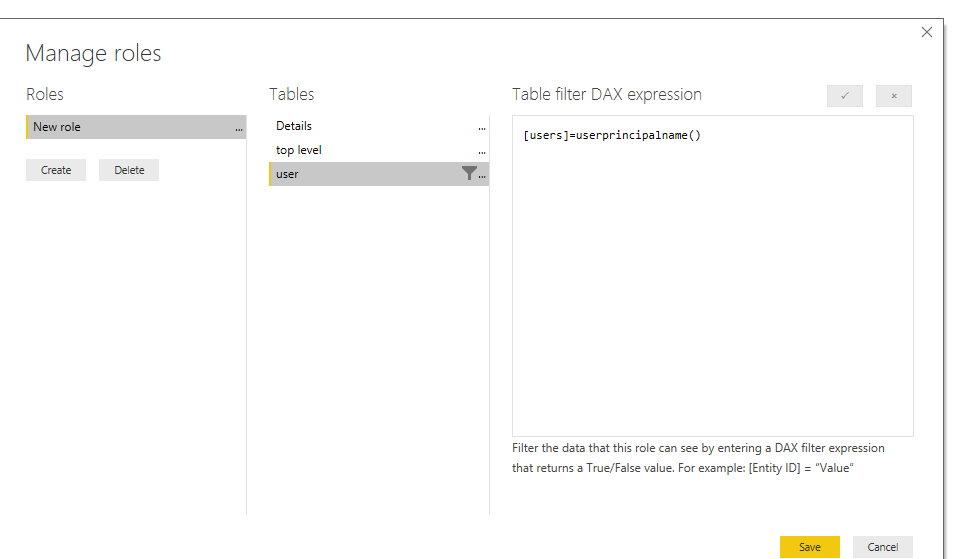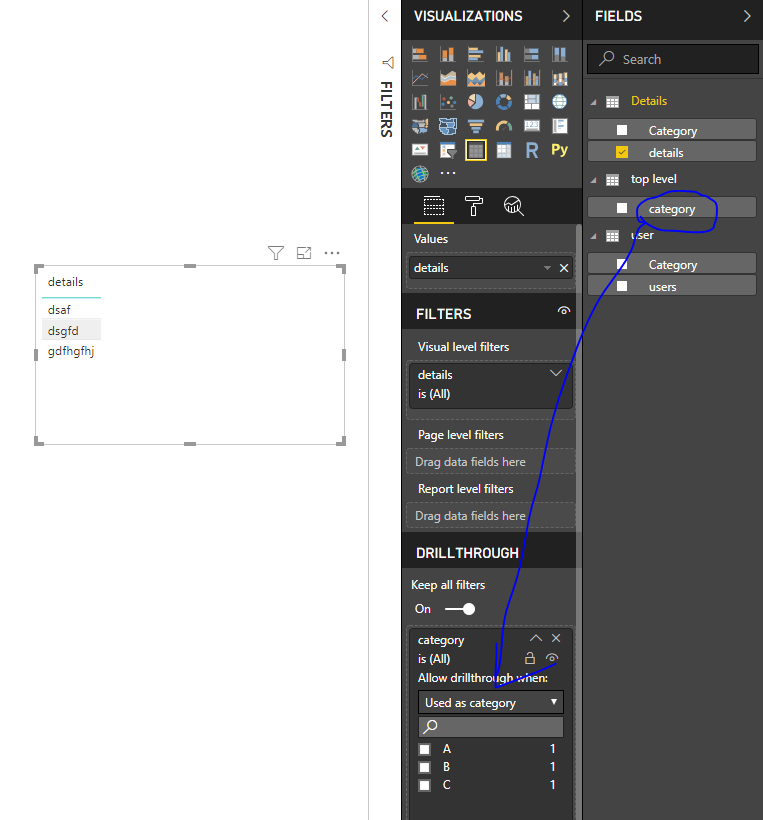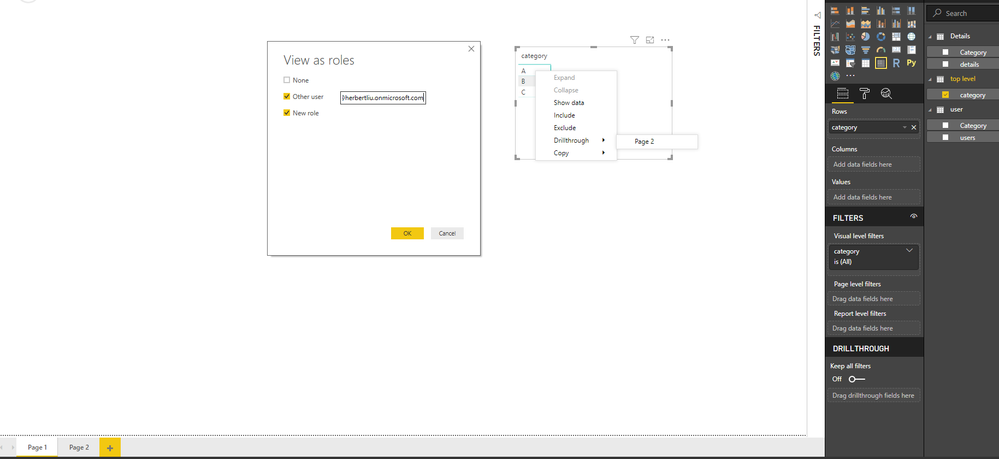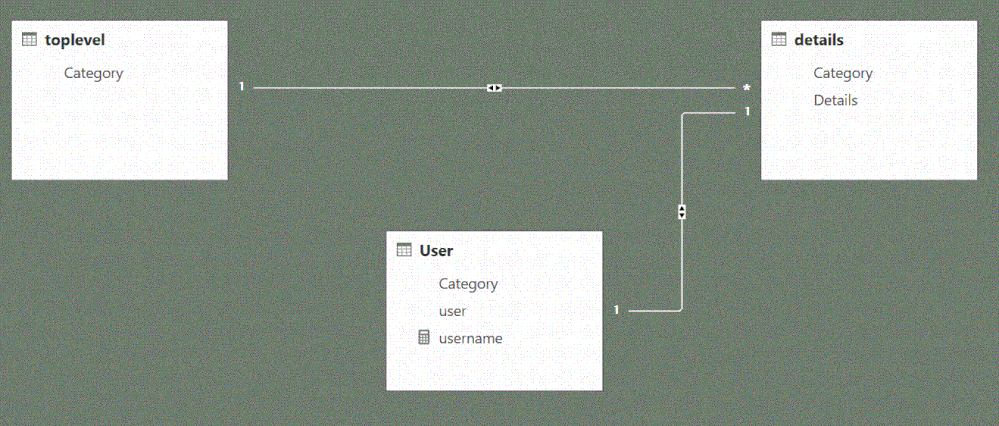FabCon is coming to Atlanta
Join us at FabCon Atlanta from March 16 - 20, 2026, for the ultimate Fabric, Power BI, AI and SQL community-led event. Save $200 with code FABCOMM.
Register now!- Power BI forums
- Get Help with Power BI
- Desktop
- Service
- Report Server
- Power Query
- Mobile Apps
- Developer
- DAX Commands and Tips
- Custom Visuals Development Discussion
- Health and Life Sciences
- Power BI Spanish forums
- Translated Spanish Desktop
- Training and Consulting
- Instructor Led Training
- Dashboard in a Day for Women, by Women
- Galleries
- Data Stories Gallery
- Themes Gallery
- Contests Gallery
- QuickViz Gallery
- Quick Measures Gallery
- Visual Calculations Gallery
- Notebook Gallery
- Translytical Task Flow Gallery
- TMDL Gallery
- R Script Showcase
- Webinars and Video Gallery
- Ideas
- Custom Visuals Ideas (read-only)
- Issues
- Issues
- Events
- Upcoming Events
Get Fabric Certified for FREE during Fabric Data Days. Don't miss your chance! Request now
- Power BI forums
- Forums
- Get Help with Power BI
- Desktop
- Role Based Security stopping certain users from ac...
- Subscribe to RSS Feed
- Mark Topic as New
- Mark Topic as Read
- Float this Topic for Current User
- Bookmark
- Subscribe
- Printer Friendly Page
- Mark as New
- Bookmark
- Subscribe
- Mute
- Subscribe to RSS Feed
- Permalink
- Report Inappropriate Content
Role Based Security stopping certain users from accessing drill through reports
I have a report with all the top level visualisations without any detailed data
I have drill throughs set up to detailed reports containing the underlying data
Ive looked at role based security but I cant see how you could stop certain users from drilling through to the underlying data
Does anyone have any ideas on this?
Thanks in advance
- Mark as New
- Bookmark
- Subscribe
- Mute
- Subscribe to RSS Feed
- Permalink
- Report Inappropriate Content
Hi @DebbieE
create three tables and relationships as below
Manange rold as below, see details here
https://docs.microsoft.com/en-gb/power-bi/report-server/row-level-security-report-server
Add [details] in the table visual on page2, add [Category] from "top level" table in the Drillthrough filter field
add [category] from "top level" table in the table visual on Page1,
view as specific role, click ok, then drillthrough to page2
As tested, user "dale" can only see his own data.
Best Regards
Maggie
Community Support Team _ Maggie Li
If this post helps, then please consider Accept it as the solution to help the other members find it more quickly.
- Mark as New
- Bookmark
- Subscribe
- Mute
- Subscribe to RSS Feed
- Permalink
- Report Inappropriate Content
Ive set up exactly as stated but its not worked.
Ive tried testing in service as ell as the desk top but you can see the detail of every row no matter who you log in as
- Mark as New
- Bookmark
- Subscribe
- Mute
- Subscribe to RSS Feed
- Permalink
- Report Inappropriate Content
Hi @DebbieE
1. Make the relationship between "Toplevel" and "details" tables "single direction".
2.create RLS formula in the "User" table as my screenshot shown.
3. the "user" column in my test is the account which users use to log in the power bi instead of users' names.
for example, i user the following to sign in power bi.
ljj@organization.domainname.com
4. if you publish the pbix report to an App workplace where members have edit permission, then RLS doesn't work.
please only give view permission to your users.
Best Regards
Maggie
- Mark as New
- Bookmark
- Subscribe
- Mute
- Subscribe to RSS Feed
- Permalink
- Report Inappropriate Content
1. Make the relationship between "Toplevel" and "details" tables "single direction".
Ahh this was cross filter direction Both. Changed to Single
2.create RLS formula in the "User" table as my screenshot shown.
Already done
3. the "user" column in my test is the account which users use to log in the power bi instead of users' names.
for example, i user the following to sign in power bi.
ljj@organization.domainname.com
Same as ours. Understood
4. if you publish the pbix report to an App workplace where members have edit permission, then RLS doesn't work.
please only give view permission to your users.
Im the only one with Access in my App workspace. I added the other person as a contributer if thats what you mean? These havent been added into the App yet Im just testing in the workspace. Do you mean add them to the App workspace OR just add them to the actual app?
Now I am seeing different behaviour. I can see everything all the time which now makes sense because Im the owner. I didnt realise that before
My other users password now cant see anything at the top level 'The visual Contains restricted data'. So this hasnt worked because its restricting the top level. I have just checked again and my relationships are identical to your screenshot
Test 1: Add other user to App (Not app workspace)
I can see everything. Other user - The visuals contain restricted data
Test 2: Take other user out of App and Add to App workspacec as Contributor
I can see everything. Other user - The visuals contain restricted data
Test 3: Chage App workspacce to Member
I can see everything. Other user - The visuals contain restricted data
Test 4: Chage App workspacce to Admin
I can see everything. Other user - The visuals contain restricted data
I think I have figured out the issue. I have been testing in service without first adding them as members. Although now I just cant see any data for each member rather that it being restricted
I still down understand how row level security works with
1. Adding people to the app workspace (People you work with and work on the project)
2. The App (People who just view the reports)
- Mark as New
- Bookmark
- Subscribe
- Mute
- Subscribe to RSS Feed
- Permalink
- Report Inappropriate Content
Fantastic.
I will go through this this morning and let you know how it goes
Helpful resources

Power BI Monthly Update - November 2025
Check out the November 2025 Power BI update to learn about new features.

Fabric Data Days
Advance your Data & AI career with 50 days of live learning, contests, hands-on challenges, study groups & certifications and more!