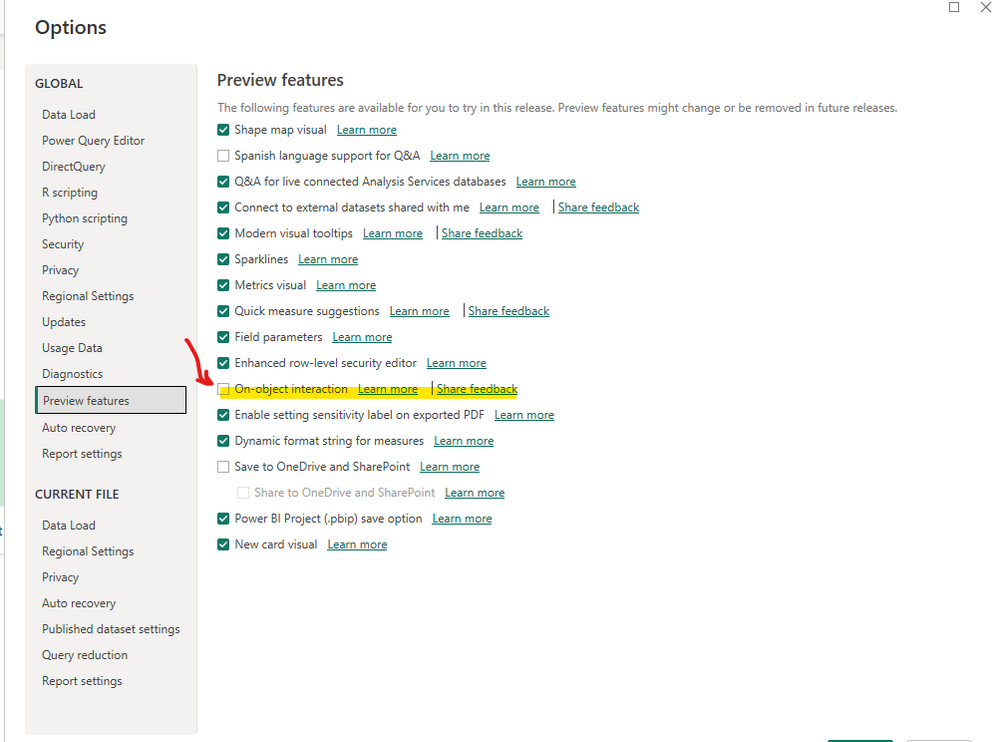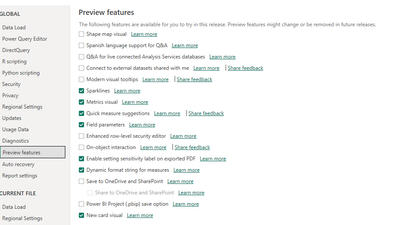- Power BI forums
- Updates
- News & Announcements
- Get Help with Power BI
- Desktop
- Service
- Report Server
- Power Query
- Mobile Apps
- Developer
- DAX Commands and Tips
- Custom Visuals Development Discussion
- Health and Life Sciences
- Power BI Spanish forums
- Translated Spanish Desktop
- Power Platform Integration - Better Together!
- Power Platform Integrations (Read-only)
- Power Platform and Dynamics 365 Integrations (Read-only)
- Training and Consulting
- Instructor Led Training
- Dashboard in a Day for Women, by Women
- Galleries
- Community Connections & How-To Videos
- COVID-19 Data Stories Gallery
- Themes Gallery
- Data Stories Gallery
- R Script Showcase
- Webinars and Video Gallery
- Quick Measures Gallery
- 2021 MSBizAppsSummit Gallery
- 2020 MSBizAppsSummit Gallery
- 2019 MSBizAppsSummit Gallery
- Events
- Ideas
- Custom Visuals Ideas
- Issues
- Issues
- Events
- Upcoming Events
- Community Blog
- Power BI Community Blog
- Custom Visuals Community Blog
- Community Support
- Community Accounts & Registration
- Using the Community
- Community Feedback
Register now to learn Fabric in free live sessions led by the best Microsoft experts. From Apr 16 to May 9, in English and Spanish.
- Power BI forums
- Forums
- Get Help with Power BI
- Desktop
- Re: Ribbon Access keys ( ALT )
- Subscribe to RSS Feed
- Mark Topic as New
- Mark Topic as Read
- Float this Topic for Current User
- Bookmark
- Subscribe
- Printer Friendly Page
- Mark as New
- Bookmark
- Subscribe
- Mute
- Subscribe to RSS Feed
- Permalink
- Report Inappropriate Content
Ribbon Access keys ( ALT )
I have recently been experiencing some issues with the ribbon access keys that can be used by pressing 'ALT' in PBI desktop.
I have looked for some solutions and threads like this one that reference external conflicts being the root cause of the issue. This does not appear to be the case for me as I can access the first heirarchy of commands, but when navigating to the inner ribbon options, my inputs are not registered. This was not an issue I noticed until the August update and I am currentlty on september,
2.121.644.0 64-bit (September 2023).
Has anyone else experienced this or know of ways to better troubleshoot this issue?
thank you for any assistance provided.
- Mark as New
- Bookmark
- Subscribe
- Mute
- Subscribe to RSS Feed
- Permalink
- Report Inappropriate Content
What is your question? What have you tried and where are you stuck? Please be more specific, and add additional details.
- Mark as New
- Bookmark
- Subscribe
- Mute
- Subscribe to RSS Feed
- Permalink
- Report Inappropriate Content
My question is twofold.
Has anyone else noticed issues with the accessibility of ribbon access keys?
And are there any troubleshooting methods I am not aware of to resolve this?
I have tried disabling TeamViewer, I have also updated to the latest PBI verison.
I am stuck in the second screenshot I provided. Say I initiate the ribbon access keys by pressing ALT. The first level of keys appear that you can naviagate the upper options of the ribbon with ( Home, Insert, etc ). These can be selected no problem, so when I click 'H' to travel to the Home options in the ribbon, I am unable to select any of those options, 'DG' for get data, etc.
- Mark as New
- Bookmark
- Subscribe
- Mute
- Subscribe to RSS Feed
- Permalink
- Report Inappropriate Content
Hi @Keegan_Patton, I need you to test something for me.
Within Power BI Desktop visit Options and Settings> Options > Preview Features, and
Uncheck On-Object interaction. Restart Power BI Desktop, and see if the
ALT Keys are working again. I see no mention of this as a Bug or open issue
at this time.
- Mark as New
- Bookmark
- Subscribe
- Mute
- Subscribe to RSS Feed
- Permalink
- Report Inappropriate Content
Hello @foodd , thank you for your response and continued help here. Below are the preview features I have currently active. On-Object Interaction is not currently selected in my Desktop.
Helpful resources

Microsoft Fabric Learn Together
Covering the world! 9:00-10:30 AM Sydney, 4:00-5:30 PM CET (Paris/Berlin), 7:00-8:30 PM Mexico City

Power BI Monthly Update - April 2024
Check out the April 2024 Power BI update to learn about new features.

| User | Count |
|---|---|
| 108 | |
| 105 | |
| 88 | |
| 74 | |
| 66 |
| User | Count |
|---|---|
| 126 | |
| 111 | |
| 100 | |
| 83 | |
| 71 |