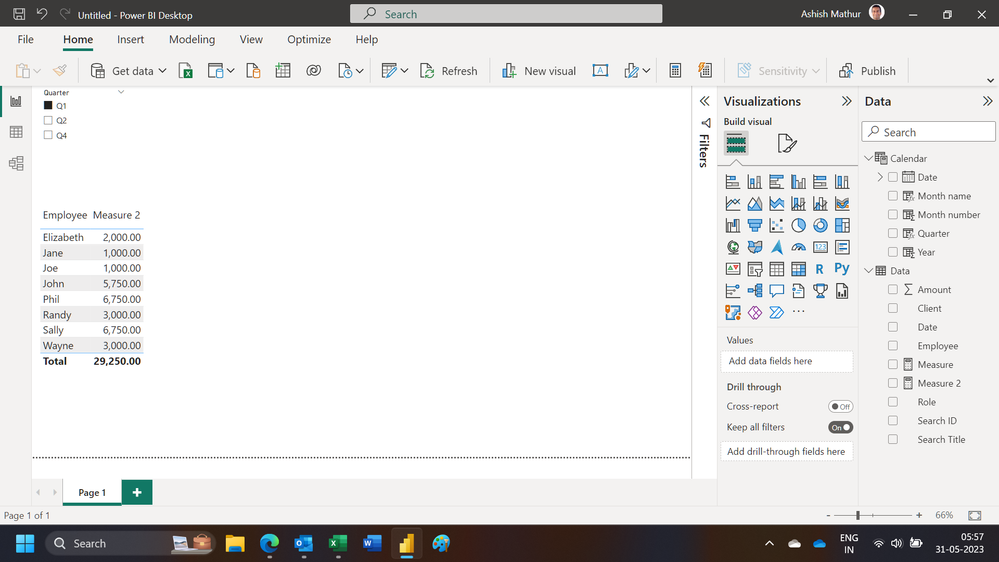FabCon is coming to Atlanta
Join us at FabCon Atlanta from March 16 - 20, 2026, for the ultimate Fabric, Power BI, AI and SQL community-led event. Save $200 with code FABCOMM.
Register now!- Power BI forums
- Get Help with Power BI
- Desktop
- Service
- Report Server
- Power Query
- Mobile Apps
- Developer
- DAX Commands and Tips
- Custom Visuals Development Discussion
- Health and Life Sciences
- Power BI Spanish forums
- Translated Spanish Desktop
- Training and Consulting
- Instructor Led Training
- Dashboard in a Day for Women, by Women
- Galleries
- Data Stories Gallery
- Themes Gallery
- Contests Gallery
- QuickViz Gallery
- Quick Measures Gallery
- Visual Calculations Gallery
- Notebook Gallery
- Translytical Task Flow Gallery
- TMDL Gallery
- R Script Showcase
- Webinars and Video Gallery
- Ideas
- Custom Visuals Ideas (read-only)
- Issues
- Issues
- Events
- Upcoming Events
The Power BI Data Visualization World Championships is back! Get ahead of the game and start preparing now! Learn more
- Power BI forums
- Forums
- Get Help with Power BI
- Desktop
- Revenue Count Deduplication
- Subscribe to RSS Feed
- Mark Topic as New
- Mark Topic as Read
- Float this Topic for Current User
- Bookmark
- Subscribe
- Printer Friendly Page
- Mark as New
- Bookmark
- Subscribe
- Mute
- Subscribe to RSS Feed
- Permalink
- Report Inappropriate Content
Revenue Count Deduplication
Hi there,
I am dealing with a data calculation situation that I just can't seem to solve. We are in the business of staffing/recruitment and I need to calculate the total revenue being brought in by a team member on all jobs they are associated with.
The scenario: The team members are assigned to a "Search", at which point they work with the client to fill an open role - these searches have Unique IDs. We bill the client in installments, anywhere between 2 - 6 times, but this varies search by search. In our system we record a 1st Bill Amount, 1st Bill Date, 2nd Bill Amount, 2nd Bill Date, 3rd Bill Amount, 3rd Bill Date, etc. - all the way through 6th Bill. These are all individual columns in my data table. Beyond that, the team member can be working in any of 4 roles with regard to a single search being worked: Search Leader 1, Search Leader 2, Opportunity Owner 1, Opportunity Owner 2. These are also columns in the table. Where things get confusing is that technically an employee could be listed in more than 1 role, so for example someone could be a Search Leader 1 and an Opportunity Owner 2. In this instance, I need to be able to calculate the revenue brought in by this person, but not have it duplicated because their name is listed twice. Please find an example data table below.
My ultimate goal is to be able to report on how much revenue is billed in each month, but be able to slice that by the employee without counting double revenue where they are listed under 2 different roles.
| Search ID | Search Title | Client | Search Leader 1 | Search Leader 2 | Opportunity Owner 1 | Opportunity Owner 2 | 1st Bill Amount | 1st Bill Date | 2nd Bill Amount | 2nd Bill Date | 3rd Bill Amount | 3rd Bill Date | 4th Bill Amount | 4th Bill Date | 5th Bill Amount | 5th Bill Date | 6th Bill Amount | 6th Bill Date |
| 234jdw | Manager | Client A | John | Sally | John | Elizabeth | $ 1,000 | 1/3/2023 | $ 1,000 | 1/29/2023 | $ 500 | 4/3/2023 | ||||||
| 544kjs | Director | Client B | Wayne | Randy | Phil | $ 3,000 | 12/4/2022 | $ 1,000 | 2/23/2023 | $ 1,000 | 3/26/2023 | $ 1,000 | 3/29/2023 | $ 1,000 | 4/12/2023 | |||
| 212duy | Manager | Client C | Sally | Jane | Jane | Joe | $ 1,000 | 3/21/2023 | $ 500 | 4/1/2023 | $ 1,000 | 4/15/2023 | $ 1,000 | 4/23/2023 | ||||
| 783hfr | Manager | Client A | Sally | John | Phil | John | $ 750 | 2/2/2023 | $ 3,000 | 3/7/2023 |
Thanks in advance, and let me know if I can provide any additional clarification or detail.
Solved! Go to Solution.
- Mark as New
- Bookmark
- Subscribe
- Mute
- Subscribe to RSS Feed
- Permalink
- Report Inappropriate Content
Hi,
Sally's answer should be 6,750. You may download my PBI file from here.
Hope this helps.
Regards,
Ashish Mathur
http://www.ashishmathur.com
https://www.linkedin.com/in/excelenthusiasts/
- Mark as New
- Bookmark
- Subscribe
- Mute
- Subscribe to RSS Feed
- Permalink
- Report Inappropriate Content
@Anonymous
Can you provide the desired output with regards to the sample data you have provided?
Thanks,
Naveen
- Mark as New
- Bookmark
- Subscribe
- Mute
- Subscribe to RSS Feed
- Permalink
- Report Inappropriate Content
Sorry about that, here are the desired outputs:
| Billings for Q1 (Jan 1 - Mar 31 2023) | |
| John | $ 5,750 |
| Sally | $ 3,000 |
| Elizabeth | $ 2,000 |
| Wayne | $ 3,000 |
| Randy | $ 3,000 |
| Phil | $ 6,750 |
| Jane | $ 1,000 |
| Joe | $ 1,000 |
- Mark as New
- Bookmark
- Subscribe
- Mute
- Subscribe to RSS Feed
- Permalink
- Report Inappropriate Content
Hi,
Sally's answer should be 6,750. You may download my PBI file from here.
Hope this helps.
Regards,
Ashish Mathur
http://www.ashishmathur.com
https://www.linkedin.com/in/excelenthusiasts/
Helpful resources

Power BI Dataviz World Championships
The Power BI Data Visualization World Championships is back! Get ahead of the game and start preparing now!

| User | Count |
|---|---|
| 38 | |
| 36 | |
| 33 | |
| 33 | |
| 29 |
| User | Count |
|---|---|
| 134 | |
| 96 | |
| 78 | |
| 67 | |
| 65 |