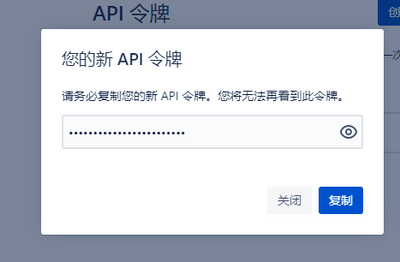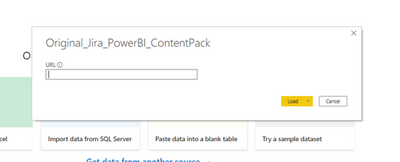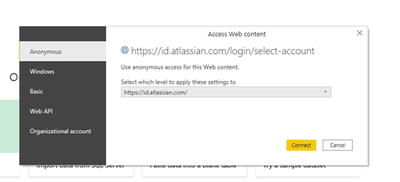Join us at FabCon Vienna from September 15-18, 2025
The ultimate Fabric, Power BI, SQL, and AI community-led learning event. Save €200 with code FABCOMM.
Get registered- Power BI forums
- Get Help with Power BI
- Desktop
- Service
- Report Server
- Power Query
- Mobile Apps
- Developer
- DAX Commands and Tips
- Custom Visuals Development Discussion
- Health and Life Sciences
- Power BI Spanish forums
- Translated Spanish Desktop
- Training and Consulting
- Instructor Led Training
- Dashboard in a Day for Women, by Women
- Galleries
- Data Stories Gallery
- Themes Gallery
- Contests Gallery
- Quick Measures Gallery
- Notebook Gallery
- Translytical Task Flow Gallery
- TMDL Gallery
- R Script Showcase
- Webinars and Video Gallery
- Ideas
- Custom Visuals Ideas (read-only)
- Issues
- Issues
- Events
- Upcoming Events
Enhance your career with this limited time 50% discount on Fabric and Power BI exams. Ends August 31st. Request your voucher.
- Power BI forums
- Forums
- Get Help with Power BI
- Desktop
- Re: Retrieve Jira export file
- Subscribe to RSS Feed
- Mark Topic as New
- Mark Topic as Read
- Float this Topic for Current User
- Bookmark
- Subscribe
- Printer Friendly Page
- Mark as New
- Bookmark
- Subscribe
- Mute
- Subscribe to RSS Feed
- Permalink
- Report Inappropriate Content
Retrieve Jira export file
Hi All,
I have a Jira URL that successfully retrieves and downloads an export file:
I want to use it as a source for a table. I have tried quite a few variants to no avail. Such as:
let
Source = Csv.Document(
Web.Contents("https://jira.compABC.com/sr/jira.issueviews:searchrequest-csv-all-fields/temp/SearchRequest.csv?jqlQ..."),
[Delimiter=",", Columns=252, Encoding=1252, QuoteStyle=QuoteStyle.Csv])
in
Source
Looking for a native solution without the use of a connector.
Any thoughts?
Cheers, Steve
Solved! Go to Solution.
- Mark as New
- Bookmark
- Subscribe
- Mute
- Subscribe to RSS Feed
- Permalink
- Report Inappropriate Content
Hi @Anonymous ,
There used to be a Power BI content pack for JIRA to perform this function. However, this app is no longer available on the Power BI app marketplace. Nonetheless, you can download the .pbit version to use in Power BI Desktop.
Here is the link.Connecting Jira to Power BI: Easy Steps - Learn | Hevo (hevodata.com)
Then follow the steps to create a token and add a connection in the content pack.
Best Regards,
Henry
If this post helps, then please consider Accept it as the solution to help the other members find it more quickly.
- Mark as New
- Bookmark
- Subscribe
- Mute
- Subscribe to RSS Feed
- Permalink
- Report Inappropriate Content
I know the question has been solved, but I'm curious about the use case here. Were you looking to apply transformations to the data or something else? I'm wondering whether Get and Transform in Excel could do some of what you might need (dropping columns, cleansing data for import, etc.) or if using another data prep tool like R might be more appropriate.
- Mark as New
- Bookmark
- Subscribe
- Mute
- Subscribe to RSS Feed
- Permalink
- Report Inappropriate Content
Hi @Anonymous ,
There used to be a Power BI content pack for JIRA to perform this function. However, this app is no longer available on the Power BI app marketplace. Nonetheless, you can download the .pbit version to use in Power BI Desktop.
Here is the link.Connecting Jira to Power BI: Easy Steps - Learn | Hevo (hevodata.com)
Then follow the steps to create a token and add a connection in the content pack.
Best Regards,
Henry
If this post helps, then please consider Accept it as the solution to help the other members find it more quickly.
- Mark as New
- Bookmark
- Subscribe
- Mute
- Subscribe to RSS Feed
- Permalink
- Report Inappropriate Content
@Anonymous , You have JIRA app, if that can help
https://powerbi.microsoft.com/en-us/blog/explore-your-jira-data-with-power-bi/
or custom connectors from partners
- Mark as New
- Bookmark
- Subscribe
- Mute
- Subscribe to RSS Feed
- Permalink
- Report Inappropriate Content
My understanding is that the Jira content pack is no longer available.
Is it still available somewhere? Link?