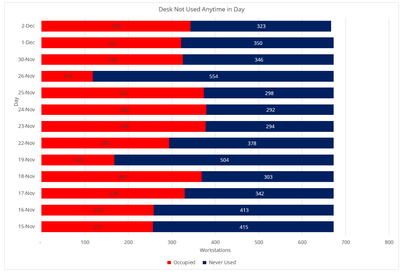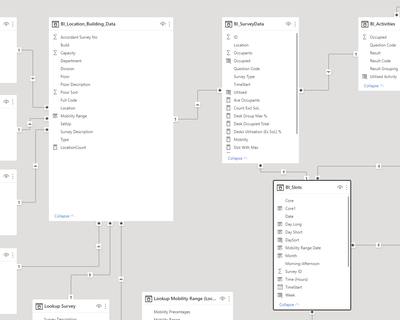FabCon is coming to Atlanta
Join us at FabCon Atlanta from March 16 - 20, 2026, for the ultimate Fabric, Power BI, AI and SQL community-led event. Save $200 with code FABCOMM.
Register now!- Power BI forums
- Get Help with Power BI
- Desktop
- Service
- Report Server
- Power Query
- Mobile Apps
- Developer
- DAX Commands and Tips
- Custom Visuals Development Discussion
- Health and Life Sciences
- Power BI Spanish forums
- Translated Spanish Desktop
- Training and Consulting
- Instructor Led Training
- Dashboard in a Day for Women, by Women
- Galleries
- Data Stories Gallery
- Themes Gallery
- Contests Gallery
- QuickViz Gallery
- Quick Measures Gallery
- Visual Calculations Gallery
- Notebook Gallery
- Translytical Task Flow Gallery
- TMDL Gallery
- R Script Showcase
- Webinars and Video Gallery
- Ideas
- Custom Visuals Ideas (read-only)
- Issues
- Issues
- Events
- Upcoming Events
The Power BI Data Visualization World Championships is back! Get ahead of the game and start preparing now! Learn more
- Power BI forums
- Forums
- Get Help with Power BI
- Desktop
- Re: Replicating a Graph from Excel
- Subscribe to RSS Feed
- Mark Topic as New
- Mark Topic as Read
- Float this Topic for Current User
- Bookmark
- Subscribe
- Printer Friendly Page
- Mark as New
- Bookmark
- Subscribe
- Mute
- Subscribe to RSS Feed
- Permalink
- Report Inappropriate Content
Replicating a Graph from Excel
Hi
I need help reproducing a graph I have in Excel in Powe BI and have been trying to write a measure to use in graphs
It calculates how many desk were utilised (at least once in the day) or never utilised on a giving day. Where the data is recorded every hour (Slots)
I have 3 Tables that are linked
BI_Location_Building_Data (A list of all location (Desks))
- Location
- Building
- Floor
- Department
BI_Slots
- Date Calculated from Time Start 14/03/2001
- TimeStart(Slots) Sample 14/03/2001 12:00
- 14/03/2001 13:00
- 14/03/2001 14:00
- 14/03/2001 15:00
- 14/03/2001 16:00
BI_SurveyData
- ID Autonumber
- Location
- Utilised 1 or 0
Can anyone help
Solved! Go to Solution.
- Mark as New
- Bookmark
- Subscribe
- Mute
- Subscribe to RSS Feed
- Permalink
- Report Inappropriate Content
Hi
Thanks cracked it hsed need to add a filter
- Mark as New
- Bookmark
- Subscribe
- Mute
- Subscribe to RSS Feed
- Permalink
- Report Inappropriate Content
Hi @flemingg62 ,
Do you have a specific question that we can answer? You should be able to achieve this using a 100% Stacked Bar Chart.
https://powerbidocs.com/2020/01/25/power-bi-100-stacked-bar-chart/
- Mark as New
- Bookmark
- Subscribe
- Mute
- Subscribe to RSS Feed
- Permalink
- Report Inappropriate Content
Hi
Thanks, but I need a measure to count the numner of locations never used on each day
- Mark as New
- Bookmark
- Subscribe
- Mute
- Subscribe to RSS Feed
- Permalink
- Report Inappropriate Content
Something along the lines of:
Never used =
VAR _Used =
DISTINCTCOUNT ( Table[Locations] )
VAR _ALL =
CALCULATE ( DISTINCTCOUNT ( Table[Locations), ALL(Table[Locations] ) )
RETURN
_ALL - _Used
Did I answer your question? Mark my post as a solution!
In doing so, you are also helping me. Thank you!
Proud to be a Super User!
Paul on Linkedin.
- Mark as New
- Bookmark
- Subscribe
- Mute
- Subscribe to RSS Feed
- Permalink
- Report Inappropriate Content
Hi - Thanks
Been paying around with it for a few hours and no luck, but almost there, the send part is returning the correct values, but the first part needs to be limited to desks never used in a day
Never used =
VAR _Used =
DISTINCTCOUNT ( Table[Locations] ) I need to add a condition so that the values is limited to Location never used on a day, such as FILTER(SUM(BI_SurveyData(Utilised] =0)) I have tried may variation but no luck
VAR _ALL =
CALCULATE ( DISTINCTCOUNT ( Table[Locations), ALL(Table[Locations] ) )
RETURN
_ALL - _Used
I also have a measure, but no luck using this as well
Utilised Count = Sum((BI_SurveyData[Utilised]))
- Mark as New
- Bookmark
- Subscribe
- Mute
- Subscribe to RSS Feed
- Permalink
- Report Inappropriate Content
Can you share some dummy data or a link to a dummy PBIX file?
Did I answer your question? Mark my post as a solution!
In doing so, you are also helping me. Thank you!
Proud to be a Super User!
Paul on Linkedin.
- Mark as New
- Bookmark
- Subscribe
- Mute
- Subscribe to RSS Feed
- Permalink
- Report Inappropriate Content
Hi
Thanks cracked it hsed need to add a filter
Helpful resources

Power BI Dataviz World Championships
The Power BI Data Visualization World Championships is back! Get ahead of the game and start preparing now!

| User | Count |
|---|---|
| 40 | |
| 37 | |
| 35 | |
| 31 | |
| 28 |
| User | Count |
|---|---|
| 137 | |
| 102 | |
| 71 | |
| 67 | |
| 65 |