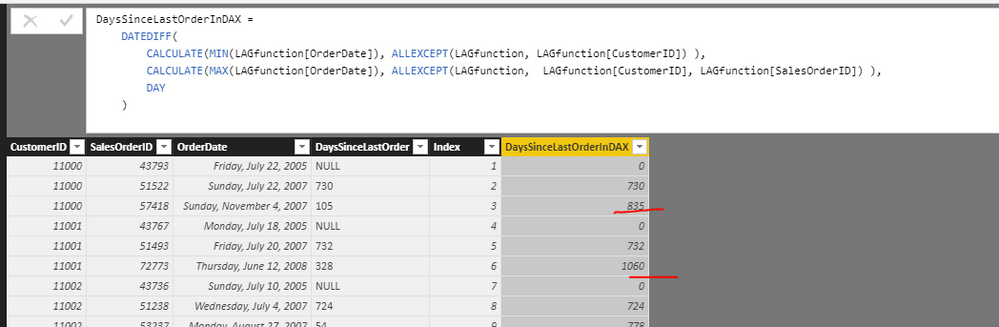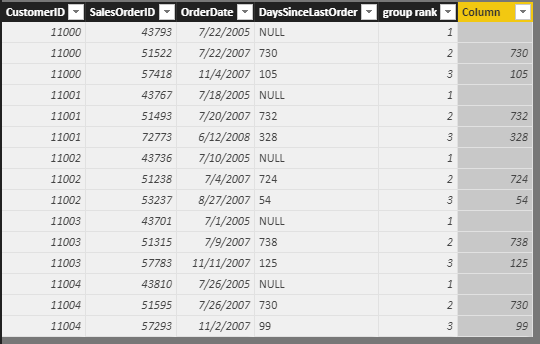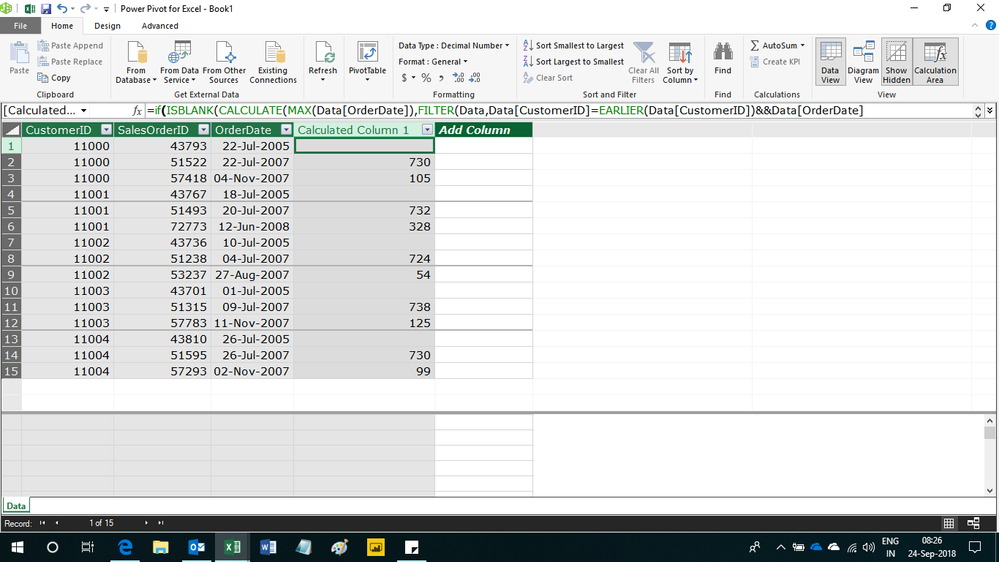FabCon is coming to Atlanta
Join us at FabCon Atlanta from March 16 - 20, 2026, for the ultimate Fabric, Power BI, AI and SQL community-led event. Save $200 with code FABCOMM.
Register now!- Power BI forums
- Get Help with Power BI
- Desktop
- Service
- Report Server
- Power Query
- Mobile Apps
- Developer
- DAX Commands and Tips
- Custom Visuals Development Discussion
- Health and Life Sciences
- Power BI Spanish forums
- Translated Spanish Desktop
- Training and Consulting
- Instructor Led Training
- Dashboard in a Day for Women, by Women
- Galleries
- Data Stories Gallery
- Themes Gallery
- Contests Gallery
- QuickViz Gallery
- Quick Measures Gallery
- Visual Calculations Gallery
- Notebook Gallery
- Translytical Task Flow Gallery
- TMDL Gallery
- R Script Showcase
- Webinars and Video Gallery
- Ideas
- Custom Visuals Ideas (read-only)
- Issues
- Issues
- Events
- Upcoming Events
The Power BI Data Visualization World Championships is back! It's time to submit your entry. Live now!
- Power BI forums
- Forums
- Get Help with Power BI
- Desktop
- Re: Replicate LAG T-SQL function logic
- Subscribe to RSS Feed
- Mark Topic as New
- Mark Topic as Read
- Float this Topic for Current User
- Bookmark
- Subscribe
- Printer Friendly Page
- Mark as New
- Bookmark
- Subscribe
- Mute
- Subscribe to RSS Feed
- Permalink
- Report Inappropriate Content
Replicate LAG T-SQL function logic
Hello,
I was hoping to get an answer to this problem both in DAX and M.
I am trying to replicate LAG T-SQL function below and return number of days since the last order
SELECT CustomerID , SalesOrderID , CAST(OrderDate as DATE) AS OrderDate , DATEDIFF(d,LAG(OrderDate) OVER (PARTITION BY CustomerID ORDER BY SalesOrderID), OrderDate) as DaysSinceLastOrder FROM Sales.SalesOrderHeader;
We are trying to get here is the number of days since the last order.
e.g. 7/22/2005 to 7/22/2007 is 730 days and
7/22/2007 to 11/4/2007 is 105 days
| CustomerID | SalesOrderID | OrderDate | DaysSinceLastOrder |
| 11000 | 43793 | 7/22/2005 | NULL |
| 11000 | 51522 | 7/22/2007 | 730 |
| 11000 | 57418 | 11/4/2007 | 105 |
| 11001 | 43767 | 7/18/2005 | NULL |
| 11001 | 51493 | 7/20/2007 | 732 |
| 11001 | 72773 | 6/12/2008 | 328 |
| 11002 | 43736 | 7/10/2005 | NULL |
| 11002 | 51238 | 7/4/2007 | 724 |
| 11002 | 53237 | 8/27/2007 | 54 |
| 11003 | 43701 | 7/1/2005 | NULL |
| 11003 | 51315 | 7/9/2007 | 738 |
| 11003 | 57783 | 11/11/2007 | 125 |
| 11004 | 43810 | 7/26/2005 | NULL |
| 11004 | 51595 | 7/26/2007 | 730 |
| 11004 | 57293 | 11/2/2007 | 99 |
I started putting together a DAX code but it returns total number of days which for the exaple above for the 3 row instead of 105 return 835 (730+105).
= DATEDIFF(
CALCULATE(MIN(LAGfunction[OrderDate]), ALLEXCEPT(LAGfunction, LAGfunction[CustomerID]) ),
CALCULATE(MAX(LAGfunction[OrderDate]), ALLEXCEPT(LAGfunction, LAGfunction[CustomerID], LAGfunction[SalesOrderID]) ),
DAY
)
Thank you
Solved! Go to Solution.
- Mark as New
- Bookmark
- Subscribe
- Mute
- Subscribe to RSS Feed
- Permalink
- Report Inappropriate Content
hi, @Anonymous
After my research, you can do these follow my steps as below:
Step1:
use rankx function to add a group rank column
group rank = RANKX(FILTER(LAGfunction,LAGfunction[CustomerID]=EARLIER(LAGfunction[CustomerID])),LAGfunction[SalesOrderID],,ASC)
Step2:
use eralier function to add the result column
Column = DATEDIFF(CALCULATE(MAX(LAGfunction[OrderDate]),FILTER(LAGfunction,LAGfunction[CustomerID]=EARLIER(LAGfunction[CustomerID])&&LAGfunction[group rank]=EARLIER(LAGfunction[group rank])-1)),LAGfunction[OrderDate],DAY)
Result:
here is pbix, please try it.
https://www.dropbox.com/s/8ivwqgzxqmk7byg/Replicate%20LAG%20T-SQL%20function%20logic.pbix?dl=0
Best Regards,
Lin
If this post helps, then please consider Accept it as the solution to help the other members find it more quickly.
- Mark as New
- Bookmark
- Subscribe
- Mute
- Subscribe to RSS Feed
- Permalink
- Report Inappropriate Content
Hi,
Try this calculated column formula
=if(ISBLANK(CALCULATE(MAX(Data[OrderDate]),FILTER(Data,Data[CustomerID]=EARLIER(Data[CustomerID])&&Data[OrderDate]<EARLIER(Data[OrderDate])))),BLANK(),[OrderDate]-CALCULATE(MAX(Data[OrderDate]),FILTER(Data,Data[CustomerID]=EARLIER(Data[CustomerID])&&Data[OrderDate]<EARLIER(Data[OrderDate]))))
Hope this helps.
Regards,
Ashish Mathur
http://www.ashishmathur.com
https://www.linkedin.com/in/excelenthusiasts/
- Mark as New
- Bookmark
- Subscribe
- Mute
- Subscribe to RSS Feed
- Permalink
- Report Inappropriate Content
Hi,
Try this calculated column formula
=if(ISBLANK(CALCULATE(MAX(Data[OrderDate]),FILTER(Data,Data[CustomerID]=EARLIER(Data[CustomerID])&&Data[OrderDate]<EARLIER(Data[OrderDate])))),BLANK(),[OrderDate]-CALCULATE(MAX(Data[OrderDate]),FILTER(Data,Data[CustomerID]=EARLIER(Data[CustomerID])&&Data[OrderDate]<EARLIER(Data[OrderDate]))))
Hope this helps.
Regards,
Ashish Mathur
http://www.ashishmathur.com
https://www.linkedin.com/in/excelenthusiasts/
- Mark as New
- Bookmark
- Subscribe
- Mute
- Subscribe to RSS Feed
- Permalink
- Report Inappropriate Content
hi, @Anonymous
After my research, you can do these follow my steps as below:
Step1:
use rankx function to add a group rank column
group rank = RANKX(FILTER(LAGfunction,LAGfunction[CustomerID]=EARLIER(LAGfunction[CustomerID])),LAGfunction[SalesOrderID],,ASC)
Step2:
use eralier function to add the result column
Column = DATEDIFF(CALCULATE(MAX(LAGfunction[OrderDate]),FILTER(LAGfunction,LAGfunction[CustomerID]=EARLIER(LAGfunction[CustomerID])&&LAGfunction[group rank]=EARLIER(LAGfunction[group rank])-1)),LAGfunction[OrderDate],DAY)
Result:
here is pbix, please try it.
https://www.dropbox.com/s/8ivwqgzxqmk7byg/Replicate%20LAG%20T-SQL%20function%20logic.pbix?dl=0
Best Regards,
Lin
If this post helps, then please consider Accept it as the solution to help the other members find it more quickly.
Helpful resources
| User | Count |
|---|---|
| 49 | |
| 37 | |
| 33 | |
| 22 | |
| 18 |
| User | Count |
|---|---|
| 132 | |
| 99 | |
| 56 | |
| 38 | |
| 37 |