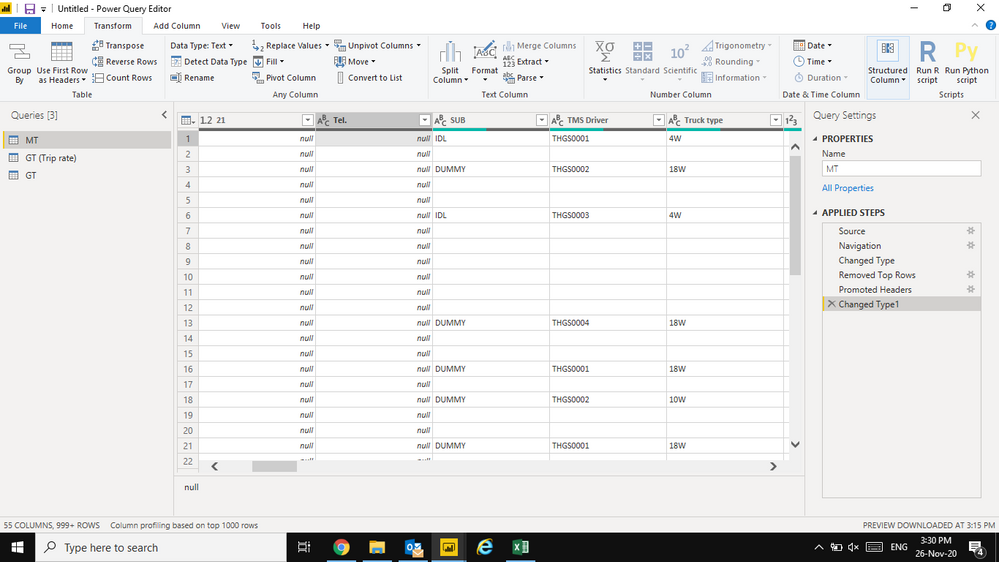FabCon is coming to Atlanta
Join us at FabCon Atlanta from March 16 - 20, 2026, for the ultimate Fabric, Power BI, AI and SQL community-led event. Save $200 with code FABCOMM.
Register now!- Power BI forums
- Get Help with Power BI
- Desktop
- Service
- Report Server
- Power Query
- Mobile Apps
- Developer
- DAX Commands and Tips
- Custom Visuals Development Discussion
- Health and Life Sciences
- Power BI Spanish forums
- Translated Spanish Desktop
- Training and Consulting
- Instructor Led Training
- Dashboard in a Day for Women, by Women
- Galleries
- Data Stories Gallery
- Themes Gallery
- Contests Gallery
- Quick Measures Gallery
- Notebook Gallery
- Translytical Task Flow Gallery
- TMDL Gallery
- R Script Showcase
- Webinars and Video Gallery
- Ideas
- Custom Visuals Ideas (read-only)
- Issues
- Issues
- Events
- Upcoming Events
To celebrate FabCon Vienna, we are offering 50% off select exams. Ends October 3rd. Request your discount now.
- Power BI forums
- Forums
- Get Help with Power BI
- Desktop
- Re: Replace blanks with null
- Subscribe to RSS Feed
- Mark Topic as New
- Mark Topic as Read
- Float this Topic for Current User
- Bookmark
- Subscribe
- Printer Friendly Page
- Mark as New
- Bookmark
- Subscribe
- Mute
- Subscribe to RSS Feed
- Permalink
- Report Inappropriate Content
Replace blanks with null
Dear friends
i need to fill down column but its cant because its not "null" how can i convert blank cell into null.
thank in advance for any suggestions.
Solved! Go to Solution.
- Mark as New
- Bookmark
- Subscribe
- Mute
- Subscribe to RSS Feed
- Permalink
- Report Inappropriate Content
@Anonymous ,
Use replace to achieve this.
Leave Value to Find as empty and replace with null.
In M-Query it looks something like below.
= Table.ReplaceValue(#"Replaced Value","",null,Replacer.ReplaceValue,{"COLUMN"})
Try replacing the column name and add the above line in advanced editor else use the first step.
Regards, '
Manikumar
If you find this is helpful, Accept as a Solution and leave a like.
If this helps, Appreciate your KUDOS!
Did I answer your question? Mark my post as a solution!
Proud to be a Super User!
- Mark as New
- Bookmark
- Subscribe
- Mute
- Subscribe to RSS Feed
- Permalink
- Report Inappropriate Content
@Anonymous , null is blank in power query. Unless it is text null. If it text null then replace it null
or replace "" with null
https://www.howtoexcel.org/power-query/bulk-replace-values/
https://www.excelcampus.com/powerquery/fill-down-blank-null-cells-power-query/
- Mark as New
- Bookmark
- Subscribe
- Mute
- Subscribe to RSS Feed
- Permalink
- Report Inappropriate Content
@Anonymous ,
Awesome , you got the answer.
Your kudos will be appreciated 😊
Regards,
Manikumar
If this helps, Appreciate your KUDOS!
Did I answer your question? Mark my post as a solution!
Proud to be a Super User!
- Mark as New
- Bookmark
- Subscribe
- Mute
- Subscribe to RSS Feed
- Permalink
- Report Inappropriate Content
@Anonymous ,
Use replace to achieve this.
Leave Value to Find as empty and replace with null.
In M-Query it looks something like below.
= Table.ReplaceValue(#"Replaced Value","",null,Replacer.ReplaceValue,{"COLUMN"})
Try replacing the column name and add the above line in advanced editor else use the first step.
Regards, '
Manikumar
If you find this is helpful, Accept as a Solution and leave a like.
If this helps, Appreciate your KUDOS!
Did I answer your question? Mark my post as a solution!
Proud to be a Super User!
- Mark as New
- Bookmark
- Subscribe
- Mute
- Subscribe to RSS Feed
- Permalink
- Report Inappropriate Content
I have an entire Datamart with all strings stored in "Not NULL" columns. (blanks). Is there a way to change this somewhere Database or Table wide instead of changing this value on each individual field?
THanks for your help.
- Mark as New
- Bookmark
- Subscribe
- Mute
- Subscribe to RSS Feed
- Permalink
- Report Inappropriate Content