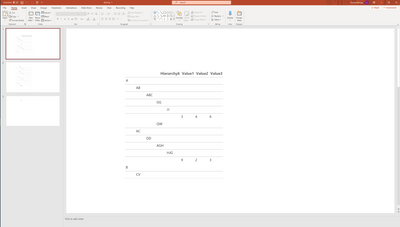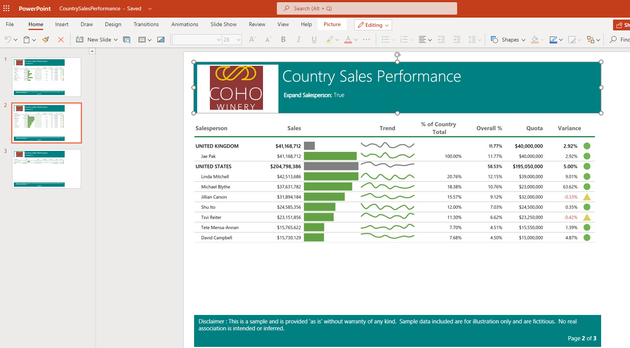FabCon is coming to Atlanta
Join us at FabCon Atlanta from March 16 - 20, 2026, for the ultimate Fabric, Power BI, AI and SQL community-led event. Save $200 with code FABCOMM.
Register now!- Power BI forums
- Get Help with Power BI
- Desktop
- Service
- Report Server
- Power Query
- Mobile Apps
- Developer
- DAX Commands and Tips
- Custom Visuals Development Discussion
- Health and Life Sciences
- Power BI Spanish forums
- Translated Spanish Desktop
- Training and Consulting
- Instructor Led Training
- Dashboard in a Day for Women, by Women
- Galleries
- Data Stories Gallery
- Themes Gallery
- Contests Gallery
- QuickViz Gallery
- Quick Measures Gallery
- Visual Calculations Gallery
- Notebook Gallery
- Translytical Task Flow Gallery
- TMDL Gallery
- R Script Showcase
- Webinars and Video Gallery
- Ideas
- Custom Visuals Ideas (read-only)
- Issues
- Issues
- Events
- Upcoming Events
The Power BI Data Visualization World Championships is back! Get ahead of the game and start preparing now! Learn more
- Power BI forums
- Forums
- Get Help with Power BI
- Desktop
- Re: Repeat image on every pages in paginated repor...
- Subscribe to RSS Feed
- Mark Topic as New
- Mark Topic as Read
- Float this Topic for Current User
- Bookmark
- Subscribe
- Printer Friendly Page
- Mark as New
- Bookmark
- Subscribe
- Mute
- Subscribe to RSS Feed
- Permalink
- Report Inappropriate Content
Repeat image on every pages in paginated report
I am trying to put a background image for paginated report. Report consist of a matrix. I have tried many ways
1) I have put an image in the body near to the matrix. I have given RepeatWith 'matrix name' But when I expand the matrix, Image does not grows or repeat as no of pages increases.
2) I have put as backround image in report.It actually works, grows along with expansion of matrix. But when I tried to export it to powerpoint, background image is not present in pptx file.
3) I have also designed the report by inserting rectangle and given RepeatWith 'matrix name' But it also does not does not grows or repeat as no of pages increases
#2 above worked for my use case, but it is not showing up when I export to PowerPoint. Is this not supported ?
To recap I want to have a design element on the left side of the paginated report that repeats as the page grows. Think of it like a left side only border, border with multiple color and design. Can someone provide a solution to this and which can be exported to powerpoint.
- Mark as New
- Bookmark
- Subscribe
- Mute
- Subscribe to RSS Feed
- Permalink
- Report Inappropriate Content
Has anyone found a solution to this? I am also having the same issue where RepeatWith does not work
- Mark as New
- Bookmark
- Subscribe
- Mute
- Subscribe to RSS Feed
- Permalink
- Report Inappropriate Content
I am also having trouble with this issue except in my case I am trying to repeat a small table on evry page. I tried repeat with attribute but no luck. Any other ideas? Thanks
- Mark as New
- Bookmark
- Subscribe
- Mute
- Subscribe to RSS Feed
- Permalink
- Report Inappropriate Content
Here is what I tried, below is the paginated report with a blue border as background image. This works as intended in the report and when exporting to PDF.
But when I export it to PPT I get the below, see that the blue border is missing:
- Mark as New
- Bookmark
- Subscribe
- Mute
- Subscribe to RSS Feed
- Permalink
- Report Inappropriate Content
Hi @ChristaAlen
I think power bi support you to export report with image backgrounds. You can try to download the sample from this link and have a test.
Sample: Sample Power BI paginated reports - Power BI | Microsoft Docs
In my test, export works well. I can see the image in pptx file.
Here are some blogs about paginated report in Power BI.
For reference: Paginated reports in the Power BI service
Best Regards,
Rico Zhou
If this post helps, then please consider Accept it as the solution to help the other members find it more quickly.
- Mark as New
- Bookmark
- Subscribe
- Mute
- Subscribe to RSS Feed
- Permalink
- Report Inappropriate Content
Thank you for the response. But, this is not what I'm looking for. The file you shared adds the image to the header. But I want an image to be on the left side of the report like a border. I know about border property of report, but I cannot use it because my border contains 3 colours with rectangles.
I'm still struggling with it. Any help is appreciated.
- Mark as New
- Bookmark
- Subscribe
- Mute
- Subscribe to RSS Feed
- Permalink
- Report Inappropriate Content
Have you found a solution for this ?
Helpful resources

Power BI Dataviz World Championships
The Power BI Data Visualization World Championships is back! Get ahead of the game and start preparing now!

| User | Count |
|---|---|
| 41 | |
| 38 | |
| 36 | |
| 31 | |
| 28 |
| User | Count |
|---|---|
| 129 | |
| 88 | |
| 79 | |
| 68 | |
| 63 |