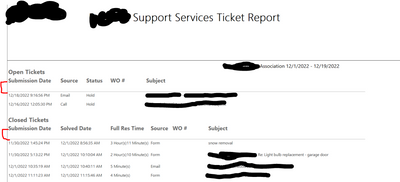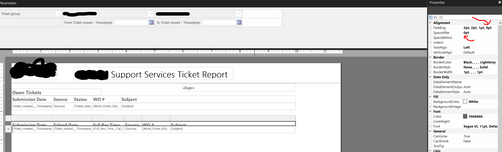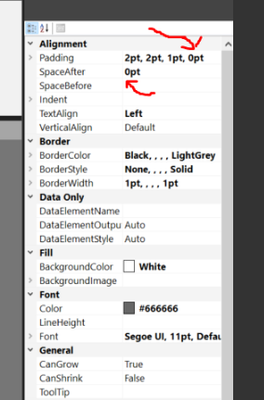Join us at FabCon Vienna from September 15-18, 2025
The ultimate Fabric, Power BI, SQL, and AI community-led learning event. Save €200 with code FABCOMM.
Get registered- Power BI forums
- Get Help with Power BI
- Desktop
- Service
- Report Server
- Power Query
- Mobile Apps
- Developer
- DAX Commands and Tips
- Custom Visuals Development Discussion
- Health and Life Sciences
- Power BI Spanish forums
- Translated Spanish Desktop
- Training and Consulting
- Instructor Led Training
- Dashboard in a Day for Women, by Women
- Galleries
- Data Stories Gallery
- Themes Gallery
- Contests Gallery
- Quick Measures Gallery
- Notebook Gallery
- Translytical Task Flow Gallery
- TMDL Gallery
- R Script Showcase
- Webinars and Video Gallery
- Ideas
- Custom Visuals Ideas (read-only)
- Issues
- Issues
- Events
- Upcoming Events
Compete to become Power BI Data Viz World Champion! First round ends August 18th. Get started.
- Power BI forums
- Forums
- Get Help with Power BI
- Desktop
- Remove space between column headers and data in ta...
- Subscribe to RSS Feed
- Mark Topic as New
- Mark Topic as Read
- Float this Topic for Current User
- Bookmark
- Subscribe
- Printer Friendly Page
- Mark as New
- Bookmark
- Subscribe
- Mute
- Subscribe to RSS Feed
- Permalink
- Report Inappropriate Content
Remove space between column headers and data in tablix - paginated report
Hi all,
I am creating a tablix in a paginated report and am having an issue removing the margin between the column header and the actual tabular data. I essentially want to decrease the red space in this report.
In the editor I have tried simply dragging my cursor along the column header rows to decrease the size, but that does not fix the issue. I have also tried making the bottom padding equal to 0pt and setting the SpaceAfter variable equal to 0. In the second image you can see I scrunched up the headers to the second table and set the alignment variables to no avail. Any ideas?
Appreciate your help!
Solved! Go to Solution.
- Mark as New
- Bookmark
- Subscribe
- Mute
- Subscribe to RSS Feed
- Permalink
- Report Inappropriate Content
Hi @jhalverson
Thanks for reaching out to us.
Please check if this tutorial helps,Report design tips in Power BI Report Builder - Power BI | Microsoft Learn
also, try to change Space before of the next visual
Best Regards,
Community Support Team _Tang
If this post helps, please consider Accept it as the solution to help the other members find it more quickly.
- Mark as New
- Bookmark
- Subscribe
- Mute
- Subscribe to RSS Feed
- Permalink
- Report Inappropriate Content
Hi @jhalverson
Thanks for reaching out to us.
Please check if this tutorial helps,Report design tips in Power BI Report Builder - Power BI | Microsoft Learn
also, try to change Space before of the next visual
Best Regards,
Community Support Team _Tang
If this post helps, please consider Accept it as the solution to help the other members find it more quickly.
- Mark as New
- Bookmark
- Subscribe
- Mute
- Subscribe to RSS Feed
- Permalink
- Report Inappropriate Content
Appreciate the response, turns out the issue was I just had a blank line after one of my column headers from accidentally hitting the enter key a long time ago. Not my greatest moment haha