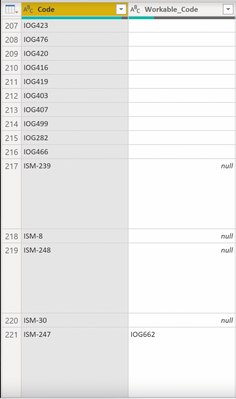Fabric Data Days starts November 4th!
Advance your Data & AI career with 50 days of live learning, dataviz contests, hands-on challenges, study groups & certifications and more!
Get registered- Power BI forums
- Get Help with Power BI
- Desktop
- Service
- Report Server
- Power Query
- Mobile Apps
- Developer
- DAX Commands and Tips
- Custom Visuals Development Discussion
- Health and Life Sciences
- Power BI Spanish forums
- Translated Spanish Desktop
- Training and Consulting
- Instructor Led Training
- Dashboard in a Day for Women, by Women
- Galleries
- Data Stories Gallery
- Themes Gallery
- Contests Gallery
- Quick Measures Gallery
- Visual Calculations Gallery
- Notebook Gallery
- Translytical Task Flow Gallery
- TMDL Gallery
- R Script Showcase
- Webinars and Video Gallery
- Ideas
- Custom Visuals Ideas (read-only)
- Issues
- Issues
- Events
- Upcoming Events
Join us at FabCon Atlanta from March 16 - 20, 2026, for the ultimate Fabric, Power BI, AI and SQL community-led event. Save $200 with code FABCOMM. Register now.
- Power BI forums
- Forums
- Get Help with Power BI
- Desktop
- Re: Remove rows if value is found in another colum...
- Subscribe to RSS Feed
- Mark Topic as New
- Mark Topic as Read
- Float this Topic for Current User
- Bookmark
- Subscribe
- Printer Friendly Page
- Mark as New
- Bookmark
- Subscribe
- Mute
- Subscribe to RSS Feed
- Permalink
- Report Inappropriate Content
Remove rows if value is found in another column
Hi Guys,
So I have a problem where I have data coming in from two different sources with different ID's. Often they are duplicates and I want to get rid of them. This is how the data is structured:
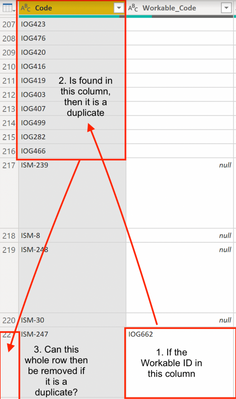
Many Thanks in advance.
Solved! Go to Solution.
- Mark as New
- Bookmark
- Subscribe
- Mute
- Subscribe to RSS Feed
- Permalink
- Report Inappropriate Content
@P8MCP ,
I'm not sure how this could be done in Power Query, but I think I have a solution in DAX.
Create a Calculated Column:
Flag = SWITCH(
TRUE(),
[Workable_Code] = Blank(), 0,
ISERROR(LOOKUPVALUE( Code[Workable_Code], [Code],[Code] )) = FALSE(), 1 )Basically, I am flagging each record where it does find a match.
CodeWorkable_CodeFlag
| IOG423 | 0 | |
| IOG476 | 0 | |
| IOG420 | 0 | |
| ISM-247 | IOG476 | 1 |
Then you can set your page filter or report filter to Exclude records where Flag = 1.
If you really need to do this in Power Query, you can try searching for a way to apply the same logic.
Hope you might be able to make this work for you either way.
Regards,
- Mark as New
- Bookmark
- Subscribe
- Mute
- Subscribe to RSS Feed
- Permalink
- Report Inappropriate Content
@P8MCP ,
I'm not sure how this could be done in Power Query, but I think I have a solution in DAX.
Create a Calculated Column:
Flag = SWITCH(
TRUE(),
[Workable_Code] = Blank(), 0,
ISERROR(LOOKUPVALUE( Code[Workable_Code], [Code],[Code] )) = FALSE(), 1 )Basically, I am flagging each record where it does find a match.
CodeWorkable_CodeFlag
| IOG423 | 0 | |
| IOG476 | 0 | |
| IOG420 | 0 | |
| ISM-247 | IOG476 | 1 |
Then you can set your page filter or report filter to Exclude records where Flag = 1.
If you really need to do this in Power Query, you can try searching for a way to apply the same logic.
Hope you might be able to make this work for you either way.
Regards,
- Mark as New
- Bookmark
- Subscribe
- Mute
- Subscribe to RSS Feed
- Permalink
- Report Inappropriate Content
@rsbin
This is genius! It means that I won't actually be deleting my results from the data, but simply hiding them. That was what I was trying to achieve but didn't think it was possible.
This is outstanding I really appreciate your help 🙂 What a great community!
Regards,
- Mark as New
- Bookmark
- Subscribe
- Mute
- Subscribe to RSS Feed
- Permalink
- Report Inappropriate Content
Helpful resources

FabCon Global Hackathon
Join the Fabric FabCon Global Hackathon—running virtually through Nov 3. Open to all skill levels. $10,000 in prizes!

Power BI Monthly Update - October 2025
Check out the October 2025 Power BI update to learn about new features.

| User | Count |
|---|---|
| 76 | |
| 37 | |
| 31 | |
| 27 | |
| 27 |