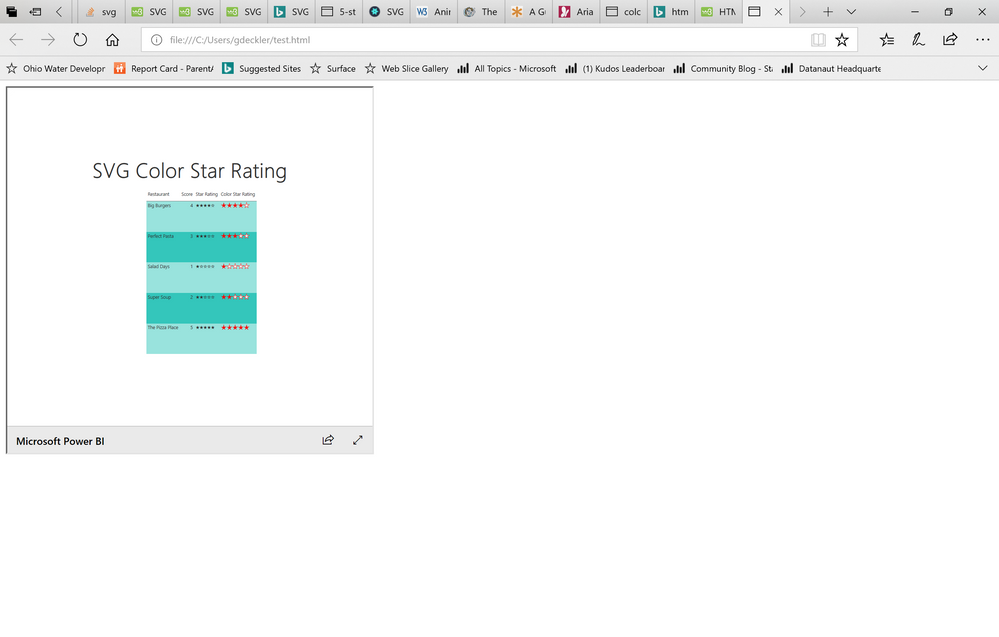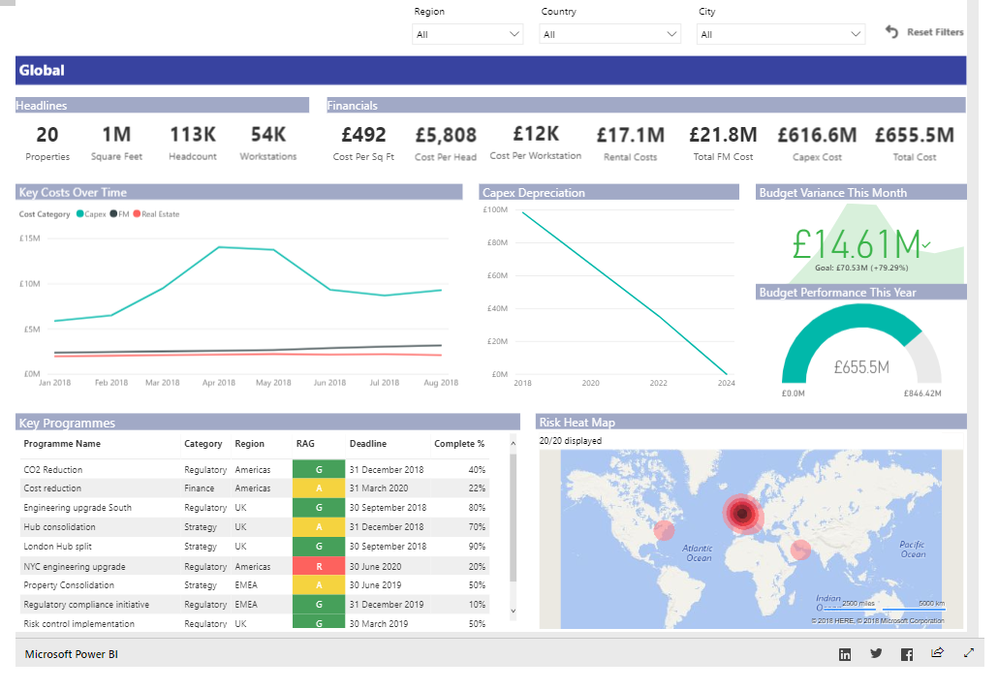FabCon is coming to Atlanta
Join us at FabCon Atlanta from March 16 - 20, 2026, for the ultimate Fabric, Power BI, AI and SQL community-led event. Save $200 with code FABCOMM.
Register now!- Power BI forums
- Get Help with Power BI
- Desktop
- Service
- Report Server
- Power Query
- Mobile Apps
- Developer
- DAX Commands and Tips
- Custom Visuals Development Discussion
- Health and Life Sciences
- Power BI Spanish forums
- Translated Spanish Desktop
- Training and Consulting
- Instructor Led Training
- Dashboard in a Day for Women, by Women
- Galleries
- Data Stories Gallery
- Themes Gallery
- Contests Gallery
- QuickViz Gallery
- Quick Measures Gallery
- Visual Calculations Gallery
- Notebook Gallery
- Translytical Task Flow Gallery
- TMDL Gallery
- R Script Showcase
- Webinars and Video Gallery
- Ideas
- Custom Visuals Ideas (read-only)
- Issues
- Issues
- Events
- Upcoming Events
Get Fabric Certified for FREE during Fabric Data Days. Don't miss your chance! Request now
- Power BI forums
- Forums
- Get Help with Power BI
- Desktop
- Re: Remove grey background in Power BI iframe
- Subscribe to RSS Feed
- Mark Topic as New
- Mark Topic as Read
- Float this Topic for Current User
- Bookmark
- Subscribe
- Printer Friendly Page
- Mark as New
- Bookmark
- Subscribe
- Mute
- Subscribe to RSS Feed
- Permalink
- Report Inappropriate Content
Remove grey background in Power BI iframe
I have published my report to web, and embedded it as an iframe in a website.
I am unable to set the background of the iframe to either transparent, or white. Instead, the standard PowerBI grey background surrounds the iframe, making it look a little less than ideal.
Is there any way around this?
Thanks all in advance 🙂
Solved! Go to Solution.
- Mark as New
- Bookmark
- Subscribe
- Mute
- Subscribe to RSS Feed
- Permalink
- Report Inappropriate Content
- Mark as New
- Bookmark
- Subscribe
- Mute
- Subscribe to RSS Feed
- Permalink
- Report Inappropriate Content
Can you post a picture of what you are seeing? Here is what I am seeing using this code:
<html> <head></head> <body> <iframe src="https://app.powerbi.com/view?r=eyJrIjoiNTc0YjZlZmMtOTUzMC00OWRiLWFjZTYtMmU0ZmQ1MGFhNDFlIiwidCI6IjRhMDQyNzQzLTM3M2EtNDNkMi04MjdiLTAwM2Y0YzdiYTFlNSIsImMiOjN9" height="500" width="500"></iframe> </body> </html>
Follow on LinkedIn
@ me in replies or I'll lose your thread!!!
Instead of a Kudo, please vote for this idea
Become an expert!: Enterprise DNA
External Tools: MSHGQM
YouTube Channel!: Microsoft Hates Greg
Latest book!: DAX For Humans
DAX is easy, CALCULATE makes DAX hard...
- Mark as New
- Bookmark
- Subscribe
- Mute
- Subscribe to RSS Feed
- Permalink
- Report Inappropriate Content
Sure, please see screenshot below. Code is:
<iframe width="1250" height="880" src="https://app.powerbi.com/view?r=eyJrIjoiNzM0YWU2MjgtYTNlNC00MTJmLWJmYzAtMTlkMWJkNzE1OGZkIiwidCI6Ijg1MGI4NjhiLTUyNjAtNDE4NC05NzczLTI1NDc1MDMyZDViMCJ9" frameborder="0" allowfullscreen="true"></iframe>
- Mark as New
- Bookmark
- Subscribe
- Mute
- Subscribe to RSS Feed
- Permalink
- Report Inappropriate Content
- Mark as New
- Bookmark
- Subscribe
- Mute
- Subscribe to RSS Feed
- Permalink
- Report Inappropriate Content
Very strange, I don't get that with my file:
<html>
<head></head>
<body>
<iframe width="1230" height="880" src="https://app.powerbi.com/view?r=eyJrIjoiNTc0YjZlZmMtOTUzMC00OWRiLWFjZTYtMmU0ZmQ1MGFhNDFlIiwidCI6IjRhM..." frameborder="0" allowfullscreen="true"></iframe>
</body>
</html>
What version of Power BI Desktop are you on? Are you on the version that lets you set your canvas color/background? I think it was August?
Follow on LinkedIn
@ me in replies or I'll lose your thread!!!
Instead of a Kudo, please vote for this idea
Become an expert!: Enterprise DNA
External Tools: MSHGQM
YouTube Channel!: Microsoft Hates Greg
Latest book!: DAX For Humans
DAX is easy, CALCULATE makes DAX hard...
Helpful resources

Power BI Monthly Update - November 2025
Check out the November 2025 Power BI update to learn about new features.

Fabric Data Days
Advance your Data & AI career with 50 days of live learning, contests, hands-on challenges, study groups & certifications and more!