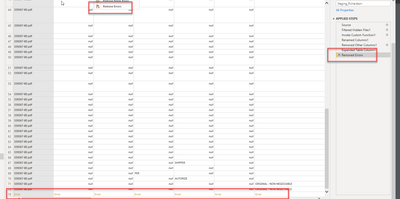FabCon is coming to Atlanta
Join us at FabCon Atlanta from March 16 - 20, 2026, for the ultimate Fabric, Power BI, AI and SQL community-led event. Save $200 with code FABCOMM.
Register now!- Power BI forums
- Get Help with Power BI
- Desktop
- Service
- Report Server
- Power Query
- Mobile Apps
- Developer
- DAX Commands and Tips
- Custom Visuals Development Discussion
- Health and Life Sciences
- Power BI Spanish forums
- Translated Spanish Desktop
- Training and Consulting
- Instructor Led Training
- Dashboard in a Day for Women, by Women
- Galleries
- Data Stories Gallery
- Themes Gallery
- Contests Gallery
- QuickViz Gallery
- Quick Measures Gallery
- Visual Calculations Gallery
- Notebook Gallery
- Translytical Task Flow Gallery
- TMDL Gallery
- R Script Showcase
- Webinars and Video Gallery
- Ideas
- Custom Visuals Ideas (read-only)
- Issues
- Issues
- Events
- Upcoming Events
The Power BI Data Visualization World Championships is back! It's time to submit your entry. Live now!
- Power BI forums
- Forums
- Get Help with Power BI
- Desktop
- Re: Remove errors is not working
- Subscribe to RSS Feed
- Mark Topic as New
- Mark Topic as Read
- Float this Topic for Current User
- Bookmark
- Subscribe
- Printer Friendly Page
- Mark as New
- Bookmark
- Subscribe
- Mute
- Subscribe to RSS Feed
- Permalink
- Report Inappropriate Content
Remove errors is not working
Firstly, i have already tried the following link: https://community.powerbi.com/t5/Desktop/How-to-remove-error-rows-Remove-error-option-not-working/td...
a) the instructions are based on an older version of power bi
b) i eventually found "replace errors" and it doesn't work
Basically i'm trying to pull in a folder with pdf files. Each pdf varies in length, so if i have a query running for the 14th page and one of the files does not have page 14, it will return an error.
Solved! Go to Solution.
- Mark as New
- Bookmark
- Subscribe
- Mute
- Subscribe to RSS Feed
- Permalink
- Report Inappropriate Content
I discovered you can remove the error before the Transform File step.
- Mark as New
- Bookmark
- Subscribe
- Mute
- Subscribe to RSS Feed
- Permalink
- Report Inappropriate Content
hi all,
just wanting to share my experience.
I tried to add a table into the power query that has different columns than the other tables from other files. I am doing this because I want all my files to be in one SharePoint folder. After the the table was added from the SharePoint folder, I had errors on other tables from other files because of the column differences. Refer to the figure below. The first row where it says Table is what I want, but the other files are showing errors.
I select the column Transform File (6), right-click and a window pop-up where I choose Remove Errors. And all the rows with Errors are gone. Leaving with me the table that I want.
Hope this helps if you are trying to add tables with different columns or format from other files. Cheers.
- Mark as New
- Bookmark
- Subscribe
- Mute
- Subscribe to RSS Feed
- Permalink
- Report Inappropriate Content
- Mark as New
- Bookmark
- Subscribe
- Mute
- Subscribe to RSS Feed
- Permalink
- Report Inappropriate Content
- Mark as New
- Bookmark
- Subscribe
- Mute
- Subscribe to RSS Feed
- Permalink
- Report Inappropriate Content
It seems like no matter what transformation i apply, that error will always appear. Again, this error comes from me trying to import the 14th page of a PDF for an entire folder, except this one file doesn't have 14 pages (instead it only has 11)
- Mark as New
- Bookmark
- Subscribe
- Mute
- Subscribe to RSS Feed
- Permalink
- Report Inappropriate Content
It seems like the Trasnfmorm File(2) is looking for the 14th page and hence whenever it is getting triggered, an error occurs.
Can you share the code of the Transform File(2) from Advanced editor?
Let's see if we cna make it dynamic.
Also, it woudl be better if you can share your sample file as it would be easier to troubleshoot.
- Mark as New
- Bookmark
- Subscribe
- Mute
- Subscribe to RSS Feed
- Permalink
- Report Inappropriate Content
Here's the advanced editor for Trasnfmorm File(2)
let
Source = (Parameter2) => let
Source = Pdf.Tables(Parameter2, [Implementation="1.3"]),
Page1 = Source{[Id="Page014"]}[Data]
in
Page1
in
Source
- Mark as New
- Bookmark
- Subscribe
- Mute
- Subscribe to RSS Feed
- Permalink
- Report Inappropriate Content
Try:
let
Source = (Parameter2) => let
Source = Pdf.Tables(Parameter2, [Implementation="1.3"]),
Page1 = Source{[Id="Page013"]}[Data]
in
Page1
in
Source
I think thsi will avoid the error however the page 14 will not be included in further transformations.
Please try once.
- Mark as New
- Bookmark
- Subscribe
- Mute
- Subscribe to RSS Feed
- Permalink
- Report Inappropriate Content
This is problematic because each pdf could have a different number of pages. Is there a way to create a variable or something, so that it can import the maximum number of pages?
- Mark as New
- Bookmark
- Subscribe
- Mute
- Subscribe to RSS Feed
- Permalink
- Report Inappropriate Content
I discovered you can remove the error before the Transform File step.
- Mark as New
- Bookmark
- Subscribe
- Mute
- Subscribe to RSS Feed
- Permalink
- Report Inappropriate Content
FGD... THANK YOU! this fixed a general #Ref error i've been trying to filter out in the large series of files I am querying.
- Mark as New
- Bookmark
- Subscribe
- Mute
- Subscribe to RSS Feed
- Permalink
- Report Inappropriate Content
What does the error say?
Helpful resources

Power BI Dataviz World Championships
The Power BI Data Visualization World Championships is back! It's time to submit your entry.

Power BI Monthly Update - January 2026
Check out the January 2026 Power BI update to learn about new features.

| User | Count |
|---|---|
| 69 | |
| 45 | |
| 36 | |
| 28 | |
| 23 |
| User | Count |
|---|---|
| 142 | |
| 124 | |
| 59 | |
| 40 | |
| 32 |