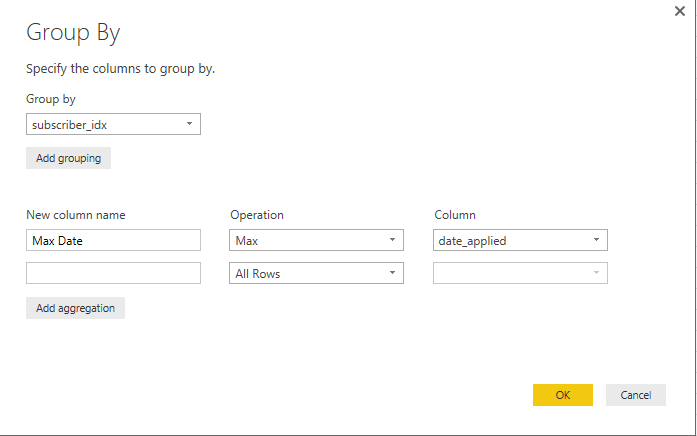FabCon is coming to Atlanta
Join us at FabCon Atlanta from March 16 - 20, 2026, for the ultimate Fabric, Power BI, AI and SQL community-led event. Save $200 with code FABCOMM.
Register now!- Power BI forums
- Get Help with Power BI
- Desktop
- Service
- Report Server
- Power Query
- Mobile Apps
- Developer
- DAX Commands and Tips
- Custom Visuals Development Discussion
- Health and Life Sciences
- Power BI Spanish forums
- Translated Spanish Desktop
- Training and Consulting
- Instructor Led Training
- Dashboard in a Day for Women, by Women
- Galleries
- Data Stories Gallery
- Themes Gallery
- Contests Gallery
- QuickViz Gallery
- Quick Measures Gallery
- Visual Calculations Gallery
- Notebook Gallery
- Translytical Task Flow Gallery
- TMDL Gallery
- R Script Showcase
- Webinars and Video Gallery
- Ideas
- Custom Visuals Ideas (read-only)
- Issues
- Issues
- Events
- Upcoming Events
The Power BI Data Visualization World Championships is back! Get ahead of the game and start preparing now! Learn more
- Power BI forums
- Forums
- Get Help with Power BI
- Desktop
- Re: Remove duplicates based on values
- Subscribe to RSS Feed
- Mark Topic as New
- Mark Topic as Read
- Float this Topic for Current User
- Bookmark
- Subscribe
- Printer Friendly Page
- Mark as New
- Bookmark
- Subscribe
- Mute
- Subscribe to RSS Feed
- Permalink
- Report Inappropriate Content
Remove duplicates based on values
Hi,
I'm trying to remove rows based on duplicate values in a column. I know how to use the Query Editor to do this. However, the duplicate values in that column has different values corresponding to it in the table. I only want to keep the record with the highest value in the other columns, and get rid of the duplicates with have lower values.
When I do the regular remove duplicates step, it always seems to keep the lowest value. I want to do the exact opposite. Anyone know if there is some flexibility with this option where I can achieve this?
Thanks!
Solved! Go to Solution.
- Mark as New
- Bookmark
- Subscribe
- Mute
- Subscribe to RSS Feed
- Permalink
- Report Inappropriate Content
I've had this problem before. I'm using datesThe way I found around it was 4 steps:
Step #1. Use group by to find the max value. Add all rows to the bottom.
Step #2. Expand all the rows. Basically this adds a new column with the max values down the side of the table
Step #3. Add a custom column like this: if date_applied = Max Date then true else false
Step #4. Filter down to just true.
Hope this helps.
- Mark as New
- Bookmark
- Subscribe
- Mute
- Subscribe to RSS Feed
- Permalink
- Report Inappropriate Content
I've had this problem before. I'm using datesThe way I found around it was 4 steps:
Step #1. Use group by to find the max value. Add all rows to the bottom.
Step #2. Expand all the rows. Basically this adds a new column with the max values down the side of the table
Step #3. Add a custom column like this: if date_applied = Max Date then true else false
Step #4. Filter down to just true.
Hope this helps.
- Mark as New
- Bookmark
- Subscribe
- Mute
- Subscribe to RSS Feed
- Permalink
- Report Inappropriate Content
very interesting way, thank you @Beckham
Helped me a lot.
My problem seemed very specific but hopefully some other people like you managed to solve it.
that's great.
thanks
- Mark as New
- Bookmark
- Subscribe
- Mute
- Subscribe to RSS Feed
- Permalink
- Report Inappropriate Content
Hi all,
I know a better way (the easiest one, for sure !) which is explained here in a video made by a clever Power BI specialist known as Curbal :
https://www.youtube.com/watch?v=rqDdnNxSgHQ&index=22&list=PLDz00l_jz6zzttb28XH8GHZNL6vvpBlkQ
- Mark as New
- Bookmark
- Subscribe
- Mute
- Subscribe to RSS Feed
- Permalink
- Report Inappropriate Content
- Mark as New
- Bookmark
- Subscribe
- Mute
- Subscribe to RSS Feed
- Permalink
- Report Inappropriate Content
You are Welcome @Anonymous !
- Mark as New
- Bookmark
- Subscribe
- Mute
- Subscribe to RSS Feed
- Permalink
- Report Inappropriate Content
- Mark as New
- Bookmark
- Subscribe
- Mute
- Subscribe to RSS Feed
- Permalink
- Report Inappropriate Content
That's GREAT!!! Thanks for the tip!
- Mark as New
- Bookmark
- Subscribe
- Mute
- Subscribe to RSS Feed
- Permalink
- Report Inappropriate Content
Is this the only way to do this? Looks like my data might be too large so it's not loading.
- Mark as New
- Bookmark
- Subscribe
- Mute
- Subscribe to RSS Feed
- Permalink
- Report Inappropriate Content
Even if you didn't add the extra test, the grouping would by default eliminate the non-grouped subset. At least that's what I'm seeing with my dataset. I have a group of users who purchased items at different dates. I wanted to look for their earliest order date, so I grouped a "Min" on the order date and was left with that.
- Mark as New
- Bookmark
- Subscribe
- Mute
- Subscribe to RSS Feed
- Permalink
- Report Inappropriate Content
How do you expand all the rows?
Helpful resources

Power BI Dataviz World Championships
The Power BI Data Visualization World Championships is back! Get ahead of the game and start preparing now!

| User | Count |
|---|---|
| 60 | |
| 43 | |
| 40 | |
| 36 | |
| 21 |
| User | Count |
|---|---|
| 178 | |
| 127 | |
| 115 | |
| 77 | |
| 54 |