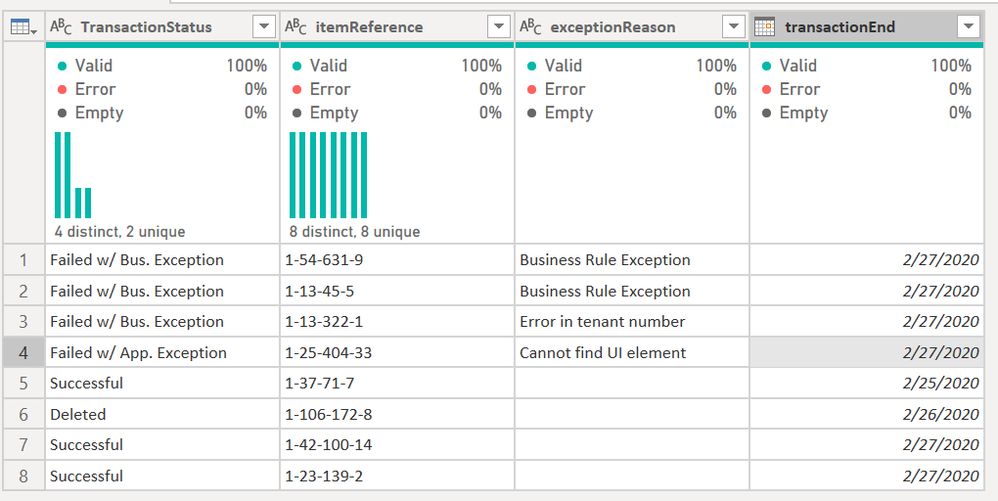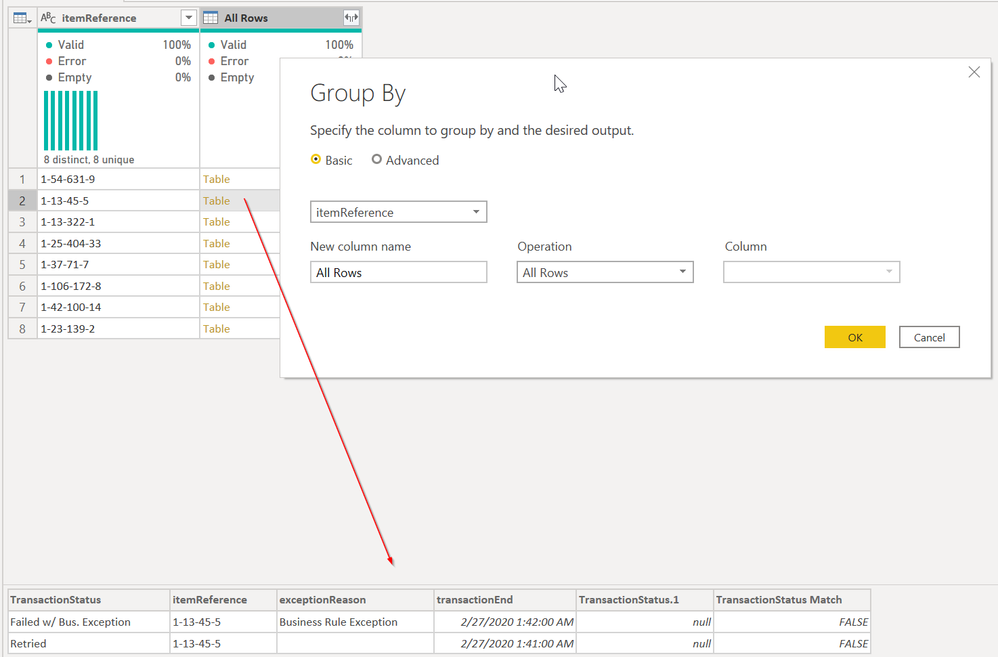FabCon is coming to Atlanta
Join us at FabCon Atlanta from March 16 - 20, 2026, for the ultimate Fabric, Power BI, AI and SQL community-led event. Save $200 with code FABCOMM.
Register now!- Power BI forums
- Get Help with Power BI
- Desktop
- Service
- Report Server
- Power Query
- Mobile Apps
- Developer
- DAX Commands and Tips
- Custom Visuals Development Discussion
- Health and Life Sciences
- Power BI Spanish forums
- Translated Spanish Desktop
- Training and Consulting
- Instructor Led Training
- Dashboard in a Day for Women, by Women
- Galleries
- Data Stories Gallery
- Themes Gallery
- Contests Gallery
- QuickViz Gallery
- Quick Measures Gallery
- Visual Calculations Gallery
- Notebook Gallery
- Translytical Task Flow Gallery
- TMDL Gallery
- R Script Showcase
- Webinars and Video Gallery
- Ideas
- Custom Visuals Ideas (read-only)
- Issues
- Issues
- Events
- Upcoming Events
Vote for your favorite vizzies from the Power BI Dataviz World Championship submissions. Vote now!
- Power BI forums
- Forums
- Get Help with Power BI
- Desktop
- Re: Remove duplicates based on specific value
- Subscribe to RSS Feed
- Mark Topic as New
- Mark Topic as Read
- Float this Topic for Current User
- Bookmark
- Subscribe
- Printer Friendly Page
- Mark as New
- Bookmark
- Subscribe
- Mute
- Subscribe to RSS Feed
- Permalink
- Report Inappropriate Content
Remove duplicates based on specific value
Hi Everyone
I have a datatable that I get through a power query from a SQL-server that consists of queue information for a robot that I am running.
The table looks something like this
| TransactionStatus | itemReference | exceptionReason | transactionEnd |
| Failed w/ Bus. Exception | 1-54-631-9 | Business Rule Exception | 27-02-2020 01:42:20 |
| Failed w/ App. Exception | 1-37-71-7 | Cannot find UI element | 27-02-2020 01:42:10 |
| Failed w/ Bus. Exception | 1-13-45-5 | Business Rule Exception | 27-02-2020 01:42:00 |
| Failed w/ Bus. Exception | 1-13-322-1 | Error in tenant number | 27-02-2020 01:41:50 |
| Failed w/ App. Exception | 1-25-404-33 | Cannot find UI element | 27-02-2020 01:41:40 |
| Retried | 1-13-45-5 | 27-02-2020 01:41:42 | |
| Retried | 1-23-139-2 | 27-02-2020 01:22:05 | |
| Retried | 1-25-404-33 | 27-02-2020 01:21:15 | |
| New | 1-25-404-33 | 26-02-2020 03:41:42 | |
| Successful | 1-37-71-7 | 25-02-2020 07:22:31 | |
| Deleted | 1-106-172-8 | 26-02-2020 10:30:00 | |
| Successful | 1-42-100-14 | 27-02-2020 01:40:40 | |
| Successful | 1-23-139-2 | 27-02-2020 01:28:32 |
I would like 2 things to happen.
First if the TransactionStatus is "Successful", then delete all other rows with the same "itemReference".
Second if a process does not have a "Succesful" then I only want to keep the one with the latest transaction date. Meaning delete all other rows with the same "itemReference" and only keep the one with the latest "transactionEnd".
Note that just because a process has been "Succesful" it can sometimes run again and fail. But if it was a success the first time and failed the second time, then I only care about the one where it succeeded. Meaning that a later fail run should also be deleted.
This would mean the table would be transformed into one looking like this:
| TransactionStatus | itemReference | exceptionReason | transactionEnd |
| Failed w/ Bus. Exception | 1-54-631-9 | Business Rule Exception | 27-02-2020 01:42:20 |
| Failed w/ Bus. Exception | 1-13-45-5 | Business Rule Exception | 27-02-2020 01:42:00 |
| Failed w/ Bus. Exception | 1-13-322-1 | Error in tenant number | 27-02-2020 01:41:50 |
| Failed w/ App. Exception | 1-25-404-33 | Cannot find UI element | 27-02-2020 01:41:40 |
| Successful | 1-37-71-7 | 25-02-2020 07:22:31 | |
| Deleted | 1-106-172-8 | 26-02-2020 10:30:00 | |
| Successful | 1-42-100-14 | 27-02-2020 01:40:40 | |
| Successful | 1-23-139-2 | 27-02-2020 01:28:32 |
Any suggestions to how this can be implemented?
Thanks
Solved! Go to Solution.
- Mark as New
- Bookmark
- Subscribe
- Mute
- Subscribe to RSS Feed
- Permalink
- Report Inappropriate Content
See the attached PBIX file. This is what I returned using Power Query.
EDIT: I see for this image I inadvertently formated TransactionEnd as Date. Should have been DateTime. I've fixed in the PBIX link, but not redoing the image. You may only want dates in your model, not times as well, so format that however you like. But Times are necessary for this to work since some of your records are on the same day and it needs a time to find the true latest value.
Here is what I did:
- Made sure the source table is not set to load.
- Created a reference to that table and called it "Successful Only" and kept only the Successful records and the ItemReference field.
- Created another reference to the source and called it "Final Table." Here is where the work starts.
- Starting with the Final Table, I merged the Successful Only table using the Item Reference field then expanded just the TransactionStatus field, which is now TransactionStatus.1. Now I either have null or Successful.
- Added a new "TransactionStatus Match" field that returns true or false if the status from the original table matches the new field. = [TransactionStatus] = [TransactionStatus.1]
- Filtered based on the TransactionStatus.1 field and the TransactionStatus Match field: each ([TransactionStatus.1] = null or [TransactionStatus Match] = true)
- I then grouped rows by the ItemReference and used the AllRows aggregation. You can see each embedded table has only those records related to the itemreference for that row.
- Then I filtered out to only return the record with the maximum date. This is a new column with the below formula:
- = Table.Max([All Rows],"transactionEnd")
- This returns a single record. I expanded that record and all fields except the TransactionStatus. We already have that.
- Removed all unnecessary columns, then changed the data types again. Using nested tables destroys the data types and you want them properly typed before you load.
- Load the Final Table into DAX for use.
Did I answer your question? Mark my post as a solution!
Did my answers help arrive at a solution? Give it a kudos by clicking the Thumbs Up!
DAX is for Analysis. Power Query is for Data Modeling
Proud to be a Super User!
MCSA: BI Reporting- Mark as New
- Bookmark
- Subscribe
- Mute
- Subscribe to RSS Feed
- Permalink
- Report Inappropriate Content
Hi @Anonymous
you can group on "itemReference", select "All" in the Operations and name the group-column "ItemData".
Then add this column:
if List.Contains([ItemData][TransactionStatus], "Successful")
then [ItemData]{[TransactionStatus = "Successful"]}
else Table.SelectRows([ItemData], (x) => x[transactionEnd] = List.Max([ItemData][transactionEnd])){0}Also see attached file
Imke Feldmann (The BIccountant)
If you liked my solution, please give it a thumbs up. And if I did answer your question, please mark this post as a solution. Thanks!
How to integrate M-code into your solution -- How to get your questions answered quickly -- How to provide sample data -- Check out more PBI- learning resources here -- Performance Tipps for M-queries
- Mark as New
- Bookmark
- Subscribe
- Mute
- Subscribe to RSS Feed
- Permalink
- Report Inappropriate Content
- Mark as New
- Bookmark
- Subscribe
- Mute
- Subscribe to RSS Feed
- Permalink
- Report Inappropriate Content
See the attached PBIX file. This is what I returned using Power Query.
EDIT: I see for this image I inadvertently formated TransactionEnd as Date. Should have been DateTime. I've fixed in the PBIX link, but not redoing the image. You may only want dates in your model, not times as well, so format that however you like. But Times are necessary for this to work since some of your records are on the same day and it needs a time to find the true latest value.
Here is what I did:
- Made sure the source table is not set to load.
- Created a reference to that table and called it "Successful Only" and kept only the Successful records and the ItemReference field.
- Created another reference to the source and called it "Final Table." Here is where the work starts.
- Starting with the Final Table, I merged the Successful Only table using the Item Reference field then expanded just the TransactionStatus field, which is now TransactionStatus.1. Now I either have null or Successful.
- Added a new "TransactionStatus Match" field that returns true or false if the status from the original table matches the new field. = [TransactionStatus] = [TransactionStatus.1]
- Filtered based on the TransactionStatus.1 field and the TransactionStatus Match field: each ([TransactionStatus.1] = null or [TransactionStatus Match] = true)
- I then grouped rows by the ItemReference and used the AllRows aggregation. You can see each embedded table has only those records related to the itemreference for that row.
- Then I filtered out to only return the record with the maximum date. This is a new column with the below formula:
- = Table.Max([All Rows],"transactionEnd")
- This returns a single record. I expanded that record and all fields except the TransactionStatus. We already have that.
- Removed all unnecessary columns, then changed the data types again. Using nested tables destroys the data types and you want them properly typed before you load.
- Load the Final Table into DAX for use.
Did I answer your question? Mark my post as a solution!
Did my answers help arrive at a solution? Give it a kudos by clicking the Thumbs Up!
DAX is for Analysis. Power Query is for Data Modeling
Proud to be a Super User!
MCSA: BI Reporting- Mark as New
- Bookmark
- Subscribe
- Mute
- Subscribe to RSS Feed
- Permalink
- Report Inappropriate Content
- Mark as New
- Bookmark
- Subscribe
- Mute
- Subscribe to RSS Feed
- Permalink
- Report Inappropriate Content
Hi @Anonymous
you can group on "itemReference", select "All" in the Operations and name the group-column "ItemData".
Then add this column:
if List.Contains([ItemData][TransactionStatus], "Successful")
then [ItemData]{[TransactionStatus = "Successful"]}
else Table.SelectRows([ItemData], (x) => x[transactionEnd] = List.Max([ItemData][transactionEnd])){0}Also see attached file
Imke Feldmann (The BIccountant)
If you liked my solution, please give it a thumbs up. And if I did answer your question, please mark this post as a solution. Thanks!
How to integrate M-code into your solution -- How to get your questions answered quickly -- How to provide sample data -- Check out more PBI- learning resources here -- Performance Tipps for M-queries
- Mark as New
- Bookmark
- Subscribe
- Mute
- Subscribe to RSS Feed
- Permalink
- Report Inappropriate Content
@ImkeF can you explain what the following is doing?
(x) => x[transactionEnd]
Did I answer your question? Mark my post as a solution!
Did my answers help arrive at a solution? Give it a kudos by clicking the Thumbs Up!
DAX is for Analysis. Power Query is for Data Modeling
Proud to be a Super User!
MCSA: BI Reporting- Mark as New
- Bookmark
- Subscribe
- Mute
- Subscribe to RSS Feed
- Permalink
- Report Inappropriate Content
Hi @edhans
it's equivalent to:
each [transactionEnd]so referencing the "transactionEnd"-field in the currently iterated row/record.
But I cannot use this syntax sugar there, as this expression is written in an "AddColumns"-window. There it will be subject to an (outer) each already. So to to make it unambigous, I've used the "standard" function definition syntax ()=>.
https://docs.microsoft.com/en-us/powerquery-m/understanding-power-query-m-functions
Another practical example here: https://www.thebiccountant.com/2017/05/29/performance-tip-partition-tables-crossjoins-possible-power...
Imke Feldmann (The BIccountant)
If you liked my solution, please give it a thumbs up. And if I did answer your question, please mark this post as a solution. Thanks!
How to integrate M-code into your solution -- How to get your questions answered quickly -- How to provide sample data -- Check out more PBI- learning resources here -- Performance Tipps for M-queries
Helpful resources

Power BI Dataviz World Championships
Vote for your favorite vizzies from the Power BI World Championship submissions!

Join our Community Sticker Challenge 2026
If you love stickers, then you will definitely want to check out our Community Sticker Challenge!

Power BI Monthly Update - January 2026
Check out the January 2026 Power BI update to learn about new features.

| User | Count |
|---|---|
| 58 | |
| 53 | |
| 43 | |
| 17 | |
| 16 |
| User | Count |
|---|---|
| 122 | |
| 108 | |
| 44 | |
| 32 | |
| 24 |