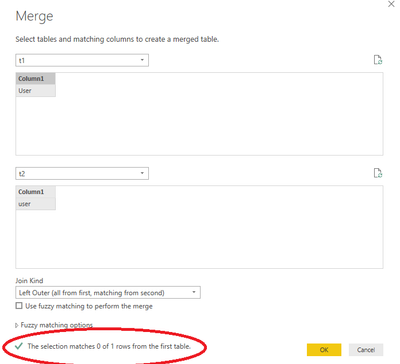Join us at FabCon Vienna from September 15-18, 2025
The ultimate Fabric, Power BI, SQL, and AI community-led learning event. Save €200 with code FABCOMM.
Get registered- Power BI forums
- Get Help with Power BI
- Desktop
- Service
- Report Server
- Power Query
- Mobile Apps
- Developer
- DAX Commands and Tips
- Custom Visuals Development Discussion
- Health and Life Sciences
- Power BI Spanish forums
- Translated Spanish Desktop
- Training and Consulting
- Instructor Led Training
- Dashboard in a Day for Women, by Women
- Galleries
- Data Stories Gallery
- Themes Gallery
- Contests Gallery
- Quick Measures Gallery
- Notebook Gallery
- Translytical Task Flow Gallery
- TMDL Gallery
- R Script Showcase
- Webinars and Video Gallery
- Ideas
- Custom Visuals Ideas (read-only)
- Issues
- Issues
- Events
- Upcoming Events
Compete to become Power BI Data Viz World Champion! First round ends August 18th. Get started.
- Power BI forums
- Forums
- Get Help with Power BI
- Desktop
- Re: Remove Duplicates not working?
- Subscribe to RSS Feed
- Mark Topic as New
- Mark Topic as Read
- Float this Topic for Current User
- Bookmark
- Subscribe
- Printer Friendly Page
- Mark as New
- Bookmark
- Subscribe
- Mute
- Subscribe to RSS Feed
- Permalink
- Report Inappropriate Content
Remove Duplicates not working?
I have run into this issue many times and wanted to see if anyone has any feedback. In this specific case I have 2 lists of user names. I append the user names to a new query to have a singular list of user names. I think TRIM the text to remove any spacing. I then select remove duplicates in the Query Editor. I close and apply my changes. When I try to create a relationship between my list of user names and other tables I get a many to many notification. I then pull all user names and do a count and find a single user name is listed twice even after removing duplicates and trimming the text. Has anyone else had this and am I missing an obvious reason for my issue i.e. user error?
I am not able to provide the query because it has work data however below is the query that I am using that is still resulting in duplicates.
let
Source = Table.Combine({#"username", #"user name"}),
#"Filtered Rows" = Table.SelectRows(Source, each [User Name] <> null and [User Name] <> ""),
#"Sorted Rows" = Table.Sort(#"Filtered Rows",{{"User Name", Order.Descending}}),
#"Trimmed Text" = Table.TransformColumns(#"Sorted Rows",{{"User Name", Text.Trim, type text}}),
#"Removed Duplicates" = Table.Distinct(#"Trimmed Text")
in
#"Removed Duplicates"
Thanks in advance for helping me solve this mystery.
Solved! Go to Solution.
- Mark as New
- Bookmark
- Subscribe
- Mute
- Subscribe to RSS Feed
- Permalink
- Report Inappropriate Content
Hi @alicia_pbi
remove duplicates is a case-sensitive function. try UPPERCASE or LOWERCASE before it
do not hesitate to give a kudo to useful posts and mark solutions as solution
- Mark as New
- Bookmark
- Subscribe
- Mute
- Subscribe to RSS Feed
- Permalink
- Report Inappropriate Content
Just to elaborate on this as its an issue I have run in to before as well, as previously said PowerQuery is value case sensitive whilst DAX is not. So when you use Remove Duplicates in PowerQuery, it will not consider 2 values in different cases to be duplicates, but then when you create the relationship in DAX, it will consider them to be duplicates - hence the many to many.
If you have to use the text field as a key for a relationship, trim as you have already, but then also force the case before de-duping so you'll get a result more like you are expecting and give you the relationship you want in DAX. And as per az38's post, do the same thing prior to doing your merges in PowerQuery as well.
- Mark as New
- Bookmark
- Subscribe
- Mute
- Subscribe to RSS Feed
- Permalink
- Report Inappropriate Content
Hi @alicia_pbi
remove duplicates is a case-sensitive function. try UPPERCASE or LOWERCASE before it
do not hesitate to give a kudo to useful posts and mark solutions as solution
- Mark as New
- Bookmark
- Subscribe
- Mute
- Subscribe to RSS Feed
- Permalink
- Report Inappropriate Content
@az38 thanks for your information! out of curiousity is it the same logic when using the Merge Queries? For instance if I have user names "username" & "Username" will they merge or will they not merge as they are considered unique?
Thanks!
- Mark as New
- Bookmark
- Subscribe
- Mute
- Subscribe to RSS Feed
- Permalink
- Report Inappropriate Content
for DAX relationships it doesnt matter,
for power query case seems important, see this simple test
do not hesitate to give a kudo to useful posts and mark solutions as solution
- Mark as New
- Bookmark
- Subscribe
- Mute
- Subscribe to RSS Feed
- Permalink
- Report Inappropriate Content
Just to elaborate on this as its an issue I have run in to before as well, as previously said PowerQuery is value case sensitive whilst DAX is not. So when you use Remove Duplicates in PowerQuery, it will not consider 2 values in different cases to be duplicates, but then when you create the relationship in DAX, it will consider them to be duplicates - hence the many to many.
If you have to use the text field as a key for a relationship, trim as you have already, but then also force the case before de-duping so you'll get a result more like you are expecting and give you the relationship you want in DAX. And as per az38's post, do the same thing prior to doing your merges in PowerQuery as well.