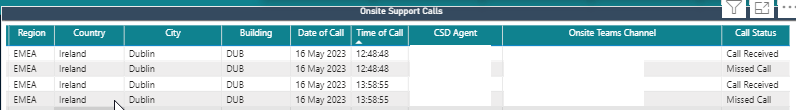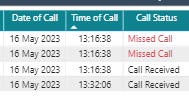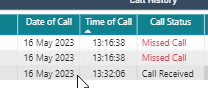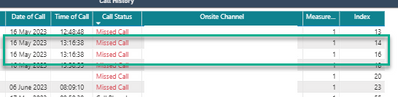FabCon is coming to Atlanta
Join us at FabCon Atlanta from March 16 - 20, 2026, for the ultimate Fabric, Power BI, AI and SQL community-led event. Save $200 with code FABCOMM.
Register now!- Power BI forums
- Get Help with Power BI
- Desktop
- Service
- Report Server
- Power Query
- Mobile Apps
- Developer
- DAX Commands and Tips
- Custom Visuals Development Discussion
- Health and Life Sciences
- Power BI Spanish forums
- Translated Spanish Desktop
- Training and Consulting
- Instructor Led Training
- Dashboard in a Day for Women, by Women
- Galleries
- Data Stories Gallery
- Themes Gallery
- Contests Gallery
- QuickViz Gallery
- Quick Measures Gallery
- Visual Calculations Gallery
- Notebook Gallery
- Translytical Task Flow Gallery
- TMDL Gallery
- R Script Showcase
- Webinars and Video Gallery
- Ideas
- Custom Visuals Ideas (read-only)
- Issues
- Issues
- Events
- Upcoming Events
Vote for your favorite vizzies from the Power BI Dataviz World Championship submissions. Vote now!
- Power BI forums
- Forums
- Get Help with Power BI
- Desktop
- Re: Remove Duplicate Rows based on Condition
- Subscribe to RSS Feed
- Mark Topic as New
- Mark Topic as Read
- Float this Topic for Current User
- Bookmark
- Subscribe
- Printer Friendly Page
- Mark as New
- Bookmark
- Subscribe
- Mute
- Subscribe to RSS Feed
- Permalink
- Report Inappropriate Content
Remove Duplicate Rows based on Condition
I have a table with some almost identical rows apart from one row has a "Call Status" of "Call Received" or "Missed Call". How can I remove any duplicate rows that have both these values and only keep the "Missed Call" row?
Thanks in advance
EDIT: I should add, this table is a "Combine" of 2 other tables.
- Mark as New
- Bookmark
- Subscribe
- Mute
- Subscribe to RSS Feed
- Permalink
- Report Inappropriate Content
Hi,
could you not add something simple like a filter to the page/visual on call status to only show "Missed Call"?
If I answered your question, please mark my post as solution, Appreciate your Kudos 👍
- Mark as New
- Bookmark
- Subscribe
- Mute
- Subscribe to RSS Feed
- Permalink
- Report Inappropriate Content
Unfortuantely not, when a call is recevied, a Power App will record either 1 or 2 rows, the first row records the call and if the call is answered, thats it, no additional row, but if the call is not answered, it will record a 2nd almost identical row, but with the status of "missed call". I only want to see 1 row per call, if a call was missed, I want to see that, but if there is no "Missed Call" row, just want to see the "Call Recevied" row. Hope that makes sense.
- Mark as New
- Bookmark
- Subscribe
- Mute
- Subscribe to RSS Feed
- Permalink
- Report Inappropriate Content
Ah okay that makes sense, try this as a measure to create a flag:
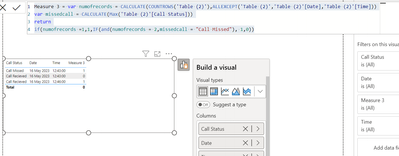
If I answered your question, please mark my post as solution, Appreciate your Kudos 👍
- Mark as New
- Bookmark
- Subscribe
- Mute
- Subscribe to RSS Feed
- Permalink
- Report Inappropriate Content
Thanks, I will accept your solution shortly as that worked great. That said, I have found an annomily with my data and normally would only expect either 1 "Call Received" or 1 "Call Received" & 1 "Call Missed", but I have notcied one entry with 1 "Call Received" and 2 "Call Missed".
So you current solution will show both rows as they are both "Missed Call" rows. Is there a way juts to show one row if there are more than 1 "Missed Call" rows of the same date/time?
Thanks in advance
- Mark as New
- Bookmark
- Subscribe
- Mute
- Subscribe to RSS Feed
- Permalink
- Report Inappropriate Content
I presume its a "Max" function, but cant figure out where to add it 🙂
- Mark as New
- Bookmark
- Subscribe
- Mute
- Subscribe to RSS Feed
- Permalink
- Report Inappropriate Content
I suspect you're right that it will include MAX or possibly RANKX, i haven't got time to look at it today but i'll see what i can do tomorrow. if you want to include both the missed calls for now change the part of the measure "= 2" to ">= 2" otherwise as there are 3 rows it will mark them all as 0
If I answered your question, please mark my post as solution, Appreciate your Kudos 👍
- Mark as New
- Bookmark
- Subscribe
- Mute
- Subscribe to RSS Feed
- Permalink
- Report Inappropriate Content
I think the issue is going to be that both rows are identical, do you have a unique row number in the data anywhere? or could you add an index row in Power Query?
If I answered your question, please mark my post as solution, Appreciate your Kudos 👍
- Mark as New
- Bookmark
- Subscribe
- Mute
- Subscribe to RSS Feed
- Permalink
- Report Inappropriate Content
There is an ID coulmn pulled from the SP List, although can also add an index column from within BI if that helps.
- Mark as New
- Bookmark
- Subscribe
- Mute
- Subscribe to RSS Feed
- Permalink
- Report Inappropriate Content
Sorry about the delay, if you add an Index column in Power Query then try this:
- Mark as New
- Bookmark
- Subscribe
- Mute
- Subscribe to RSS Feed
- Permalink
- Report Inappropriate Content
Thanks for getting back to me and you are helping me out, so happy to wait 🙂 I tried your code and the Max function doesnt seem to be picking up the "Max" index value. I tried MaxA, Min, and none seem to work. It seems to be marking them all as "1".
- Mark as New
- Bookmark
- Subscribe
- Mute
- Subscribe to RSS Feed
- Permalink
- Report Inappropriate Content
That's odd, it seems to work with my tests. Are you able to share your PBIX file?
Helpful resources

Power BI Dataviz World Championships
Vote for your favorite vizzies from the Power BI World Championship submissions!

Join our Community Sticker Challenge 2026
If you love stickers, then you will definitely want to check out our Community Sticker Challenge!

Power BI Monthly Update - January 2026
Check out the January 2026 Power BI update to learn about new features.

| User | Count |
|---|---|
| 65 | |
| 52 | |
| 45 | |
| 23 | |
| 21 |
| User | Count |
|---|---|
| 141 | |
| 114 | |
| 50 | |
| 37 | |
| 30 |