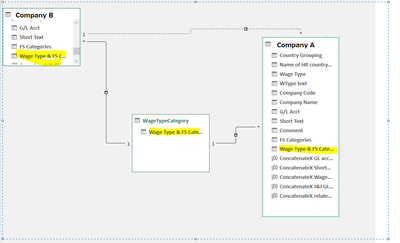FabCon is coming to Atlanta
Join us at FabCon Atlanta from March 16 - 20, 2026, for the ultimate Fabric, Power BI, AI and SQL community-led event. Save $200 with code FABCOMM.
Register now!- Power BI forums
- Get Help with Power BI
- Desktop
- Service
- Report Server
- Power Query
- Mobile Apps
- Developer
- DAX Commands and Tips
- Custom Visuals Development Discussion
- Health and Life Sciences
- Power BI Spanish forums
- Translated Spanish Desktop
- Training and Consulting
- Instructor Led Training
- Dashboard in a Day for Women, by Women
- Galleries
- Data Stories Gallery
- Themes Gallery
- Contests Gallery
- QuickViz Gallery
- Quick Measures Gallery
- Visual Calculations Gallery
- Notebook Gallery
- Translytical Task Flow Gallery
- TMDL Gallery
- R Script Showcase
- Webinars and Video Gallery
- Ideas
- Custom Visuals Ideas (read-only)
- Issues
- Issues
- Events
- Upcoming Events
The Power BI Data Visualization World Championships is back! Get ahead of the game and start preparing now! Learn more
- Power BI forums
- Forums
- Get Help with Power BI
- Desktop
- Relationship issue
- Subscribe to RSS Feed
- Mark Topic as New
- Mark Topic as Read
- Float this Topic for Current User
- Bookmark
- Subscribe
- Printer Friendly Page
- Mark as New
- Bookmark
- Subscribe
- Mute
- Subscribe to RSS Feed
- Permalink
- Report Inappropriate Content
Relationship issue
Hi Power BI Community,
I have a following data model where I have two chart of accounts of different companies mapped by connecting key. I'd like to see the G/L Account of Company A side by side by GL account of Company B even though they have nothing in common except for that connecting key. Due to the relationship key is the yellow highlighted field, I connot apply the filter to company A's from the GL information of Company B. Please could you let me know what I should do in this situation? I tried relatedtable function, calculalte and crossfilter between Company A and Company B's inactive relationship, but I cannot properly filter the GL account information of Company A from Company B's GL and vice versa. Thank you for your help.
Solved! Go to Solution.
- Mark as New
- Bookmark
- Subscribe
- Mute
- Subscribe to RSS Feed
- Permalink
- Report Inappropriate Content
Hi @DataNinja777,
You cannot use an inactive relationship to filter table A from a column in table B like you can with an active relationship. You need to use USERELATIONSHIP to invoke such a relationship in a measure and put that measure in your visual.
=
CALCULATE (
SUM ( tableB[Column] ),
USERELATIONSHIP ( tableA[key], tableB[key] )
)
But I'm curious, since you have a related table in between thet two fact tables, why not use that instead?
Dane Belarmino | Microsoft MVP | Proud to be a Super User!
Did I answer your question? Mark my post as a solution!
"Tell me and I’ll forget; show me and I may remember; involve me and I’ll understand."
Need Power BI consultation, get in touch with me on LinkedIn or hire me on UpWork.
Learn with me on YouTube @DAXJutsu or follow my page on Facebook @DAXJutsuPBI.
- Mark as New
- Bookmark
- Subscribe
- Mute
- Subscribe to RSS Feed
- Permalink
- Report Inappropriate Content
Thanks you @danextian
The combination of calculate, userelationship, and crossfilter produced the output I was after 😉
- Mark as New
- Bookmark
- Subscribe
- Mute
- Subscribe to RSS Feed
- Permalink
- Report Inappropriate Content
Hi @DataNinja777,
You cannot use an inactive relationship to filter table A from a column in table B like you can with an active relationship. You need to use USERELATIONSHIP to invoke such a relationship in a measure and put that measure in your visual.
=
CALCULATE (
SUM ( tableB[Column] ),
USERELATIONSHIP ( tableA[key], tableB[key] )
)
But I'm curious, since you have a related table in between thet two fact tables, why not use that instead?
Dane Belarmino | Microsoft MVP | Proud to be a Super User!
Did I answer your question? Mark my post as a solution!
"Tell me and I’ll forget; show me and I may remember; involve me and I’ll understand."
Need Power BI consultation, get in touch with me on LinkedIn or hire me on UpWork.
Learn with me on YouTube @DAXJutsu or follow my page on Facebook @DAXJutsuPBI.
Helpful resources

Power BI Dataviz World Championships
The Power BI Data Visualization World Championships is back! Get ahead of the game and start preparing now!

| User | Count |
|---|---|
| 38 | |
| 36 | |
| 33 | |
| 33 | |
| 29 |
| User | Count |
|---|---|
| 134 | |
| 96 | |
| 78 | |
| 67 | |
| 65 |