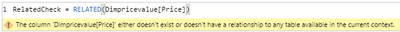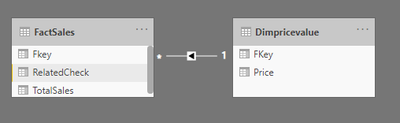Fabric Data Days starts November 4th!
Advance your Data & AI career with 50 days of live learning, dataviz contests, hands-on challenges, study groups & certifications and more!
Get registered- Power BI forums
- Get Help with Power BI
- Desktop
- Service
- Report Server
- Power Query
- Mobile Apps
- Developer
- DAX Commands and Tips
- Custom Visuals Development Discussion
- Health and Life Sciences
- Power BI Spanish forums
- Translated Spanish Desktop
- Training and Consulting
- Instructor Led Training
- Dashboard in a Day for Women, by Women
- Galleries
- Data Stories Gallery
- Themes Gallery
- Contests Gallery
- QuickViz Gallery
- Quick Measures Gallery
- Visual Calculations Gallery
- Notebook Gallery
- Translytical Task Flow Gallery
- TMDL Gallery
- R Script Showcase
- Webinars and Video Gallery
- Ideas
- Custom Visuals Ideas (read-only)
- Issues
- Issues
- Events
- Upcoming Events
Get Fabric Certified for FREE during Fabric Data Days. Don't miss your chance! Request now
- Power BI forums
- Forums
- Get Help with Power BI
- Desktop
- Re: Related function not working with Mixed Mode
- Subscribe to RSS Feed
- Mark Topic as New
- Mark Topic as Read
- Float this Topic for Current User
- Bookmark
- Subscribe
- Printer Friendly Page
- Mark as New
- Bookmark
- Subscribe
- Mute
- Subscribe to RSS Feed
- Permalink
- Report Inappropriate Content
Related function not working with Mixed Mode
I have two tables in my Power BI Report, Fact Table with directquery mode and dimension table with import mode. Fact table is joined to the dimension table through many to one relationship. I am trying to bring a column from the dimension table to the fact table but using the DAX Related function but it is not working. I am getting the following error
Error which i am getting
Relationship is shown below
I cannot use lookup to resolve this issue as i am using directquery in the fact table and i have to create a calculated column only
I am desperately looking for an answer..Can anyone please help in resolving this issue ?
Solved! Go to Solution.
- Mark as New
- Bookmark
- Subscribe
- Mute
- Subscribe to RSS Feed
- Permalink
- Report Inappropriate Content
Hi @jaideepnema ,
For mixed mode, you can create calculated column only on tables with import mode.
Best Regards,
Jay
- Mark as New
- Bookmark
- Subscribe
- Mute
- Subscribe to RSS Feed
- Permalink
- Report Inappropriate Content
Please somebody help. How can you do mixed mode? I have a MS SQL Server (database) as a source. If I start first query in a specific mode (direct query or import doesen't matter) on the second query the other option mode is disabled. I use Version: 2.121.1642.0 64-bit (september 2023).
- Mark as New
- Bookmark
- Subscribe
- Mute
- Subscribe to RSS Feed
- Permalink
- Report Inappropriate Content
Hi Team,
I have a similar situtation where my Fact table is in Direct query and my Dimension table is import mode. Relationship between Fact to dimension table is Many to One.
I need to create a calculated column using some if condition where in I need to use my dimension table column. Unable to use Related DAX Function in the calculated column. its showing the similar Error message.
Any ways to resolve this issue or any other way to achieve to call the dimension column.
Thanks in Advance.
- Mark as New
- Bookmark
- Subscribe
- Mute
- Subscribe to RSS Feed
- Permalink
- Report Inappropriate Content
Hi @jaideepnema ,
For mixed mode, you can create calculated column only on tables with import mode.
Best Regards,
Jay
- Mark as New
- Bookmark
- Subscribe
- Mute
- Subscribe to RSS Feed
- Permalink
- Report Inappropriate Content
Hi @jaideepnema ,
Can you try modifying your relationship to bi-directional and check?
Also are their any NULL or BLANK values in Fkey column in both of your tables?
Thanks,
Pragati
- Mark as New
- Bookmark
- Subscribe
- Mute
- Subscribe to RSS Feed
- Permalink
- Report Inappropriate Content
@Pragati11 thanks for your reply
I tried changing the relationship to both direction it is still not working and giving the same error. Also there are no blanks or NULL values
- Mark as New
- Bookmark
- Subscribe
- Mute
- Subscribe to RSS Feed
- Permalink
- Report Inappropriate Content
Hi @jaideepnema ,
Is this a measure that you are creating?
I think yes it's a measure. So, measure needs a summarisation like SUM, AVERAGE, etc.
Try modifying your DAX for the measure as follows:
RelatedCheck = RELATED(SUM(DimPriceValue[Price]))
Thanks,
Pragati
- Mark as New
- Bookmark
- Subscribe
- Mute
- Subscribe to RSS Feed
- Permalink
- Report Inappropriate Content
@Pragati11 this is a calculated column i am trying to create and due to some calculation limitation i cannot create a measure
- Mark as New
- Bookmark
- Subscribe
- Mute
- Subscribe to RSS Feed
- Permalink
- Report Inappropriate Content
Hi @jaideepnema ,
You mentioned earlier you are using DirectQuery connection which is limiting you from creating columns.
Thanks,
Pragati
- Mark as New
- Bookmark
- Subscribe
- Mute
- Subscribe to RSS Feed
- Permalink
- Report Inappropriate Content
Hi @Pragati11 ,
I am trying to create a calculate column and we can create calculated column in mixed mode as per my understanding
Helpful resources

Fabric Data Days
Advance your Data & AI career with 50 days of live learning, contests, hands-on challenges, study groups & certifications and more!

Power BI Monthly Update - October 2025
Check out the October 2025 Power BI update to learn about new features.