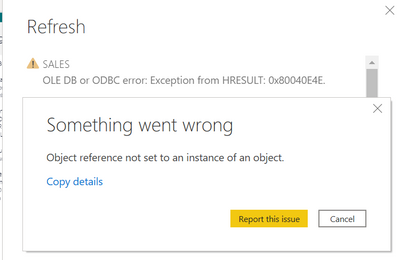Join us at FabCon Vienna from September 15-18, 2025
The ultimate Fabric, Power BI, SQL, and AI community-led learning event. Save €200 with code FABCOMM.
Get registered- Power BI forums
- Get Help with Power BI
- Desktop
- Service
- Report Server
- Power Query
- Mobile Apps
- Developer
- DAX Commands and Tips
- Custom Visuals Development Discussion
- Health and Life Sciences
- Power BI Spanish forums
- Translated Spanish Desktop
- Training and Consulting
- Instructor Led Training
- Dashboard in a Day for Women, by Women
- Galleries
- Data Stories Gallery
- Themes Gallery
- Contests Gallery
- Quick Measures Gallery
- Notebook Gallery
- Translytical Task Flow Gallery
- TMDL Gallery
- R Script Showcase
- Webinars and Video Gallery
- Ideas
- Custom Visuals Ideas (read-only)
- Issues
- Issues
- Events
- Upcoming Events
Compete to become Power BI Data Viz World Champion! First round ends August 18th. Get started.
- Power BI forums
- Forums
- Get Help with Power BI
- Desktop
- Re: Refresh Error
- Subscribe to RSS Feed
- Mark Topic as New
- Mark Topic as Read
- Float this Topic for Current User
- Bookmark
- Subscribe
- Printer Friendly Page
- Mark as New
- Bookmark
- Subscribe
- Mute
- Subscribe to RSS Feed
- Permalink
- Report Inappropriate Content
Refresh Error
Hi,
I have an issue with one of my reports. I tried to refresh the data behind it, but it gives me this error:
Does anyone knows how to exactly find out what it is going on in the background?
I read posts about this, but i cant seem to understand where i need to look to correct the error
[more than one table has this error - not just SALES]
I really would like to avoid building the report from scratch, so any suggestion is very welcome.
Kind regards,
Alessandra
Solved! Go to Solution.
- Mark as New
- Bookmark
- Subscribe
- Mute
- Subscribe to RSS Feed
- Permalink
- Report Inappropriate Content
@alevandenes , Ther can be a few reasons. Open Data Transformation/edit query mode and check do you get a detailed error .
If so try to address that.
Refer if these can also help
https://www.youtube.com/watch?v=bmKYOiJt4EM
https://www.youtube.com/watch?v=iVY1GkiYs-U
- Mark as New
- Bookmark
- Subscribe
- Mute
- Subscribe to RSS Feed
- Permalink
- Report Inappropriate Content
@alevandenes , Ther can be a few reasons. Open Data Transformation/edit query mode and check do you get a detailed error .
If so try to address that.
Refer if these can also help
- Mark as New
- Bookmark
- Subscribe
- Mute
- Subscribe to RSS Feed
- Permalink
- Report Inappropriate Content
I love this community! Thank you!
I have reviewed all the columns of my tables and trasformed them in the right data type and refresh now works!