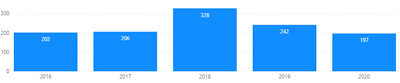FabCon is coming to Atlanta
Join us at FabCon Atlanta from March 16 - 20, 2026, for the ultimate Fabric, Power BI, AI and SQL community-led event. Save $200 with code FABCOMM.
Register now!- Power BI forums
- Get Help with Power BI
- Desktop
- Service
- Report Server
- Power Query
- Mobile Apps
- Developer
- DAX Commands and Tips
- Custom Visuals Development Discussion
- Health and Life Sciences
- Power BI Spanish forums
- Translated Spanish Desktop
- Training and Consulting
- Instructor Led Training
- Dashboard in a Day for Women, by Women
- Galleries
- Data Stories Gallery
- Themes Gallery
- Contests Gallery
- Quick Measures Gallery
- Notebook Gallery
- Translytical Task Flow Gallery
- TMDL Gallery
- R Script Showcase
- Webinars and Video Gallery
- Ideas
- Custom Visuals Ideas (read-only)
- Issues
- Issues
- Events
- Upcoming Events
To celebrate FabCon Vienna, we are offering 50% off select exams. Ends October 3rd. Request your discount now.
- Power BI forums
- Forums
- Get Help with Power BI
- Desktop
- Drill Through Button for Multiple Visualizations
- Subscribe to RSS Feed
- Mark Topic as New
- Mark Topic as Read
- Float this Topic for Current User
- Bookmark
- Subscribe
- Printer Friendly Page
- Mark as New
- Bookmark
- Subscribe
- Mute
- Subscribe to RSS Feed
- Permalink
- Report Inappropriate Content
Drill Through Button for Multiple Visualizations
There are multiple visualizations on my report. Currently, I would need to change the drill through level individually for each visualization which is cumbersome. Is it possible that with one click on a button I can change the drill through level for all visualizations at once? If yes, how? For example, I want to toggle between years (2020, 2019, 2018, ...) and months (Jan, Feb, Mar, ...) view.
Solved! Go to Solution.
- Mark as New
- Bookmark
- Subscribe
- Mute
- Subscribe to RSS Feed
- Permalink
- Report Inappropriate Content
@TimmK , May be using bookmarks
https://radacad.com/bookmarks-and-buttons-making-power-bi-charts-even-more-interactive
- Mark as New
- Bookmark
- Subscribe
- Mute
- Subscribe to RSS Feed
- Permalink
- Report Inappropriate Content
@TimmK , May be using bookmarks
https://radacad.com/bookmarks-and-buttons-making-power-bi-charts-even-more-interactive
- Mark as New
- Bookmark
- Subscribe
- Mute
- Subscribe to RSS Feed
- Permalink
- Report Inappropriate Content
This is a really helpful workaround, using bookmarks. Thank you very much.
Yet, is there also the possibility to directly change the drill through level of multiple visualizations with a button? I have seen that for a button I can also select the type 'Drill Through'. However, I was not able to make it work. More specifically, I could not select a valid destination.