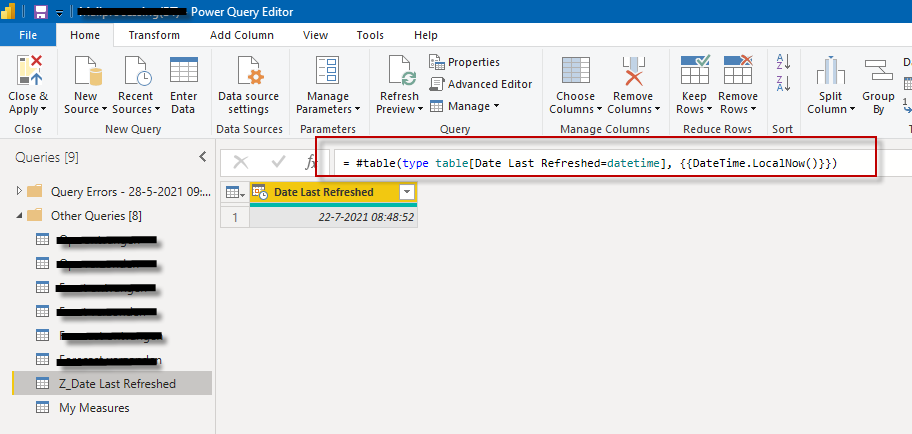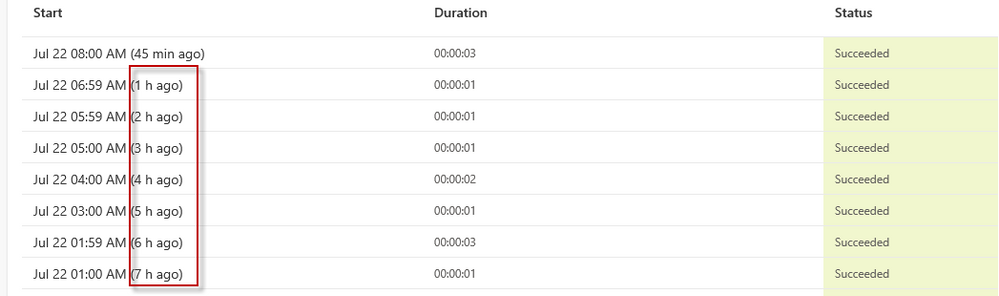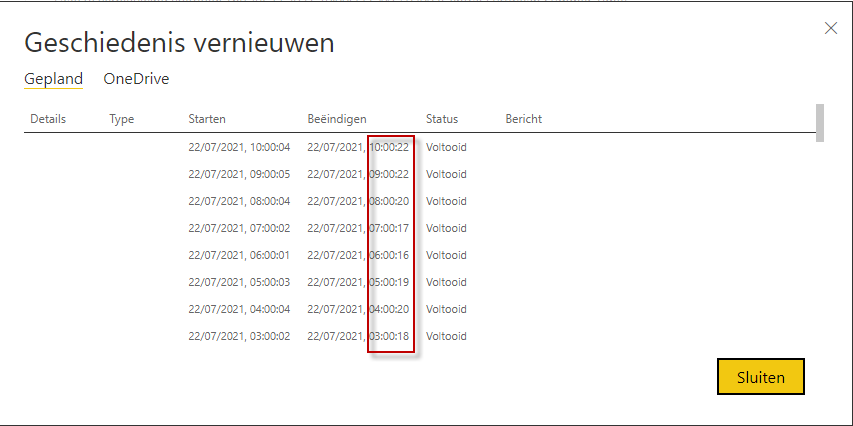Fabric Data Days starts November 4th!
Advance your Data & AI career with 50 days of live learning, dataviz contests, hands-on challenges, study groups & certifications and more!
Get registered- Power BI forums
- Get Help with Power BI
- Desktop
- Service
- Report Server
- Power Query
- Mobile Apps
- Developer
- DAX Commands and Tips
- Custom Visuals Development Discussion
- Health and Life Sciences
- Power BI Spanish forums
- Translated Spanish Desktop
- Training and Consulting
- Instructor Led Training
- Dashboard in a Day for Women, by Women
- Galleries
- Data Stories Gallery
- Themes Gallery
- Contests Gallery
- QuickViz Gallery
- Quick Measures Gallery
- Visual Calculations Gallery
- Notebook Gallery
- Translytical Task Flow Gallery
- TMDL Gallery
- R Script Showcase
- Webinars and Video Gallery
- Ideas
- Custom Visuals Ideas (read-only)
- Issues
- Issues
- Events
- Upcoming Events
Get Fabric Certified for FREE during Fabric Data Days. Don't miss your chance! Request now
- Power BI forums
- Forums
- Get Help with Power BI
- Desktop
- Re: Refresh DateTime not always works
- Subscribe to RSS Feed
- Mark Topic as New
- Mark Topic as Read
- Float this Topic for Current User
- Bookmark
- Subscribe
- Printer Friendly Page
- Mark as New
- Bookmark
- Subscribe
- Mute
- Subscribe to RSS Feed
- Permalink
- Report Inappropriate Content
Refresh DateTime not always works
Hi all,
I have a problem that not alway`s the last refresh datetime is vissible in my power bi service visual.(but well in refresh settings)
Let me show you:
►►This is the messure i have in the Power Bi desktop.
►►Power Automate trigger every hour to refresh the Power Bi service report.(thats works)
►►Also when i then look in Power Bi service => settings and by history refresh i see that also the model is well refresh every hour.
►► But when i then update/refresh the service report there is NOT show the last refersh.
What do i wrong?😂
EDIT:
I see now that i think that the refresh is oke but that the time is not right.
It is 2 hours in the past alway`s, so for Amsterdam it must be +2 hours.
EDIT2:
I changed the settings in power bi desktop like this now. Is that the right way?
Now i see the right time.
Solved! Go to Solution.
- Mark as New
- Bookmark
- Subscribe
- Mute
- Subscribe to RSS Feed
- Permalink
- Report Inappropriate Content
@Frixel ,
you can also try the following API call.
Showing Specific Timezones in Power BI Service (Last Refreshed Time)
Please mark my post as solution, this will also help others.
Please give Kudos for support.
Marcus Wegener works as Full Stack Power BI Engineer at BI or DIE.
His mission is clear: "Get the most out of data, with Power BI."
twitter - LinkedIn - YouTube - website - podcast - Power BI Tutorials
- Mark as New
- Bookmark
- Subscribe
- Mute
- Subscribe to RSS Feed
- Permalink
- Report Inappropriate Content
That's too bad that is is not to change in the service. i will use it in various reports...
and when you let the .LocalNow() away from the formule 'DateTime.LocalNow() as datetime' coul`d that be a solution?
- Mark as New
- Bookmark
- Subscribe
- Mute
- Subscribe to RSS Feed
- Permalink
- Report Inappropriate Content
Hi @Frixel
Unfortunately no, you would need something with which you can specify the desired time zone.
What is your data source?
You could e.g. query the correct time from the SQL server.
Please mark my post as solution, this will also help others.
Please give Kudos for support.
Marcus Wegener works as Full Stack Power BI Engineer at BI or DIE.
His mission is clear: "Get the most out of data, with Power BI."
twitter - LinkedIn - YouTube - website - podcast - Power BI Tutorials
- Mark as New
- Bookmark
- Subscribe
- Mute
- Subscribe to RSS Feed
- Permalink
- Report Inappropriate Content
- Mark as New
- Bookmark
- Subscribe
- Mute
- Subscribe to RSS Feed
- Permalink
- Report Inappropriate Content
@Frixel ,
you can also try the following API call.
Showing Specific Timezones in Power BI Service (Last Refreshed Time)
Please mark my post as solution, this will also help others.
Please give Kudos for support.
Marcus Wegener works as Full Stack Power BI Engineer at BI or DIE.
His mission is clear: "Get the most out of data, with Power BI."
twitter - LinkedIn - YouTube - website - podcast - Power BI Tutorials
- Mark as New
- Bookmark
- Subscribe
- Mute
- Subscribe to RSS Feed
- Permalink
- Report Inappropriate Content
- Mark as New
- Bookmark
- Subscribe
- Mute
- Subscribe to RSS Feed
- Permalink
- Report Inappropriate Content
Hi @Frixel .
you would need something like this for your time zone.
https://p3adaptive.com/2019/01/dst-refresh-date-function-power-bi-service/
Please mark my post as solution, this will also help others.
Please give Kudos for support.
Marcus Wegener works as Full Stack Power BI Engineer at BI or DIE.
His mission is clear: "Get the most out of data, with Power BI."
twitter - LinkedIn - YouTube - website - podcast - Power BI Tutorials
- Mark as New
- Bookmark
- Subscribe
- Mute
- Subscribe to RSS Feed
- Permalink
- Report Inappropriate Content
- Mark as New
- Bookmark
- Subscribe
- Mute
- Subscribe to RSS Feed
- Permalink
- Report Inappropriate Content
- Mark as New
- Bookmark
- Subscribe
- Mute
- Subscribe to RSS Feed
- Permalink
- Report Inappropriate Content
- Mark as New
- Bookmark
- Subscribe
- Mute
- Subscribe to RSS Feed
- Permalink
- Report Inappropriate Content
Hi @Frixel , @amitchandak ,
as far as I know the function DateTime.LocalNow() in the service determines the UTC time. In Power BI Desktop you get your local time zone.
I have not yet found a satisfactory way to display this correctly in the service.
The model language refers to the semantic model, but the cause of this problem lies in the data preparation by Power Query.
Please mark my post as solution, this will also help others.
Please give Kudos for support.
Marcus Wegener works as Full Stack Power BI Engineer at BI or DIE.
His mission is clear: "Get the most out of data, with Power BI."
twitter - LinkedIn - YouTube - website - podcast - Power BI Tutorials
- Mark as New
- Bookmark
- Subscribe
- Mute
- Subscribe to RSS Feed
- Permalink
- Report Inappropriate Content
Hi @mwegener
I thought i have the right time in the service. It is so when i publish the report from desktop to service then i have the right time.
But when the report in service refresh (schedule or power automate trigger) then the time is again in the past.
If i understand you right then that is a issue of the service version and is not to solve by my as a noob?
- Mark as New
- Bookmark
- Subscribe
- Mute
- Subscribe to RSS Feed
- Permalink
- Report Inappropriate Content
Hi @Frixel ,
at the time you deploy the report from the desktop to the servicer, the report still contains the data obtained on your local machine (local time zone). When the report is updated for the first time in the service, it determines the data in the service (UTC time zone).
https://docs.microsoft.com/en-us/powerquery-m/datetime-localnow
DateTime.LocalNow() as datetime
Returns a datetime value set to the current date and time on the system.
You would have to convert the UTC time to your time zone, which is not easy due to the daylight-saving time.
Please mark my post as solution, this will also help others.
Please give Kudos for support.
Marcus Wegener works as Full Stack Power BI Engineer at BI or DIE.
His mission is clear: "Get the most out of data, with Power BI."
twitter - LinkedIn - YouTube - website - podcast - Power BI Tutorials
Helpful resources

Power BI Monthly Update - November 2025
Check out the November 2025 Power BI update to learn about new features.

Fabric Data Days
Advance your Data & AI career with 50 days of live learning, contests, hands-on challenges, study groups & certifications and more!

| User | Count |
|---|---|
| 99 | |
| 76 | |
| 56 | |
| 51 | |
| 46 |