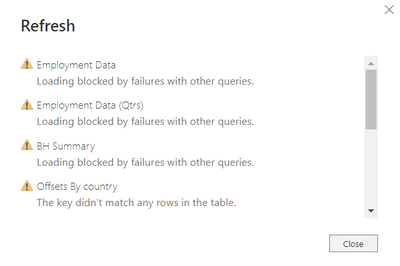Join the Fabric User Panel to shape the future of Fabric.
Share feedback directly with Fabric product managers, participate in targeted research studies and influence the Fabric roadmap.
Sign up now- Power BI forums
- Get Help with Power BI
- Desktop
- Service
- Report Server
- Power Query
- Mobile Apps
- Developer
- DAX Commands and Tips
- Custom Visuals Development Discussion
- Health and Life Sciences
- Power BI Spanish forums
- Translated Spanish Desktop
- Training and Consulting
- Instructor Led Training
- Dashboard in a Day for Women, by Women
- Galleries
- Data Stories Gallery
- Themes Gallery
- Contests Gallery
- QuickViz Gallery
- Quick Measures Gallery
- Visual Calculations Gallery
- Notebook Gallery
- Translytical Task Flow Gallery
- TMDL Gallery
- R Script Showcase
- Webinars and Video Gallery
- Ideas
- Custom Visuals Ideas (read-only)
- Issues
- Issues
- Events
- Upcoming Events
Get Fabric certified for FREE! Don't miss your chance! Learn more
- Power BI forums
- Forums
- Get Help with Power BI
- Desktop
- Refresh Data Error
- Subscribe to RSS Feed
- Mark Topic as New
- Mark Topic as Read
- Float this Topic for Current User
- Bookmark
- Subscribe
- Printer Friendly Page
- Mark as New
- Bookmark
- Subscribe
- Mute
- Subscribe to RSS Feed
- Permalink
- Report Inappropriate Content
Refresh Data Error
Hi,
I am trying to refresh my data, but it is showing it is blocked? Any ideas on how to fix this? FYI I'm new to Power Bi, its an incredible tool when I can drive it!
Solved! Go to Solution.
- Mark as New
- Bookmark
- Subscribe
- Mute
- Subscribe to RSS Feed
- Permalink
- Report Inappropriate Content
Hi @gembundy16
Please scroll down the scroll bar and check whether there is any other query that has an error besides "Offsets By country" query. You can click on "Transform data" in Home ribbon to open Power Query Editor and review the error messages there. First check which queries have errors. Then search the possible solutions to correct each query one by one.
For some common errors in Power Query, you can refer to the following documentation.
Dealing with errors - Power Query | Microsoft Docs
Common Authoring Issues in Power Query - Power Query | Microsoft Docs
In the second link, it has some possible reasons for "Error: The key didn't match any rows in the table" as below. Hope it helps.
------------------------------------------------------------------
There are many reasons why Power Query may return an error that the key didn't match any rows in the table. When this error happens, the Mashup Engine is unable to find the table name it's searching for. Reasons why this error may happen include:
- The table name has been changed, for example in the data source itself.
- The account used to access the table doesn't have sufficient privileges to read the table.
- There may be multiple credentials for a single data source, which isn't supported in Power BI Service. This error may happen, for example, when the data source is a cloud data source and multiple accounts are being used to access the data source at the same time with different credentials. If the data source is on-premises, you'll need to use the on-premises data gateway.
------------------------------------------------------------------
Best Regards,
Community Support Team _ Jing
If this post helps, please Accept it as Solution to help other members find it.
- Mark as New
- Bookmark
- Subscribe
- Mute
- Subscribe to RSS Feed
- Permalink
- Report Inappropriate Content
There can be multiple credentials for a single data source, which is not supported in Power BI service. This error can occur, for example, when the data source is a cloud data source and multiple accounts are used to access the data source at the same time with different credentials. If the data source is on-premises, you must use the on-premises data gateway.
In case anyone stumbles upon this at any point, this is what solved the problem for me.
In a Dataset I added tables from a second schema that are in the SAME database. To access these schemas, a new user was created with permissions on these schemas.
The solution was finally to update the username (and password) in the Power BI service so that the gateway has the proper credentials.
- Mark as New
- Bookmark
- Subscribe
- Mute
- Subscribe to RSS Feed
- Permalink
- Report Inappropriate Content
Hi @gembundy16
Please scroll down the scroll bar and check whether there is any other query that has an error besides "Offsets By country" query. You can click on "Transform data" in Home ribbon to open Power Query Editor and review the error messages there. First check which queries have errors. Then search the possible solutions to correct each query one by one.
For some common errors in Power Query, you can refer to the following documentation.
Dealing with errors - Power Query | Microsoft Docs
Common Authoring Issues in Power Query - Power Query | Microsoft Docs
In the second link, it has some possible reasons for "Error: The key didn't match any rows in the table" as below. Hope it helps.
------------------------------------------------------------------
There are many reasons why Power Query may return an error that the key didn't match any rows in the table. When this error happens, the Mashup Engine is unable to find the table name it's searching for. Reasons why this error may happen include:
- The table name has been changed, for example in the data source itself.
- The account used to access the table doesn't have sufficient privileges to read the table.
- There may be multiple credentials for a single data source, which isn't supported in Power BI Service. This error may happen, for example, when the data source is a cloud data source and multiple accounts are being used to access the data source at the same time with different credentials. If the data source is on-premises, you'll need to use the on-premises data gateway.
------------------------------------------------------------------
Best Regards,
Community Support Team _ Jing
If this post helps, please Accept it as Solution to help other members find it.
- Mark as New
- Bookmark
- Subscribe
- Mute
- Subscribe to RSS Feed
- Permalink
- Report Inappropriate Content
Helpful resources

Join our Fabric User Panel
Share feedback directly with Fabric product managers, participate in targeted research studies and influence the Fabric roadmap.

| User | Count |
|---|---|
| 62 | |
| 62 | |
| 42 | |
| 21 | |
| 18 |
| User | Count |
|---|---|
| 120 | |
| 113 | |
| 38 | |
| 29 | |
| 28 |