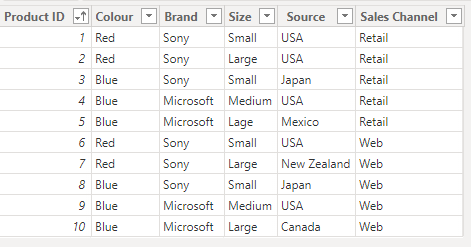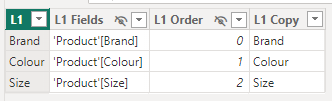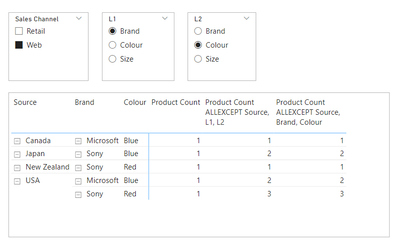FabCon is coming to Atlanta
Join us at FabCon Atlanta from March 16 - 20, 2026, for the ultimate Fabric, Power BI, AI and SQL community-led event. Save $200 with code FABCOMM.
Register now!- Power BI forums
- Get Help with Power BI
- Desktop
- Service
- Report Server
- Power Query
- Mobile Apps
- Developer
- DAX Commands and Tips
- Custom Visuals Development Discussion
- Health and Life Sciences
- Power BI Spanish forums
- Translated Spanish Desktop
- Training and Consulting
- Instructor Led Training
- Dashboard in a Day for Women, by Women
- Galleries
- Data Stories Gallery
- Themes Gallery
- Contests Gallery
- QuickViz Gallery
- Quick Measures Gallery
- Visual Calculations Gallery
- Notebook Gallery
- Translytical Task Flow Gallery
- TMDL Gallery
- R Script Showcase
- Webinars and Video Gallery
- Ideas
- Custom Visuals Ideas (read-only)
- Issues
- Issues
- Events
- Upcoming Events
View all the Fabric Data Days sessions on demand. View schedule
- Power BI forums
- Forums
- Get Help with Power BI
- Desktop
- Referencing a Field Parameters in AllExcept
- Subscribe to RSS Feed
- Mark Topic as New
- Mark Topic as Read
- Float this Topic for Current User
- Bookmark
- Subscribe
- Printer Friendly Page
- Mark as New
- Bookmark
- Subscribe
- Mute
- Subscribe to RSS Feed
- Permalink
- Report Inappropriate Content
Referencing a Field Parameters in AllExcept
Hi Folks,
I need your help in referencing a column selected in Filed parameter dynamically in Allexcept to form a grouping along with other static columns, all from a single Table.
I have three slicers "L1", "L2", "L3" all of them have same 10 columns (three field parameters) those three levels are used in a matrix visual
user can select combination of slicer options to view data at different levels in matrix.
The problem here is I need to develop a measure which uses allExcept to create a grouping and and then pick only the min of column "ID" and sum the values.
In All except I need to use couple of static columns and all the three columns selected across those 3 level slicers. I Hva ebrain stromed a lot but not able to figure out how to get those values dynamically and use inside allexcept.
I tried the option of using selected value but there might be 100 combination of selections from the 3 slicers.
Please elt me know if some more details are required
- Mark as New
- Bookmark
- Subscribe
- Mute
- Subscribe to RSS Feed
- Permalink
- Report Inappropriate Content
@OwenAuger Thank you very much for your detailed explanation
Problem I face here is that I have a huge table with around 100 columns and 16 of them are used in the level slicers. Those columns are combination of calculated columns and groupings. To unpivot such a large table with DAX seems to be practically impossible.
Am I missing anything here, help is highly appreciated
- Mark as New
- Bookmark
- Subscribe
- Mute
- Subscribe to RSS Feed
- Permalink
- Report Inappropriate Content
Ah I see 🙂
If there are calculated columns used in the level slicers, then you are forced to unpivot with a calculated table rather than Power Query.
It's not impossible, but a bit tedious to write the code (you could generate it somehow), and the specific columns required would need to be hard-coded.
You can limit the Attributes to just the 16 columns though.
Here's an example using the Customer table from Contoso Light on dax.do.
https://dax.do/pYc6P1cRhPMjFc/
I can't see any other way around doing something like this, as DAX has no way to construct a dynamic column reference 😞
- Mark as New
- Bookmark
- Subscribe
- Mute
- Subscribe to RSS Feed
- Permalink
- Report Inappropriate Content
Hi @teja503
If I've understood you correctly, you want to write an expression equivalent to:
CALCULATE (
<Expression>,
ALLEXCEPT (
YourTable,
YourTable[Fixed Column 1],
YourTable[Fixed Column 2],
<Field parameter L1 Column>,
<Field parameter L2 Column>,
<Field parameter L3 Column>
)
)
Limitations of field parameters
Unfortunately it's not possible to create a dynamic column reference based on field parameter selections within a DAX expression.
Power BI (as a client tool) changes references within the visual's DAX query based on field parameter selections, but within a measure expression you cannot turn those selections into dynamic column references.
More generally, I believe it is impossible to write a DAX expression where the lineage of the column references is not determined in advance.
Alternative method
However, there is a way to produce this behaviour using field parameters combined with an unpivoted version of the table containing the field parameter columns.
Here's a small example with three options on each field parameter (PBIX attached):
1. Assume we have a Product table:
2. Next, create field parameters L1, L2 & L3, each containing Brand, Colour and Size.
Here's L1 for example:
3. Now add a table 'Product Unpivot', produced by unpivoting all columns except Product ID.
Here's an extract:
4. Create a 1:many bidirectional relationship betwen 'Product'[Product ID] and 'Product Unpivot'[Product ID].
5. Create a base measure
Product Count =
COUNTROWS ( 'Product' )6. Assume we now want to create a measure with this pseudocode:
Product Count ALLEXCEPT Source, L1, L2 =
CALCULATE (
[Product Count],
ALLEXCEPT (
YourTable,
YourTable[Source],
<Field parameter L1 Column>,
<Field parameter L2 Column>
)
)We can write it as follows:
Product Count ALLEXCEPT Source, L1, L2 =
VAR L1_Selection =
SELECTCOLUMNS ( L1, L1[L1] )
VAR L2_Selection =
SELECTCOLUMNS ( L2, L2[L2] )
VAR AttributeValue =
SUMMARIZE (
'Product Unpivot',
'Product Unpivot'[Attribute],
'Product Unpivot'[Value]
)
VAR L1_ProductID =
CALCULATETABLE (
VALUES ( Product[Product ID] ),
AttributeValue,
TREATAS (L1_Selection, 'Product Unpivot'[Attribute] ),
REMOVEFILTERS ( 'Product' )
)
VAR L2_ProductID =
CALCULATETABLE (
VALUES ( Product[Product ID] ),
AttributeValue,
TREATAS ( L2_Selection, 'Product Unpivot'[Attribute] ),
REMOVEFILTERS ( 'Product' )
)
VAR Result =
CALCULATE (
[Product Count],
-- Below rows are equivalent to
-- ALLEXCEPT ( 'Product', 'Product'[Source], <L1 column>, <L2 column> )
ALLEXCEPT ( 'Product', 'Product'[Source] ), -- always include Product[Source]
L1_ProductID,
L2_ProductID
)
RETURN
Result- This measure takes the attribute-value pairs from the current filter context (AttributeValue).
- These attribute-value pairs are then applied as filters, with the L1 and L2 attribute names applied as filters as well, to produce two sets of Product IDs (L1_ProductID and L2_ProductID).
- Finally we compute [Product Count] with both L1_ProductID and L2_ProductID applied as filters, along with the fixed modifier ALLEXCEPT ( 'Product', 'Product'[Source] ). (Result)
You can verify that with L1 = Brand and L2 = Colour, the above measure returns the same values as this comparison measure:
Product Count ALLEXCEPT Source, Brand, Colour =
CALCULATE (
[Product Count],
ALLEXCEPT ( 'Product', 'Product'[Source], 'Product'[Brand], 'Product'[Colour] )
)Can something like this be adapted to your model?
Admittedly this is a fair bit of work. Perhaps we will be able to dynamically reference field selections in measures in the future.
Regards
Helpful resources

Power BI Monthly Update - November 2025
Check out the November 2025 Power BI update to learn about new features.

Fabric Data Days
Advance your Data & AI career with 50 days of live learning, contests, hands-on challenges, study groups & certifications and more!