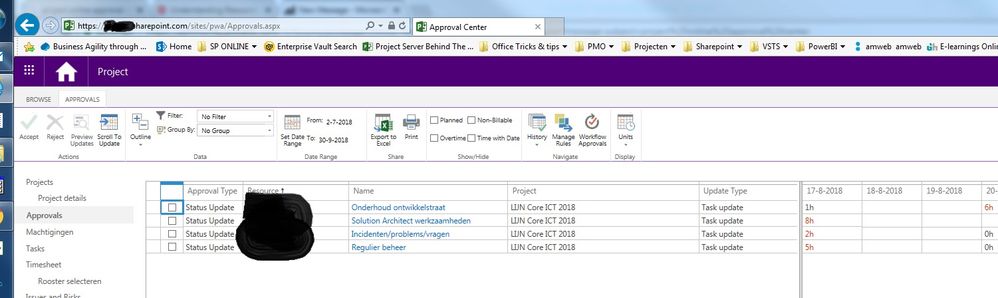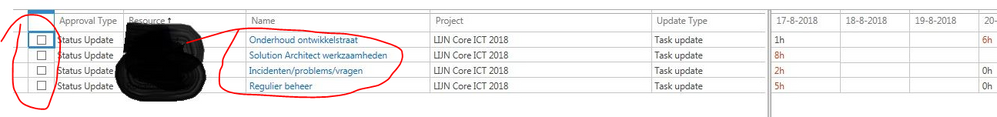Jumpstart your career with the Fabric Career Hub
Find everything you need to get certified on Fabric—skills challenges, live sessions, exam prep, role guidance, and more.
Get started- Power BI forums
- Updates
- News & Announcements
- Get Help with Power BI
- Desktop
- Service
- Report Server
- Power Query
- Mobile Apps
- Developer
- DAX Commands and Tips
- Custom Visuals Development Discussion
- Health and Life Sciences
- Power BI Spanish forums
- Translated Spanish Desktop
- Power Platform Integration - Better Together!
- Power Platform Integrations (Read-only)
- Power Platform and Dynamics 365 Integrations (Read-only)
- Training and Consulting
- Instructor Led Training
- Dashboard in a Day for Women, by Women
- Galleries
- Community Connections & How-To Videos
- COVID-19 Data Stories Gallery
- Themes Gallery
- Data Stories Gallery
- R Script Showcase
- Webinars and Video Gallery
- Quick Measures Gallery
- 2021 MSBizAppsSummit Gallery
- 2020 MSBizAppsSummit Gallery
- 2019 MSBizAppsSummit Gallery
- Events
- Ideas
- Custom Visuals Ideas
- Issues
- Issues
- Events
- Upcoming Events
- Community Blog
- Power BI Community Blog
- Custom Visuals Community Blog
- Community Support
- Community Accounts & Registration
- Using the Community
- Community Feedback
Grow your Fabric skills and prepare for the DP-600 certification exam by completing the latest Microsoft Fabric challenge.
- Power BI forums
- Forums
- Get Help with Power BI
- Desktop
- Re: Recreate the project online approval center in...
- Subscribe to RSS Feed
- Mark Topic as New
- Mark Topic as Read
- Float this Topic for Current User
- Bookmark
- Subscribe
- Printer Friendly Page
- Mark as New
- Bookmark
- Subscribe
- Mute
- Subscribe to RSS Feed
- Permalink
- Report Inappropriate Content
Recreate the project online approval center in Power BI
Dear Community,
I want to recreate the approval view from project online in Power BI. In this view you can see the tasks I'm asked to accept. In our monthly reports we find that other task/status managers haven't accepted all the hours on their name. This causes a difference between hours they expect and in reality.
In Power BI I want to recreate the approval view, but then for the whole organisation. In this way I hope we can inform the status manager to update their approvals and our reports will be more valuable.
I'm searching for how this view is generated, but I can't find the appropriate settings to create this.
Thanks for your help in advance!
Solved! Go to Solution.
- Mark as New
- Bookmark
- Subscribe
- Mute
- Subscribe to RSS Feed
- Permalink
- Report Inappropriate Content
Hi Yuliana,
Thank you for your reply.
Yes the data is available. I think I already found the right data. That was the most difficult part. Couldn't find a glossary where all the project online data is explained.
There is not much information about this connection. That was one of the reasons I posted this question.
My solution below gives the same result as my previous screenshot 🙂
Kind regards,
Fabian
- Mark as New
- Bookmark
- Subscribe
- Mute
- Subscribe to RSS Feed
- Permalink
- Report Inappropriate Content
Hi @fabianscheffers,
If all these data is available in source dataset, after loading dataset into Power BI desktop, you can directly use a table visual to display data. But it is not available to create an exactly same report as that on project online. The highlighed part is not achievable in Power BI.
Besides, you can read the online source to know more about the usage of Power BI desktop. You can get started from this document.
Regards,
Yuliana Gu
If this post helps, then please consider Accept it as the solution to help the other members find it more quickly.
- Mark as New
- Bookmark
- Subscribe
- Mute
- Subscribe to RSS Feed
- Permalink
- Report Inappropriate Content
Hi Yuliana,
Thank you for your reply.
Yes the data is available. I think I already found the right data. That was the most difficult part. Couldn't find a glossary where all the project online data is explained.
There is not much information about this connection. That was one of the reasons I posted this question.
My solution below gives the same result as my previous screenshot 🙂
Kind regards,
Fabian
- Mark as New
- Bookmark
- Subscribe
- Mute
- Subscribe to RSS Feed
- Permalink
- Report Inappropriate Content
Please let me know, what do you use to enter actual hours, timeshee or project tasks (the My Tasks page)?
- Mark as New
- Bookmark
- Subscribe
- Mute
- Subscribe to RSS Feed
- Permalink
- Report Inappropriate Content
- Mark as New
- Bookmark
- Subscribe
- Mute
- Subscribe to RSS Feed
- Permalink
- Report Inappropriate Content
Thank you @Ahmed_Bander for your quick response!
Could you please match tables on english that you use to get actuals hours entered on My Task page
I use the TimesheetLineActualDataSet table, but there are rows only entered on the timesheet form.
Here is the link on tables name https://www.screencast.com/t/F5sghARp
Thanks for advance.
- Mark as New
- Bookmark
- Subscribe
- Mute
- Subscribe to RSS Feed
- Permalink
- Report Inappropriate Content
Hi!
Can you share the name of the Fields and in what table you found them?
Thanks!
- Mark as New
- Bookmark
- Subscribe
- Mute
- Subscribe to RSS Feed
- Permalink
- Report Inappropriate Content
Hi,
My Power BI is in Dutch so I tried to visualise it by drawing some lines. I think the english wording is for some fields practically the same.
From an Odata perspective I didn't change any of the names from the tables. Hope this helps you @jvillarreal!
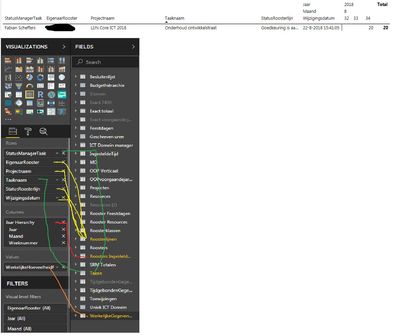
- Mark as New
- Bookmark
- Subscribe
- Mute
- Subscribe to RSS Feed
- Permalink
- Report Inappropriate Content
Thanks for the information! Im having a bit of trouble traducing from dutch to english, since I cant find the fields.
- Mark as New
- Bookmark
- Subscribe
- Mute
- Subscribe to RSS Feed
- Permalink
- Report Inappropriate Content
Hi @jvillarreal,
If you give me the English odata feed names I can probably give you the right directions.
So the feed name and the fields under the feed.
Maybe we can work it out this way! 🙂
- Mark as New
- Bookmark
- Subscribe
- Mute
- Subscribe to RSS Feed
- Permalink
- Report Inappropriate Content
Dears,
I have the same need to produce a power bi dashboard showing the pending approvals of the tasks to follow up with projects owners and status managers, but i could not find the required information in the Odata tables and in specific the not approved hours.
My understanding that you resolved this, so i appreciate sharing which Odata tables and fields used.
Helpful resources

Europe’s largest Microsoft Fabric Community Conference
Join the community in Stockholm for expert Microsoft Fabric learning including a very exciting keynote from Arun Ulag, Corporate Vice President, Azure Data.

New forum boards available in Real-Time Intelligence.
Ask questions in Eventhouse and KQL, Eventstream, and Reflex.

| User | Count |
|---|---|
| 89 | |
| 81 | |
| 65 | |
| 63 | |
| 61 |
| User | Count |
|---|---|
| 166 | |
| 114 | |
| 100 | |
| 73 | |
| 66 |